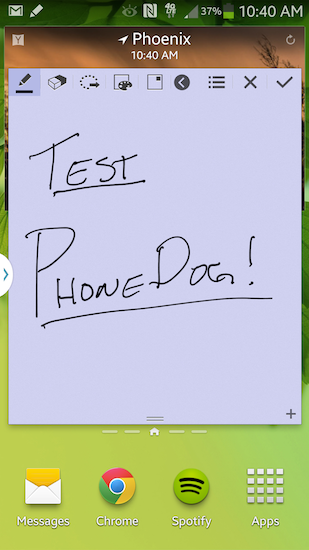
I used to be a "stock Android traditionalist." Basically, you couldn't convince me otherwise that stock Android wasn't the best way to go about using Google's mobile operating system. That dates all the way back to the original DROID (OG DROID!), and from then on it was a pretty fiery point of view. No one could change my mind, despite the fact there were devices out there trying to do just that.
It was strange, considering I hadn't used a lot of stock Android since the original HTC G1. You know, the start of this whole Android thing (for consumers). After that phone, I was mainly using an HTC Hero, the original from Europe, and I still think that's one of the best Android-based devices to date. I'm not sure why I switched to the "proprietary software is bad!" camp, but I did. And I didn't think there was any looking back.
I've gone back and forth liking custom software and despising it, and not really caring for stock Android, either. Now that we're well into the Jelly Bean era of Android, though, I can safely say that vanilla Android is definitely one of the best options to choose from. But it's also good that it's not the only one out there.
Last week I looked at TouchWiz as a whole on the Samsung Galaxy Note 3, simply because I wanted to know if Samsung's proprietary software had changed in a meaningful way so that I could start liking it. While Samsung has definitely included plenty of features under the digital hood, and thanks to their marketing push I can understand why I'd want to use all of them on individual cases, the ultimate conclusion is that TouchWiz is still not for me. Simply on an aesthetic level. I just don't agree with it, apparently. Or it doesn't agree with me.
Whatever the case, I wanted to point out that TouchWiz as a whole does offer a lot to the owner of any devise running it. Compared to the competition Samsung just offers so much in the digital features area that you can't really say they never gave you anything. They're trying to add value through the software, and there's certainly nothing wrong with that.
Which is why I wanted to take a look at some of my favorite new features, or basically what I'm referring to as part of the "kitchen sink" as well as my favorite part of the Galaxy Note 3: the S Pen.
To be fair, the S Pen is basically my favorite part of any Galaxy Note-branded device. I think it's a huge benefit, especially with the tablet-like features that Samsung includes with the Galaxy Note 3. Being able to take a note whenever I want, or grab a quick --and specific-- screenshot is pretty great. Plus, the handwriting recognition is just amazing, and I love not having to use my keyboard while texting folks.
It seems like such a simple thing, but adding Air Command to the S Pen is such a boost in functionality and ease of use that it's easily my favorite feature on the Galaxy Note 3. While other devices would have you hit an extra button somewhere on the screen to access a means to take a screenshot, or even to open a way to take a quick note, the S Pen takes care of all that for you with the Air Command function. Plus, you can open it up anywhere you want, whenever you want. It makes using the S Pen so much easier and faster.
I did find some annoyance in Air Command popping open every single time I removed the S Pen from its built-in holder, but you can turn this function off within the Settings, so it wasn't too big of a hassle.
This is where the kitchen sink comes in, but before I get into the parts that I could see being a negative, I want to talk about Samsung's and Flipboard's collaborative effort to create a new way for you to get your news, stay connected through social media, as well as browse your personal files, on a Samsung-based device. Dragging your finger up from the bottom of the display (or simply pressing the Home button while you're on the Home screen) will bring up "My Magazine" and give you a very Flipboard-like experience, starting with News. You can turn that off, if you want, and just focus on your social networks, or what's around your current location with "Here and Now."
It's a nice addition, and it's quick to access and edit as you see fit. You can make it show you what you want to see, when you want to see it, and it's completely out of the way when you don't want it. In all honesty, it's what HTC's BlinkFeed should have been right out of the gate.
The rest of the work in the features department can potentially be very daunting to the general consumer, especially considering there are so many options. Samsung was nice enough to segregate each section of their Settings into four categories, which are accessible through tabs at the top of the display: "Connections," which handles your Wi-Fi, Bluetooth and NFC among others; "Device," which will let you adjust the volume, mess around with the display settings, as well as change the wallpaper or font; "Controls," which gives you access to Hands-free mode, as well as the Air Gesture, Air View and other Motion-based features; and finally, "General" where you'll find information about your Galaxy Note 3, like the battery info, and Power savings mode.
That isn't all, though. If you were to hope into the Air Gestures Settings option, you'd find four other options you could turn on and off. If you open up Air View and want to change the way the S Pen functions with previewing things while you over the stylus above the display, you'll find six other options. Motions Settings has five options. By now, you get the point. I wouldn't be surprised that in the next version of TouchWiz, the Settings has settings to choose from.
Some of these things are turned on automatically, and some are not. You can always turn them all off, or live on the wild side and just wave your hand in front of your phone to do all sorts of crazy things if you prefer. The point here is that while too many options may not be the best option for most consumers, it's the sheer fact that Samsung has the ability to include these things in their devices that should count for something. Again, they're trying to add content and value to their devices through software.
My thoughts on the Galaxy Note 3 haven't changed all that much from the Galaxy Note II. Yes, the Note 3 is a more powerful device, and it's got a beautiful big display, with a thin and light frame, with a faux-leather back cover that stands out from the crowd. But, as far as I'm concerned, the S Pen is still the only real reason to pick up this device. Otherwise there are other options out there that might fit you better. If you don't plan on using the S Pen a lot, or even think you'll use it at all, I'm not sure the Galaxy Note 3 is the best way to go. I know for a fact that if the Galaxy Note 3 were just another big phone, I wouldn't even give it a second glance.
As it stands right now, I'm a fan of the body of the Galaxy Note 3 and I love the new features that Samsung has included with their stylus. The Galaxy Note 3 is slowly, practically inexorably, becoming my favorite daily driver. And I'm okay with that. TouchWiz and all.