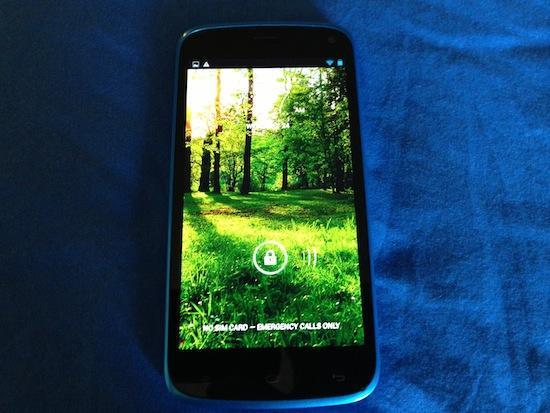
It's been a few years since Android, Google's mobile operating system, launched. Since then, we've seen a lot of different versions of hardware and software. One conversation has powered through the years, sometimes seemingly growing stronger with the launch of certain high-end, must watch devices: Whether or not we still need to see proprietary software on our Android devices. Can a handset like the BLU Life Play answer that question? Is this the phone you should get, especially if you don't want to sign a new contract to get your next phone?
Let's find out.

If it weren't for the eye-catching color, the BLU Life Play would be pretty lackluster. It's a device that looks strikingly like a Galaxy S 4 from a distance, without the physical Home button below the display. It even feels like it weighs exactly the same in the hand.
It's an odd situation I found myself in while I was using the BLU Life Play, because suddenly I was thinking that the Galaxy S 4 (and the Galaxy S4 mini along with it) suddenly felt a bit more high-end than they had previously. That's not to say that the BLU Life Play feels bad, but it certainly feels more like a toy than Samsung's latest devices. Which just goes to show that there are certainly several levels of design to touch upon, all of which can ultimately dictate how "expensive" or durable our devices feel.
The BLU Life Play features a 4.7-inch LED-backlit IPS capacitive touchscreen, with a 720x1280 resolution. That means the pixel per inch count rests right around the 312 mark. This is a feature point that I have to give a big plus to BLU Products. Despite the 720p HD display, it's brilliant. I'm a big fan of the Life Play's display. It's one device that I don't mind putting on full brightness, and just looking at it. No, it's not the latest 1080p HD panel, but it's definitely more than good enough.
The front of the BLU Life Play is a black slate. Above the display you'll find the 2MP front-facing camera staring at you from the top-right corner. Next to that, there's a sensor, and finally the speaker grille at the center of the top. Below the display, you'll find the three capacitive buttons, from left to right: Menu, Home and Back. These buttons can be seen at all times, which makes it easier to find them without having to worry about the backlight coming on.
Along the sides, you won't find anything on the bottom of the handset. On the right side, though, you'll find the Power button near the middle, and the volume rocker just above that. Finding these keys as a right hander was easy, and the buttons provide enough feedback and travel to work well enough in use. The buttons are raised just enough from the smooth plastic shell that you won't have to try to hunt them down when you want to power on the display, or adjust the volume.
On the top of the BLU Life Play, you'll find the microUSB port near the right corner, and the 3.5mm headphone jack on the opposite side. The left side of the phone follows the bottom edge's design aesthetic: plain and unadorned.
On the back, the 8-megapixel camera rests near the top-left corner, with the LED flash resting in between. Near the bottom edge you'll find the BLU logo, silver and engraved into the casing itself. Below that, and a little more to the left, the single speaker grille.
The BLU Life Play isn't too heavy and it isn't too light. In fact, while it feels like its the same weight as Samsung's Galaxy S 4, it's drastically lighter compared to Nokia's Lumia 920. Which shouldn't be surprising in the slightest. I think BLU Products made a good design choice in giving the Life Play some color, though, because if the casing wasn't appealing in that sense, the Life Play would be quite the boring phone to look at.
That is, as I mentioned above, until you turn on the display. It really is quite bright, as long as you don't turn on the automatic brightness. If you're willing to sacrifice some battery life to just have your display on and bright when you're using it, you won't be sorry. The BLU Life Play's screen won me over from the moment I turned it on.

I never judge a phone based on its performance right after I turn it on and get everything synced, seeing as there is still a lot going on behind the scenes, especially if I'm still downloading apps. With that being said, it seemed to me that it took the BLU Life Play a bit longer than other devices to "get situated," and for the experience to balance out. There was still some noticeable lag several hours after the final detail was synced and the last app downloaded, and even after a restart.
However, when it did finally start to work as it should, everything was as smooth as I would have expected. The device is running Android 4.2.1 Jelly Bean right out of the box, with a (mostly) unadulterated version of the software. While it's not the newest version of Android available, it's also not the oldest, and you still get plenty of great features that Google added to Android 4.2 from Android 4.1. It's also got 4GB of built-in memory, with a microSD card slot that gives you an additional 32GB to play with, if you've got the card.
The performance balancing out has a lot to thank to the MTK quad-core processor tucked inside, which is clocked at 1.2GHz. No, it isn't the fastest available, and that could very well be a deal breaker for some, but it definitely gets the job done from day to day. There is 1GB of RAM available as well, which could also not be "enough" for some folks looking to spend any amount of money on a new phone, but I can't say that I was disappointed by anything related to these specific specifications. The phone was quick, apps loaded without issue, and switching back and forth between those applications was lag and/or stutter free.
I played the same games as I always do on my review units: Bejeweled Blitz and Jetpack Joyride. Unsurprisingly, at this point, there was still some lag in the former, with it not lining up just right with what was happening on the screen at the time. During my time with the latter, though, it was as smooth as I ever could have wanted. No lag, or disjointed sound effects.

The 8MP camera left a lot to be desired. In low-light situations, it's just better to not take any photos at all. And while the images I grabbed during brightly-lit situations, like in the middle of the day without clouds, were relatively acceptable, I wouldn't switch to the BLU Life Play if one of my essential features in my smartphone was the camera. It should get someone who just wants a camera for random situations by for the most part, but if you take your photos seriously at all, the BLU Life Play's camera will not fit the bill.
The BLU Life Play is a dual-SIM device. It fits both a micro- and mini-SIM. It's also not built to run on AT&T's LTE network. So while I was out testing the device, I had to keep that in mind, seeing as my connectivity throughout my time with the device was really spotty, and downloading apps was a pain.
Phone calls were similar in their quality. While on several calls, I was told that I sounded a bit robotic; and while I tested ambient noise, I had one person hang up on me because they couldn't hear me. On my end, the audio wasn't terrible, but it also didn't sound as crystal clear as it does on other devices.
Truthfully, I cannot really knock the BLU Life Play for these less-than-promising results while out using the phone, simply because the device is an unlocked handset that's not primarily meant to be used on AT&T's network. I was not able to use the device on a T-Mobile SIM card by the time this review was posted, but I would indeed like to test that out at a later date to see how the results stand in comparison.
The battery in the BLU Life Play is measured at 1,800 mAh, and it's not big enough in the slightest. On my first day out with the device, I left my music off, and just worked with text messages, voice calls, some video watching, and a lot of social networking, and the battery didn't make it through the entire day. I took it off the charger at 6:00am, and it was at eleven percent at 3:30pm. When I started listening to music, though, that cut it down another thirty minutes, to forty minutes.
I waited until the end to talk about the real main draw to the BLU Life Play, at least part of the combination that makes up the attraction: stock Android. It's true that the BLU Life Play is running a relatively stock version of Android 4.2.1, but it's not *all* untouched. As you can see in the images I've included, the Settings menu is customized, and edited in BLU Products's own unique way. Which just goes to show, if there was any doubt at all, that this is not a Nexus experience. It also means that it will probably take some time to get updates for the BLU Life Play, versus a Nexus-branded device, or maybe even those Google Edition devices from HTC and Samsung.
The other part of the appeal is the price. The BLU Life Play will run you $229 without a contract. And this is where I have to bring up the LG Nexus 4. It's still available in the Google Play Store, and it will run you $299 for the 8GB model. So you get 4GB of extra built-in storage out of the gate, however you lose access to a microSD card slot. There are certainly trade-offs here, and the price could very well come into play, and that's an inescapable truth that will ultimately depend on the specific person at the time.
Like the Nexus 4, the BLU Life Play is all about finding that balance between pricing and specifications. You won't have to pay an arm and a leg to get your hands on some decent specs with the BLU Life Play, but you also won't be getting the best of the best (for the market, at the time). It's completely up to you to figure out what you're looking for: a cheaper price tag, or specifications that boggle the mind.
For the money, the BLU Life Play is certainly worth it. It's a great addition to the market, indeed, and it's always great to see a reasonable, legitimate option pop up. If you're in the market for a new phone, and you don't want to use AT&T's LTE here in the States, the BLU Life Play could very well make a great option for you. Just keep in mind that while it's mostly stock, it's not completely stock, and you won't be getting updates like the Nexus-branded devices.
As our own Anna Scantlin outlined earlier this month, it's pretty clear that BLU Products has a pretty ambitious goal for themselves, and if the Life Play is any indicator of what's to come from this small company, the future is surely very bright. It will be interesting to see how they can play into the hands of U.S.-based customers in the future, or if that's even in the plans at all, considering their international headquarters. If a BLU Life Play were to land here locally with LTE-connectivity, I think that'd be too good of a deal to pass up.
As it stands right now, the BLU Life Play isn't a perfect device, but then again, that handset doesn't exist quite yet. There are some trade-offs for the price, and that's something that's quite obvious from the start. However, what the BLU Life Play offers for the cost, it's definitely worth it.
What's Good: Nice hardware color. Amazing 720p HD display. Lightweight and comfortable to hold. Relatively stock version of Android.
What's Bad: Poor camera. Not enough built-in storage. Battery is too small. Not quite stock Android.
Conclusion: If you're looking for a device that's cheap, and doesn't need you to sign a new contract to get that cheap cost, the BLU Life Play is indeed a valid option. It's almost-stock version of Android means that updates shouldn't be too far behind from Nexus devices, while its unique hardware colors will catch the eye of onlookers. If you can skip LTE-connectivity for a bit longer, the BLU Life Play is certainly worth a second look, at the very least.