
Lately, I've explained several times that I'm a fiend when it comes to mobile applications. I'm an impulsive and compulsive buyer and, arguably worse, I'm a hoarder. Luckily, being any of these things when it comes to applications (or anything remotely related to mobile technology, really), in a weird way, makes me better at my job. Having dozens of the most popular applications installed on my phones at any given time makes me more aware of what's going on in the application catalogs – what's popular, the evolution of interface designs, clever new tricks discovered and implemented by developers, etc.
Late last week, I wrote about my favorite application of 2012. In that piece, I detailed some of the more remarkable applications of this year for both of the most popular platforms, my favorites and, of course, my overall favorite application for both iOS and Android. But in the comments, on Twitter and on Facebook, I have been asked several times what my top applications are for both Android and iOS. Definitively, what are my top applications for Android?
Below, I have ranked my top 10 Android applications for your viewing pleasure.

I have always been a stock Android junkie, an Android purist who enjoys the stock Android experience over any of the manufacturers' customized spin-offs.
Recent versions of Sense UI and TouchWiz Nature UX have come quite a long way from where they were years ago. Still, the look and feel of stock Android is unparalleled. It's clean and flat with sharp edges. And the cohesiveness of the interface is fathoms better than it was just over one year ago. It still needs some work, but the stock interface is definitely my first choice.
Unfortunately, not many phones come with purely stock Android. And the number steps required to get there are growing in abundance and manufacturers are don't exactly see eye to eye with hackers and modders who would prefer stock devices. That's where Nova Launcher Pro comes in. At its core, it's the stock Android launcher with dozens of customization options so the user can tweak the look and feel of the device without having to spend hours rooting. Download an application from the Play Store, hit the home button, set Nova Launcher as the default and import your setup from the native launcher.
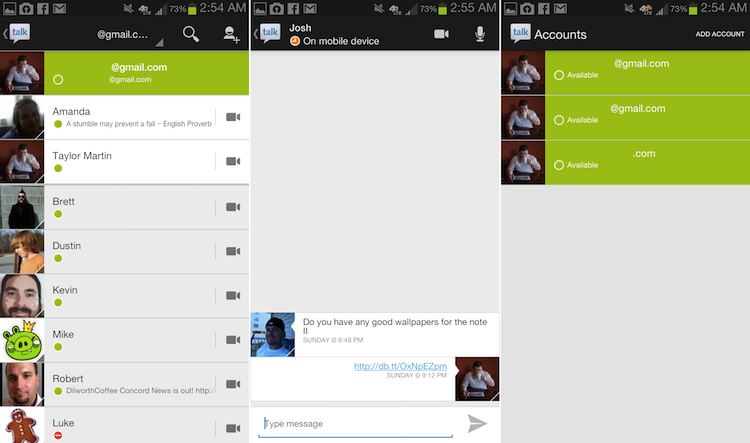
I'm going to save a long explanation as to why I chose of the oldest stock Android apps as one of my favorites. There is nothing particularly fancy about it. The interface is mainly clean and adheres to the most rudimentary Android design language. It's your basic instant messaging app.
Most of my colleagues and co-workers use Gmail, which is seamlessly integrated with Google Talk. I use the application every day, as much as – or more than – I use any other app.

Another vital communication tool on Android is Google Voice. I don't pay for carrier text messaging anymore. Instead, I opt to use Google Voice, an IP messaging platform that is offered totally gratis. I can text message using the same number across multiple devices and all incoming voicemails are transcribed to text (albeit rather poorly sometimes) a la visual voicemail.
It is always among the first applications I download on any Android smartphone or tablet.

I share a ton of links, whether it be to answer reader questions or to send pictures via Google Voice (since, natively, it does not support MMS unless you're a Sprint user). Much of the time, saving characters in a tweet or text message – which are limited to 140 and 160 characters, respectively – is important.
Not every Twitter client automatically shortens links, and no stock or third-party SMS applications do either. That's where URLy is very helpful. It is an extremely robust and highly customizable URL shortening tool that is underrated and totally free to boot.
All you do is configure the application upon installing, choose one of the 41 URL shortening services and share a Web page, YouTube video or some other link to URLy. URLy will automatically shorten the link, based on your settings, and ask you where to send the shortened link. After setup, it normally takes no more than three clicks to share or copy a shortened link.
Unfortunately, the worst part of URLy is how dated the interface is – it reeks of Android 2.1 and earlier. In this case, it's definitely function over form.

I've explained Snapseed multiple times now, so I'll keep it short.
Snapseed has been my go-to iOS photo editing app since I discovered it earlier this year (thanks to the legendary Nan Palmero). Google purchase the creator, Nik Software, in September. And earlier this month, Snapseed was released to Google Play (and, likewise, updated on iOS) as a companion app for Google+
It's robust yet extremely intuitive and can turn old, boring photos into lively and dramatic shots. Best of all, it's completely free.

Pocket has been my favorite "read later" application since I first discovered it as Read It Later in 2009. The company and service has since re-branded and is now known as none other than Pocket. And it dropped from a paid application to totally free with the overhaul.
In essence, Pocket is a very simple service. You save articles and Web pages to the service to read later, presumably when you might have more time, or when you might need to kill some time and your phone doesn't have service.
Personally, I use it as a cross-platform bookmarking service. I could do this with Chrome, of course, which I will get to later. But Pocket is much better suited for temporarily saving Web clippings for quick disposal later.

Back to Chrome. Earlier this year, Google released a public Chrome beta for Android. While it's not nearly as functional as the desktop version of Chrome, it allows users to not only synchronize bookmarks across multiple devices, but to also synchronize open tabs across all mobile devices with Chrome installed.
I was a fan of Chrome To Phone from the time it launched as a beta product. And Chrome effective replaced it. The browser is still a bit jittery at times, especially while scrolling. But the tab and bookmark sync are standout features that put Chrome near the top of my list.

Google also introduced a huge addition to the native Search app this year. The service is called Google Now and is somewhat context-aware. Over time, based on your searches and various patterns, it learns what you like and, likewise, what you don't like.
Without any user interaction, Google Now will suggest restaurants and local hotspots, no matter where you are. It will tell you when you need to leave your current location to make your next appointment on time, based on traffic conditions and your most optimal route. It also offers currency conversions when you're out of the country and any other vital information or services, such as your upcoming flight with boarding pass.
It goes without saying that I love Google Now and use it endlessly every day.

Earlier this year, SwiftKey 3 was introduced as the first keyboard that didn't require the user to ever use the spacebar. On top of the ever-impressive and ever-learning prediction software, the developers of SwiftKey 3 added an algorithm that would separate words as you type, removing the need to pause and space.
Earlier this month, SwiftKey Flow was released as a public beta. On top of not having to pause to space and eerily accurate predictive text input, gesture-based input was added, meaning users could input entire sentences without ever lifting their finger from the screen.
I've been using it for nearly three weeks now and I am positive it is the most accurate and impressive Android keyboard yet. The only keyboard that comes close is the native Android 4.2 keyboard, which also uses predictive entry and trace input.
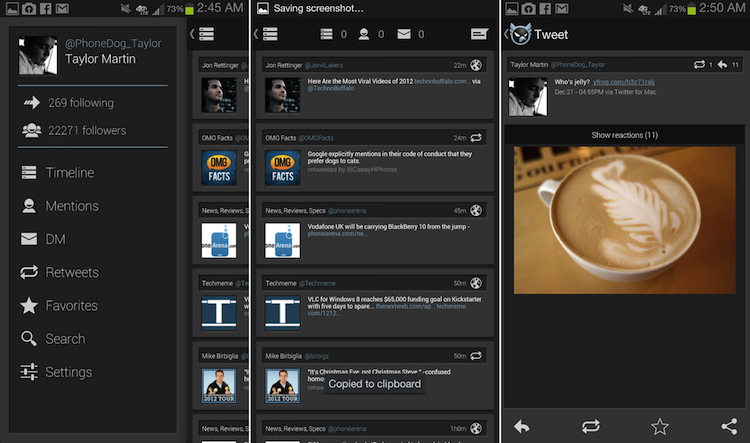
And my number one application for Android? Falcon Pro. Hands down.
I've been begging for a high-quality Twitter client on Android for well over three years now. Scope, Boid, Tweet Lanes and many more have surface but have all had fatal flaws that ultimately turned me away and back to my go-to, Plume.
Don't get me wrong, Plume is nice and I don't really have many complaints. But earlier this month, a much nicer Twitter client left the beta phase and entered the scene, full speed ahead. Originally, the project was started to create a functional Twitter client entirely as a widget on your home screen. After demand and endless requests, though, the developer decided to create a full-blown app, Falcon Pro.
In short, it's gorgeous and works beautifully. It is lacking a few features, such as multiple account support, but the developer is quickly adding new features and taking requests in the form of poll votes to prioritize new additions. I still rely on Plume for my secondary Twitter account. But Falcon is, without a doubt, the nicest Twitter client to hit Android. It's the Tweetbot of Android.