
Of all the devices we here at PhoneDog have managed to get out paws on, the Google Nexus 7 has to be one of the most interesting and surprising. We had been hearing since the end of CES 2012 in January that Google had partnered with ASUS to created a Nexus tablet. And just two weeks ago at the Google I/O 2012 developers conference, Google made the budget-friendly tablet official, alongside a new and improved version of Android, version 4.1 Jelly Bean.
Now available for pre-orders via the Google Play Store, the Nexus 7 is priced extremely competitively at $199 for the 8GB version and $249 for the 16GB variant. But don't let the price or its small stature deceive you; this tablet comes with some monster specs, regardless of the abnormally low price tag. On the inside, it features a 1.3GHz quad-core NVIDIA Tegra 3 chip with 12-core graphics, making it one of the most powerful tablets on the market.
So is the Nexus 7 the tablet to buy? Should you opt for something on the larger side? Or should you get a Kindle Fire instead? I've been putting the Nexus 7 through the paces for the last six days. Read on for the final opinion.
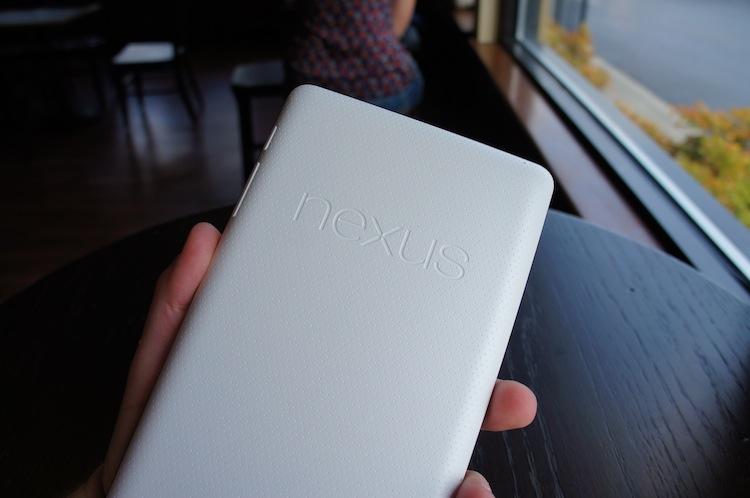
For a $200 tablet, the Nexus 7 is built remarkably well. And, surprisingly, its design, build quality and even the materials its composed of are topnotch. This is arguably the highlight of the device. If it were a more expensive gadget, it would matter much less that the backing on the device simulates a high-quality perforated leather glove. But ASUS didn't cut too many corners when creating this sold-at-cost tablet, and it absolutely shows.
The face of the device holds only the 7-inch WXGA (1280 by 800 pixels) LED-backlit IPS LCD display and the 1.2-megapixel camera. There are microphones on the bevel of the left edge and top left corner of the device, and the right edge holds a white matte power button and volume rocker. On the bottom edge, you will find the 3.5mm headphone jack and microUSB connector for charging and transferring data. And on the rear, there is a large Nexus logo at the top, ASUS branding at the bottom and a loudspeaker below that.
The overall look and feel of the hardware is extremely svelte and high quality – I noticed no squeaking of the hardware or anything that felt short of excellent. And the device's internals compliment that perfectly. The Nexus 7 holds 1GB RAM, a 1.2-megapixel front-facing camera, Wi-Fi, Bluetooth, NFC connectivity and a 4,325mAh battery.
Hands down, this is the best tablet – and possibly the best gadget – you can buy for $200.
Out of the box, the Nexus 7 is loaded with the latest iteration of Android, version 4.1, codenamed Jelly Bean. While Jelly Bean itself is mostly an evolutionary update (versus a radical like from Gingerbread to Ice Cream Sandwich), it brings some major and much-needed improvements to the Android operating system. Project Butter, for instance, is Google's attempt to eradicate the incessant lag that Android is notorious for. Among other improvements thanks to Project Butter, all graphics are now triple buffered and the interface runs at a steady 60 frames per second, while the reach of sync timing has been extended and humms at 16 millisecond heartbeat. What this means is everything is buttery smooth and the device performs almost flawlessly.

Jelly Bean brought other improvements, too, like Google Now (Google's automated virtual assistant with location- and time-based voice and text search), a much more useful and dynamic notification shade, a refined home screen layout, refinements to Face Unlock, photo and video sharing to Beam and much, much more.
Overall, the software has been fantastic, except one little thing. It's a bit confused, as if it doesn't know whether it should be a tablet or a smartphone. (If you want a little more explanation of that, I wrote a piece on it just this morning.) And because of that, the three-button layout has been driving me absolutely nuts. Instead of "sticking" to the bottom left corner of the display like they do on other tablets, they hover around the middle of the System Bar at the bottom. This is how the soft navigation buttons work on smartphones. However, on a smartphone, the soft buttons cling to the bottom or top of the display (the left or right side in landscape mode). But on the Nexus 7, the buttons are always on the bottom edge of the display, regardless of orientation, like a tablet. (If you need a visual representation of what's happening, consult the picture above.) It's a mash-up between the soft navigation buttons of 10-inch tablets and smartphones, and it makes it difficult to navigate the OS without constantly adjusting your grip on the tablet. It's very frustrating, but it isn't a deal-breaker by any means. For anyone who has never owned a Galaxy Nexus and/or a 10-inch Android tablet, it will probably go unnoticed.
Performance is something the Nexus 7 excels in. Packed with a 1.3GHz quad-core NVIDIA Tegra 3 chipset, the tablet handles flying through the OS with ease. Opening and switching through tons of applications failed to bog this beast down, too. And the 12-core graphics of the ULP GeForce GPU make gaming quite an awesome experience for the little tablet. I purchased Dead Trigger, a zombie apocalypse survival game that has been optimized for NVIDIA-powered devices, on Thursday night, as soon as it released. Needless to say, gaming is one of this device's high points. It handled the high-res simulated (versus pre-coded) graphics with no trouble whatsoever. In the hour or so I played Dead Trigger, there wasn't a single stutter. Even after nearly a week of stressing the tablet, I have yet to experience one instance of lag … of any sort.

Another feature of the Nexus 7 that adds to the high-quality feel of the device and the awesome gaming experience is the display. At 7-inches and 1280 by 800 pixels, the LED-backlit IPS LCD is surprisingly crisp, even at just 215 pixels per inch. However, contrast levels are very low. Colors appear to be washed out beside the high contrast levels of the HD Super AMOLED display on the Galaxy Nexus, the S-LCD2 screen on the HTC One X or the Retina Display of the new iPad. Blacks aren't too deep and have a grayish tint to them. For the price, though, you can't ask for a better display.
After several days of use, however, I still have one main gripe with the display: its size. I have already expressed before that I'm not particularly a fan of the 7-inch form factor, and the Nexus 7 is no exception. I will admit that it's more comfortable to use than, say, the Kindle Fire, but I'm chalking that up to the improved software and much more capable processor. On a 7-inch tablet, extensive typing on the display is uncomfortable and getting any real work done is a chore. Simply put, this is a consumption device. It is suited perfectly for entertainment: gaming, reading, watching movies or listening to music. Its lightweight and smaller form make it far less unwieldy for playing games or holding for an extended period than any 10-inch tablet.
When Google announced the Nexus 7, there were two components that potential buyers were upset about: no microSD card slot and only 8GB or 16GB of memory. Before the keynote even ended, I had pre-ordered a Nexus 7 in the 8GB flavor. In the past six days on the 8GB Google I/O limited edition Nexus 7, I have loaded the tablet with almost everything I need, which is mostly just applications. Of the 8GB available, only 5.92 are open to the end user. Even with all of my applications installed, I still have 5.16GB available. There are a few games I have yet to install, but it's immediately apparent that this is definitely a cloud-driven device. All of my music is in the cloud (either Spotify or Google Music), movies are streamed via Netflix and large files I only need to access periodically are stored in Dropbox. The 16GB variant may be more your speed if you like to store full-length movies or lots of music on your tablet. But if you're enveloped in the cloud and streaming content, the 8GB version should suit you just fine.
I understand the cost versus features balance, but a little more memory – as in even larger capacities, like a 32GB version for $300 – is never a bad option.
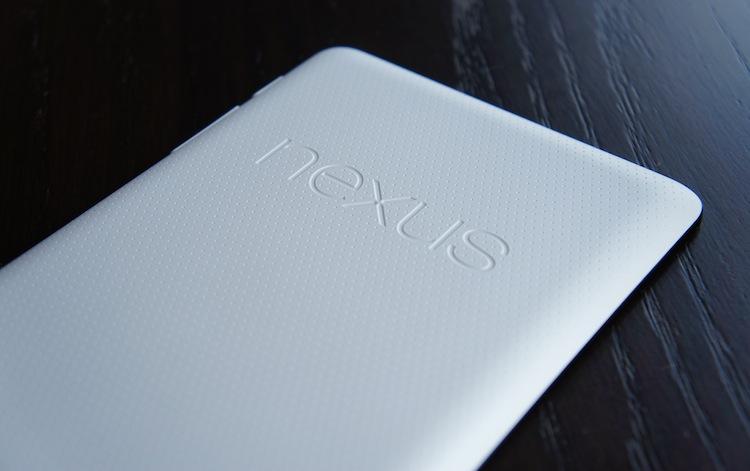
Another complaint of the Nexus 7 hardware following the keynote was the rear camera … or lack thereof. From a logical standpoint, the missing rear camera on the Nexus 7 makes perfect sense. Google and ASUS co-developed this tablet. They cut every corner possible to keep costs down, and did so perfectly, without totally ruining the device. A rear camera would have driven costs up, and for what? The select few who actually want to take pictures with a tablet? Of the 20 or so tablets I have used over the last year, not once have I pulled my tablet out to take a picture over, say, one of my smartphones. If Google or ASUS had fitted a camera to the rear of the Nexus 7, chances are it would have been a disappointing, bottom-of-the-bucket image sensor. That's not even worth bothering over. The 1.2-megapixel shooter is perfect for video calls, and that's what most people will use a tablet camera for anyway.
Listed on the specifications of the device in the Google Play Store, it is claimed the Nexus 7 is able to last up to eight hours of active use on a single charge. Even with moderate to heavy use, I have yet to kill the device in a single day. Actually, I haven't even come close. Yesterday, I used the Nexus 7 continuously for an hour and a half with the display set to full brightness. Through browsing the Web, tweeting, posting to and commenting on Google+ and downloading several applications, the battery dropped from 100 percent to 88 percent. Needless to say, I'm pleased – not impressed, just pleased – with this device's stamina.
The entire purpose of the Nexus 7 is to put Google's Play Store content in consumer hands and, in essence, slap Amazon in the face with their own, inferior and equally priced Kindle Fire. How'd they do? Fantastic. The Google Play Store is expanding rapidly and Google is constantly adding available content, as are developers. There are now over 600,000 applications and games available, as well as movie rentals and purchases, music, magazines and books. But, best of all, this is the purest of pure Android. So if there is something in another digital media store you want, there are ample ways to get non-Google Play content on your Nexus 7, all while always staying current on the latest Android updates.

Being such a large proponent of the tablet sector, I have sort of earned the reputation of being "The Tablet Guy". The ultraportable, keyboardless slabs have consumed me and have become integrated into every corner of my daily life. And of all the tablets I have used, tried, owned and/or reviewed, the Nexus 7 is easily one of the top three (the other two being the new iPad and ASUS Eee Pad Transformer Prime). It isn't perfect; there are some odds and ends I would change if given the opportunity, like the soft button layout, for instance. So I wouldn't rate it a perfect 10 out of 10. But it is certainly close, and it's definitely the best tablet $200 can buy.
The quality and performance – in both hardware and software – that this 7-inch tablet provides makes it feel much more like a $350 or $400 device.
Being the work-driven person I am, I prefer a little more screen real estate and find the 7-inch form factor a tad small for my liking. Typing on the small portrait keyboard is too smartphone-esque, and landscape is too cramped for comfortable typing at any realistic pace. But being so lightweight and having such a nice display, it's perfect for some lightweight gaming and content consumption, especially reading or watching movies. While it may rarely leave my night stand, it is a great addition to my arsenal of devices and a fantastic entertainment device.
What's Good: Affordable; clear, high-resolution display; quad-core Tegra 3 chipset with 12-core graphics for buttery smooth performance; very high quality build and design; decent and consistent eight-hour battery life; Android 4.1.
What's Bad: Few options for storage (either 8GB or 16GB); Wi-Fi only; 7-inch screen size may be small for comfortable use; smartphone/tablet hybrid interface.
The Verdict: The Nexus 7 is a solid, high quality device with great specifications and a low price tag. It's perfect for enjoying entertainment from the couch or on the commute to work and stows away easily in a medium or small-sized bag. And the ever-broadening Google Play ecosystem provides a seemingly endless supply of content. For $200, there is no better tablet. In fact, the Nexus 7 is better than all of its much more expensive 7-inch counterparts.