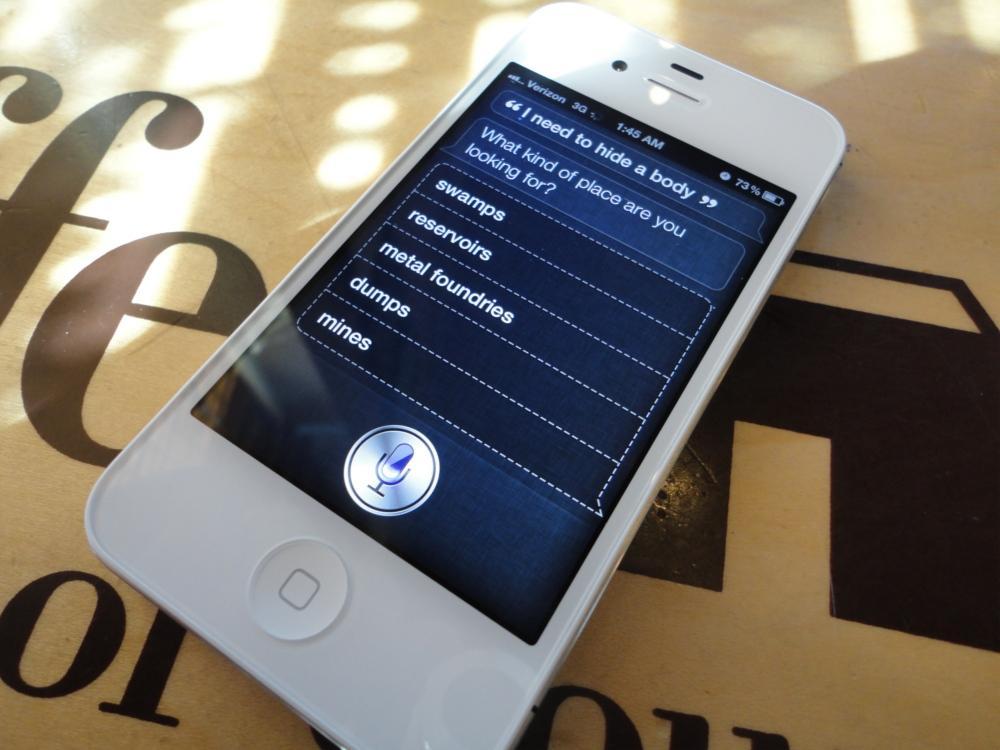
It's not hard to love your smartphone. With relative ease, a smartphone allows you to do some things you never imagined you would be able to do from a waiting room or while commuting across town, all without having to lug around a heavy, bulky laptop. For some, it's an all-in-one entertainment device with endless content; for others, smartphones are a mobile workspace.
Whether I'm sitting in my office at home or running errands around town, I can be streaming music through Spotify, firing off some emails, taking notes to remind myself of various content ideas, taking pictures for sharing with Instagram and text messaging people. The phone's battery may not be able to withstand the abuse for the length of an entire day, but it handles all of the various tasks without breaking a sweat.
The addition of voice-controlled, artificially intelligent assistant applications only make things easier. They can cut out a number of steps through a process, making the work easier on both the user and the phone itself. Instead of opening the Messages app on the iPhone, hitting the compose button and spending two minutes or so typing in the recipient's name and the message before hitting Send, I can now simply hold the home button and say, "Text Aaron Baker," wait for Siri's reply and speak my message. It isn't always easier than sending a message the old fashioned way. But more often than not, especially when your hands are full (or dirty), Siri makes things quicker.
With a clever touch on the user's part, services like Siri can be even more helpful. In The Verge forums, Zenonas Kyprianou created a thread titled Getting things done with Siri and Evernote. It details a simple setup that can make note taking with Evernote much quicker through "integration" with Siri. (While Apple has added functionality to Siri in its iOS 6 beta, unfortunately, they haven't opened up APIs to third-party developers or services ... yet.) To achieve this "integration", simply add a contact in your address book titled "Evernote" with the proper email address. Then simply go through the standard Siri emailing process and take your verbal notes for transcribing. Voilá!
It's a rather simple workaround created by merging two existing services which, through partially automating the process, can make a huge difference (most likely a major improvement) to the way people take notes. The same workaround can also be used for other services – it isn't limited to Evernote.
On Android, while there is no built-in artificially intelligent assistant yet, there are ample ways to automate tasks. For example, Samsung offers S Voice on their latest Galaxy handset and LG announced Quick Voice just this morning. There are also third-party options such as Evi, Robin and Iris. And Google itself is working on a Siri competitor, allegedly dubbed Assistant.
No doubt, as Siri and all her competitors improve and get ... smarter, their task automation and usefulness will expand. But when I think of automating tasks on Android, I think beyond voice input and artificial intelligence. I think of Tasker.
What is Tasker, you ask? It is a premium application from the Google Play Store that allows users to automate settings and other tasks, such as SMS or toggle Torch (LED flash), based on various triggers like the display turning on or off, location, battery status, etc. And just recently, the creator of Tasker, Crafty Apps, has opened a beta project called Tasker App Factory that allows users to create individual applications (actual installable .apk files) based on specific actions. Crafty Apps says it could only takes a few seconds to configure your own application and it requires no programming knowledge.
In essence, you could buy Tasker, create your own intricate action and distribute your own tasks as apps. Crazy, huh?
I digress. The level of automation from Tasker is incredible, especially for only $6.49. You can setup your Wi-Fi to turn off when you leave your house. Or you could turn on Torch if you get home after sundown. It's a nifty little application, to say the least. And while I've yet to try it myself, I've been on the fence about it for a while. I'm just afraid I will get lost in creating countless automated tasks for my phone to perform. I have a habit of getting carried away with things like that.
As far as automation goes, I have yet to dabble beyond letting Siri handle some of the workload for me. But that's not true automation, at least not to the degree Tasker offers. Soon, though, when I get some time to sit down and set everything up, I think I might buy Tasker and automate some of the settings I routinely toggle based on time, location, etc.
Tell me, readers. Do any of you use Tasker or some other form of automation on your phone? How has it worked out for you so far? Have any of you found unique ways to integrate other services with Siri like Kyprianou did with Evernote?