
It may have taken Motorola three attempts to perfect the horizontal sliding QWERTY design, but they have finally struck gold; the DROID 3 is easily one of the most solid and well-designed Android phones we here at PhoneDog have ever had the pleasure of using. It is larger than both the original DROID and the DROID 2, but rightly so with a 4-inch qHD display. Looking more professional than the older DROID 2 and less rough-cut than the first DROID, the DROID 3 is a sleek but very powerful device.
Without LTE in tow, some have already written the Droid 3 off. But this phone deserves a little more respect and consideration than that. Given the chance, the DROID 3 is a solid, consistent powerhouse of a phone. Packing a 1GHz TI OMAP dual-core processor, 16GB of built-in memory, 1540 mAh battery and CDMA/Quadband GSM/Triband UMTS connectivity, the DROID 3 has some of the best specs of any phone on Verizon. For $199 with a two-year agreement, is it worth getting the dual-core world phone or sticking with its less "souped up" LTE counterparts?
I've always loved Motorola for their topnotch hardware. They tend to use more metal and rubberized plastic than most other Android manufacturers and somehow tend to keep weight at a respectable level – not too heavy and not too light. The DROID 3 is no exception. It is built of quality materials and feels extremely solid, all while being wrapped in a very sleek, squared executive casing.
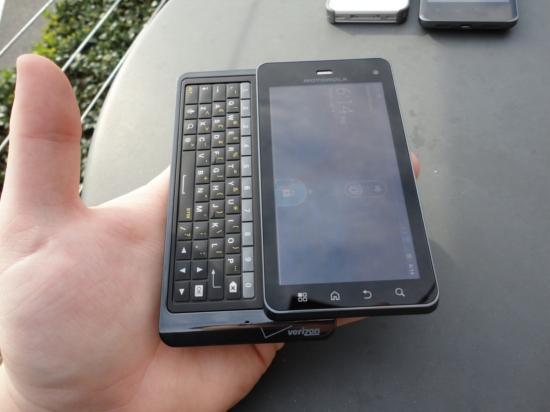
The face of the phone sports a VGA shooter, LED notification light, ear speaker, 4-inch qHD (960 by 540 pixel resolution) display and the standard Android capacitive buttons (in order from left to right): menu, home, back and search. Alone on the right edge of the device you will find the volume rocker; the microUSB charging port and micro HDMI output are found on the left edge. The top edge holds both the power/lock button and 3.5mm headphone jack. When the display is slid toward the right edge, it uncovers a roomy, 5-row QWERTY with arrow keys and a dedicated numeric row. Also, the microphone can be found about an eighth of an inch to the right of the zero key on the keyboard. A loud speaker and an 8-megapixel camera (capable of 1080p video recording) with LED flash are located on the rubberized back of the phone.
I've never been particularly fond of moving parts, mainly because they tend to loosen up over time. The more moving parts you have, the more problems you can run into down the road. While I'm sure it will change with every few thousands slides, the hinge on the DROID 3 is tight and there is little to no wobble, open or closed. Overall, I'm impressed with the hardware and design of the DROID 3.

A low-point for many Motorola devices is the software. Of all the custom interfaces, the “Motorola Android experience” (better known as MOTOBLUR, though they're no longer calling it by that moniker) is probably the least liked. In the past, it has generally been held responsible for intermittent lag, random hang-ups, battery drain and a plethora of other problems. It comes with its own bloatware (aside from carrier bloat) and well, let's just say it isn't my favorite.
The Android 2.3 (that's right, it ships with Gingerbread ... egad!) version of 'BLUR found on the DROID 3 is actually not all that bad. It simplifies Android a bit, offering guided tours and consolidating your social media streams into one. "BLUR" also brings some pretty nice widgets and wallpapers to the device out-of-box. Motorola did, however, go into overkill mode with flashy animations and modifying the app drawer – it's no longer vertical scrolling and long pressing an icon brings up an annoying pop-up window instead of simply letting you drag it onto the home screen. Android purists and veterans may not like the changes as they are more geared toward newcomers, but I've been using it for several days and my complaints on software this go-round are minimal.
With a handful of Android phones lately, radios and antennas have been causing sporadic trouble. Whether it be data connectivity issues or signal quality, it's likely a result of manufacturers churning out phones in rapid succession and focusing less on quality over quantity. I have heard some tales of data connectivity problems with a few DROID 3s, but I have yet to face any issues of my own. Signal, sound quality and data connections have been superb and have worked without a hitch. The microphone and speakers are plenty loud, too. Calling from inside a busy coffee shop, I did get some complaints of background noise when using speakerphone, but that is generally expected and acceptable when in public.
As I mentioned before, the DROID 3 comes without LTE in tow. It is, however, a world phone capable of connecting to CDMA, GSM (quadband) and UMTS (triband). Data speeds for Verizon are exactly what you should expect out of a 3G phone. After running several different speed tests, I maxed out at 2.05Mbps down and 0.66Mbps up. It's a big jump coming from the LTE network, but if you've never been graced with the speeds of LTE and/or battery is of any worth to you, these speeds will suit you just fine.

Being a BlackBerry convert, being pleased with other physical QWERTYs doesn't come easy. Having used the Epic 4G, the original DROID, the DROID Pro, the G2 and essentially every other keyboard-toting Android phone, I've sort of lost faith in the form factor. But the DROID 3 restores most of that faith. I typically don't take well to the horizontal QWERTY style – I'm a vertical QWERTY guy myself – but the keyboard on the DROID 3 is spacious and ridged just enough to keep you from having to look with every key press. I picked it up and started comfortably typing on it without looking in mere minutes. It's fathoms better than the two DROIDs before it and easily puts most other Android QWERTYs to shame. Oh, I love the dedicated numeric row, too.
Sporting a 1GHz Texas Instruments OMAP dual-core processor, the DROID 3 is fairly snappy. I have yet to really encounter any lag, but as I stated before, Motorola got a little carried away with the visuals in the Motorola experience. All of these flashy animations slow each step down. For instance, rather than the icons simply appearing when you open the app drawer, they fade-in and gradually appear. It's snappy, but it could definitely be faster without all of the fading, flipping and wobbling effects.

With an 8-megapixel shooter around back, I expected a little more out of the DROID 3's camera. Images taken at full quality are decent, but they lack contrast and detail. Video quality, on the other hand is great. The contrast is still lacking some, but the sound quality and video capture are smooth and pretty impressive. Motorola's camera software is a “touch to focus” interface that's easy to work with and looks nice, too. The auto-focus feature was slow to respond at times, but nothing to be worried about. The camera around front is VGA (or 0.3-megapixels) and will suffice for video chatting. Stills are terrible, no surprise there.
One of the key features of the DROID 3 is the qHD display. I'm no display expert, far from it, actually. But the display on the DROID 3 is disappointing. It's fairly bright, there is plenty of contrast and the color reproduction is spot on. That said, the “qHD” title of the display is more or less a gimmick. Motorola stuck with the same PenTile display as seen in previous devices, which is known for some gruesome pixellation. Rather than dabbling on about it, it's easier to just show you. The display used in the DROID 3 is the same technology as seen in the DROID X2. Droid Life created a side by side image of the Droid X2's display with two others – the results are pretty daunting. This won't be a deal breaker for most, but it can be pretty aggravating, depending on what you're looking at.
The DROID 3 ships with a 1540 mAh battery and as most of you probably already know, I love to harp on battery life, good or bad. When I first received the DROID 3, I charged it up and just let it sit. Surprisingly, the standby time – where most Android phones really suffer in comparison to the competition – is great. In a strong coverage area, the battery dropped from 100 percent to 60 percent in two days and four hours. Yeah, my mind was blown. Since then, I've been using it pretty heavily. While standby may be awesome, the battery life in use leaves much to be desired. Within about three hours, of downloading a few apps, syncing my contacts and messing around on Google+, it was time to plug it up. For those keeping count at home, that's 60 percent to 15 percent in roughly three hours of moderate to heavy use.

Despite lacking LTE connectivity and the PenTile display of the DROID 3, it is actually a very nice phone. I love the design and hardware, and even the “Motorola Android experience” isn't nearly as bad as it's been in the past. The keyboard is fantastic and the dual-core processor helps avert those pesky, plaguing lags. For those wanting the best of the best with the fastest network speeds, the DROID 3 is hardly the device for you. But if you want a solid, consistent device with a hardware keyboard, the DROID 3 has your name on it … for $199 with a two-year agreement, of course.
What's Good: Dual-core processor helps ward off lag; nice, solid, professional design; great standby time; 16GB built-in memory; awesome 5-row QWERTY keyboard.
What's Bad: The PenTile display effectively kills the term "qHD"; battery life suffers while in use; no LTE; 512MB RAM; no physical camera button, 8-megapixel camera is mediocre.
The Verdict: Although the DROID 3 stacks up nicely among a crowd of powerhouse Android phones on Verizon's network, some of its shortcomings will likely be the death of it as new phones launch. It will serve as an essential tool for the traveling businessman, but for those who don't need a keyboard, want access to LTE and a dual-core processor, I'd suggest waiting on the Galaxy S II or Bionic.