
A few weeks ago, I wrote about how strenuous it can be to share files between mobile devices. While the technology within our phones is advancing at breakneck speeds, some of the software has become stagnant and left us stranded in year 2000 and using archaic methods to transfer files. But what about transferring between your phone and computer? Using USB cables can become a hassle if you have to transfer files frequently. Luckily, there are some reliable methods for transferring media wirelessly.
When it comes to file transferring with a PC, there are several ways to get it done. Some of them depend on your operating system, others are OS independent. I tend to use different methods depending on what I'm transferring and how long I anticipate it will take (wireless coverage, file size, etc.). Althought they are not the most advanced or futuristic means, they work very well.
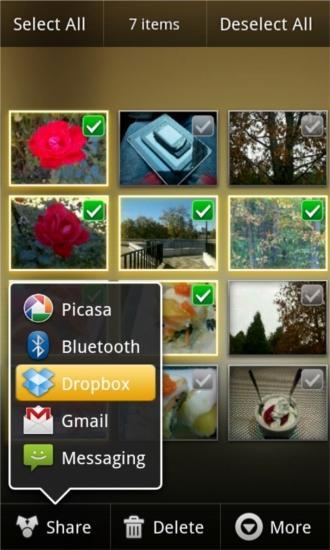
If I just want to move pictures over, I use two different methods. To move anywhere between one and ten pictures from my computer to my phone, I attach them to an email and send them on over. I mentioned I have had problems with images sending from the native Gmail application on multiple Android devices, so I'm forced to take a different route when sending from my phone. To send pictures to my computer I navigate to the Gallery application, select all that I want to send, and shoot them to Dropbox. It typically takes a matter of seconds for them all to upload. If I find a picture on a website that I want to use as a wallpaper, I use Chrome to Phone.
What about syncing music? Well, for those who are too impatient to wait on the Google music sync that is slated to come in a future update, there is doubleTwist. There is a free portion to the application and a paid add-on. The free portion gives you a similar experience to iTunes. You plug your device up (sorry, no wireless for free), and you can sync your iTunes playlists, music, videos, and podcasts. If you shell out $4.99 for AirSync, you can sync all of the aforementioned media to your device wirelessly.
When it comes to music, I'm old fashioned. I plug my device up via USB or use a microSD card reader and manage my music folder through my computer. I do it this way because I have a lot of music and figure it will just save me time in the long run. Plus, I'm not changing the music on my phone very often, so it isn't a frequent thing – no big deal.
If I want to send something bigger, like a 100MB zip file, other methods are required. I could use Dropbox – it would work. But even with a strong Wi-Fi or 4G connection, it could take several minutes and it could suck up a good chunk of battery life along with it. The best method to use for this is an application called Samba Filesharing. The benefits to Samba are that it is much like the method used for Dropbox (a drag-and-drop wireless transfer between device and computer), but it is faster due to it only being a shared local network folder. Unfortunately, this only works on Windows, so if you use OS X or Linux, this is not an option for you.
I have yet to try Samba out. I just recently heard about it, but I typically run on Linux, so it isn't exactly supported on my main machine. The application does have high ratings, and I have heard a lot of good things about it. There is also a SMB Module application for Astro File Manager, which allegedly does the same thing, though I can't testify to its claims either.
These are just a few different means of transferring files that I have either found myself or that have been passed on to me by colleagues. By far, I use Dropbox the most. It may be slower in some areas, and downloading from it can be glitchy at times, but it seems to work the best for me. Especially since I use it to transfer between my iPad, BlackBerry, Android devices, and multiple computers running both Windows and Linux. Being completely cross-platform makes a huge difference. If you don't use Dropbox, I recommend you at least try it out. It's free, so you have nothing to lose.
Like I said, these methods are nothing fancy, but they cut out the need for clunky and annoying wires. I may eat, sleep, and breathe technology, but it is impossible to know all of the new software that is emerging. That said, how do you transfer media between your phone and PC?