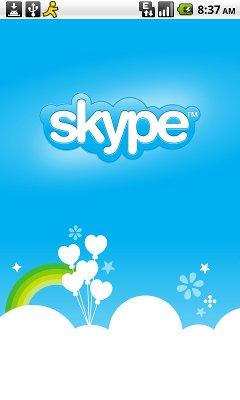
Skype mobile offers many of the same features you’ll find on the desktop client. However, the mobile version adds the ability to call contacts over 3G or WiFi for free if they are a contact on Skype! Previously only select phones had access to the mobile version, but now all Android phones can use it. None of the features that differ are too hard to pick up on, so there’s no reason not to dive right in.
Users can auto sign in on this app, just like the desktop version, which makes using it a little quicker. Inside the app the user will find four tabs, each dedicated to a specific purpose such as the contact list, dialer, profile and recent events. One handy feature is that the contact list shows the online status of all contacts, and serves as an IM client on your phone. This is probably the second most useful feature because a lot of your contacts may use this as their primary IM client on their desktop.
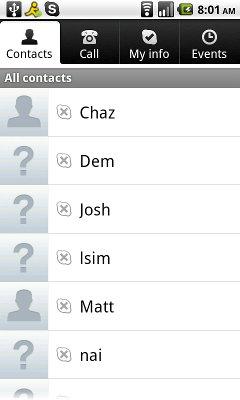
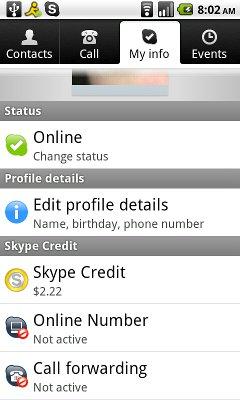
Don’t be fooled by the dialer on the second tab. Even though this will let you dial in any number while connected to 3G or WiFi, you still need to add Skype credit to your account to make the call happen. Perhaps there should be a reminder banner somewhere on this tab to help out the users who are less familiar with Skype. There’s also no file-sharing, but this is to be expected--other mobile IM clients also lack this feature. And most unfortunately, there's no video conferencing--something that the desktop client is most popular for.
One thing I did have trouble with was figuring out how to sign out of the app. It didn’t take too long to find, but it happens to be on a tab that isn’t the default “main” one. Each tab actually has a completely different menu when pressing the menu key on your phone. While each menu is useful and serves a purpose on its tab, I still think the sign out option should be on the contacts tab for ease of use—and also so people know the option exists without searching for it.
As for call quality, well, it’s VoIP, so don’t get too excited. I called a landline and the connection was a bit hollow and tin-like, but the person on the other end was able to understand me and the call stayed connected. I experienced the same results when calling Skype-to-Skype. On 3G I seemed to lose connection a bit with the person I was talking to. Suffice to say: I’d reserve this pairing of Skype and 3G for those extreme circumstances where I need to call someone’s PC and want to do it for free (provided they are a Skype contact). This is not likely to be the fault of Skype, as 3G connection is considered unstable in most areas of my city. Overall though, definitely an impressive feat to be able to call someone without cell signal if I need to, and also over WiFi when I’m at home. Cellular service in my house is awful, so if I can talk to someone without either party cutting in and out, I’m sure willing to sound like I’m talking into a tin can!
Note: It seems WiFi calling is US only, sorry to all our international friends!