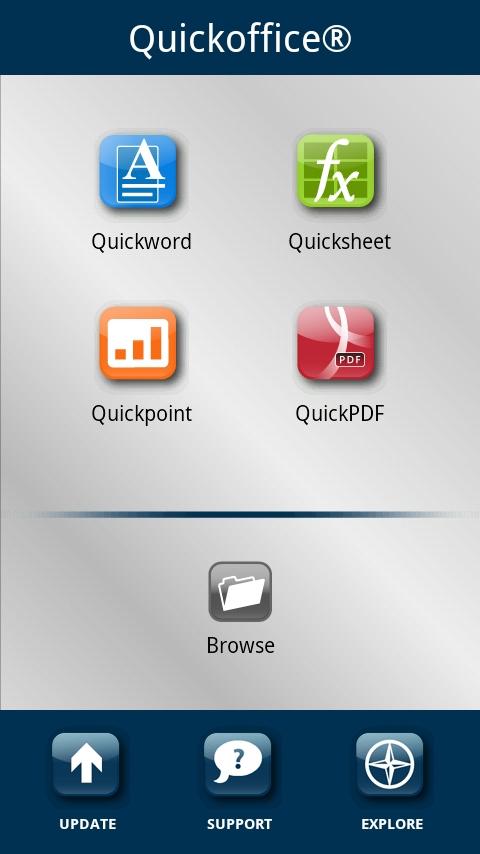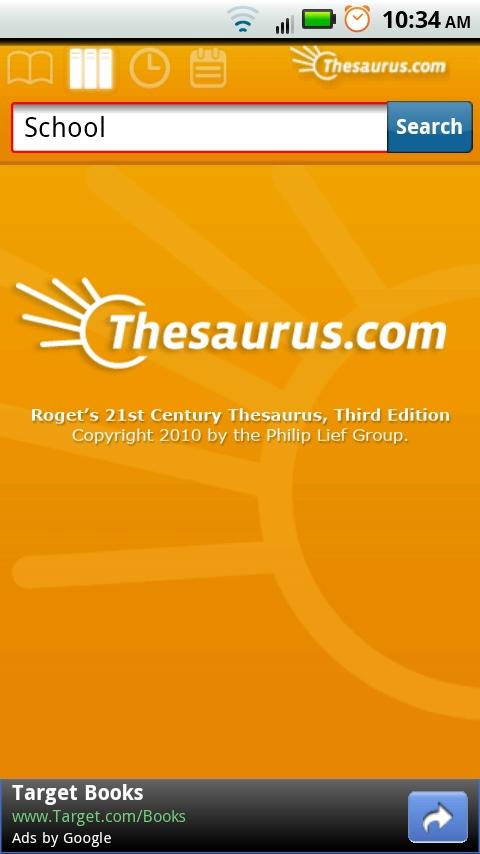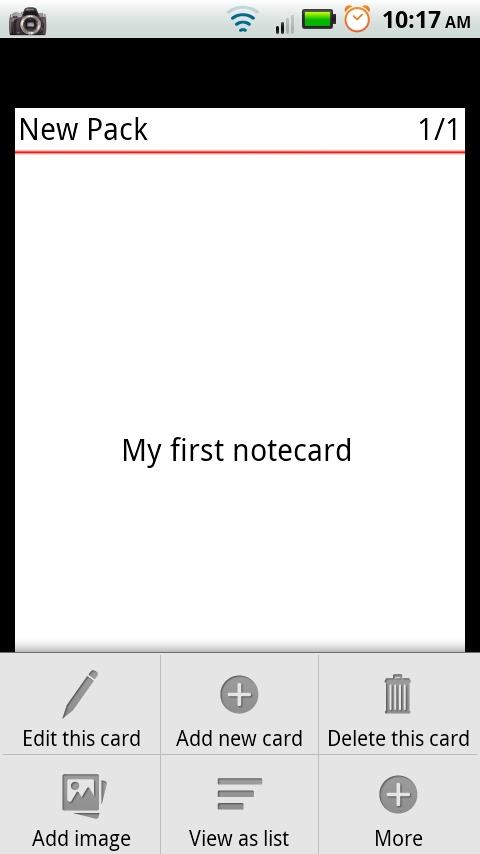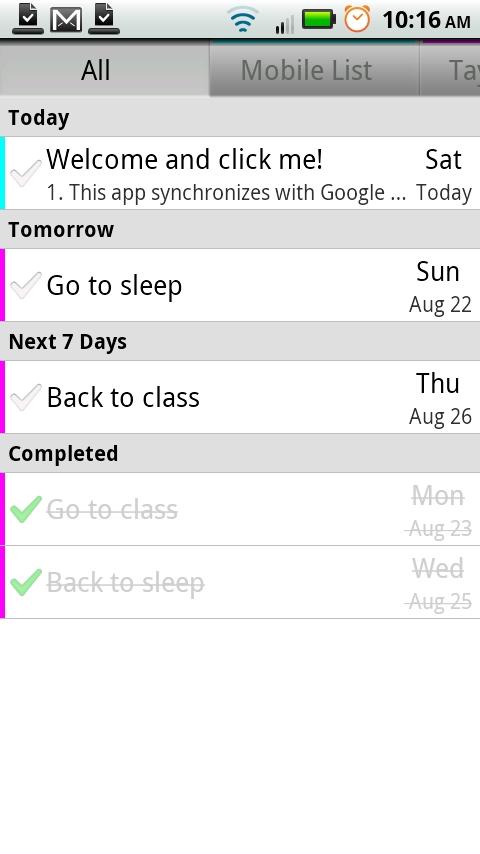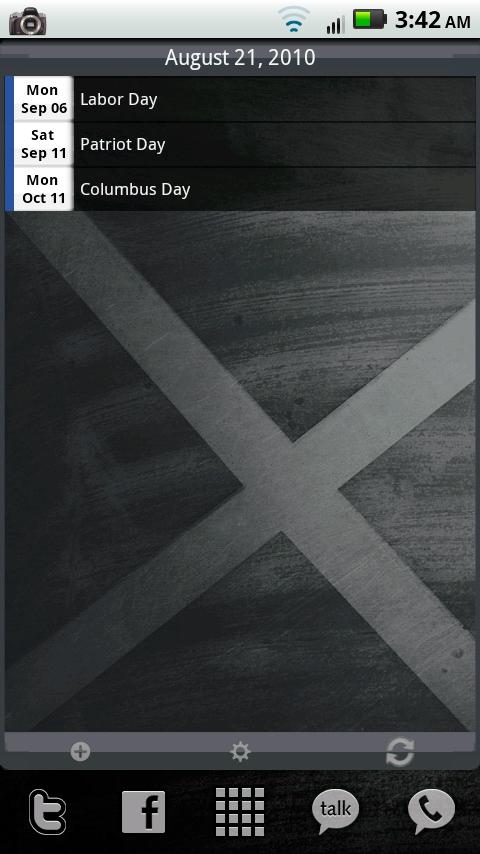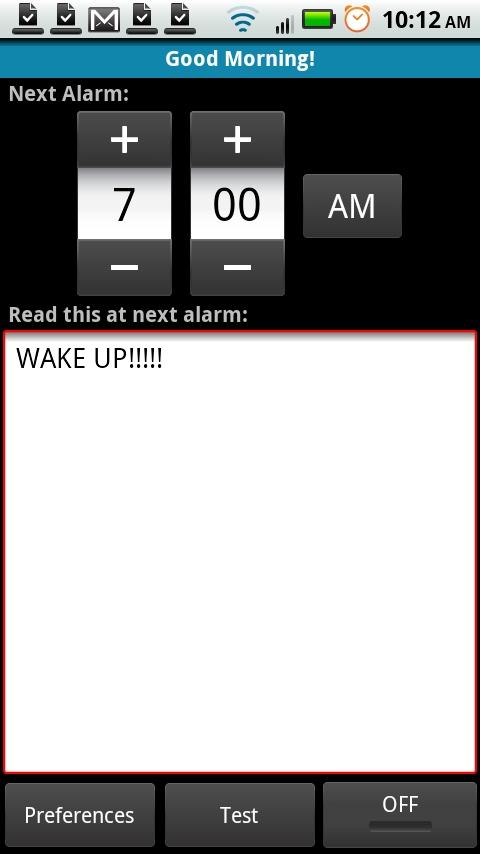Here we all are, sooner than we all expected, heading back to school. As Sydney pointed out in our previous Back to School session, nobody needs a smartphone. However convenient they may be or how simple/complicated they may make our lives, they are in no way a necessity. Most people see smartphones as tools to keep us connected, communicating, and working on the go. One thing a lot of us tend to overlook is how we can all utilize our smartphones in other ways besides Facebook, email, and texting until our fingers detach. All of the major, mobile platforms offer a plethora of productivity and reference applications that can be very useful resources when it comes to studying and school. So, if you have a minute between replying to Facebook comments and keeping the Twitterverse updated on what you did on your last day of summer, you should take a second and recognize the “productivity” section of Android Market. I bet you didn’t even know that existed, did you?
Below, is a prioritized top ten Android applications that I recommend to either help you prepare for back to school, or to help you throughout the semester:
1. Docs to Go/ Quickoffice
It’s pretty obvious why these two applications are here and why they are at the top of the list (I listed both because they essentially offer the same features, I have used both, and it’s really a preference issue). Now, I’ve never been one to want to type out a paper or enter tons of data into a spreadsheet on my phone, but in today’s world it is becoming a little less of a hassle to do so. Realistically, these are here for document viewing/editing purposes. You write a paper for your class and before you submit it you can send it to your phone, proofread it, and save. You can even go as far as to email in your final draft if you really want to take it to that level.
2. Evernote
This is by no means the only note taking application available in Android Market - I could probably count hundreds - but Evernote is a highly reputable name that goes beyond simple note taking. The beauty of Evernote is the option to sync. You can take notes, voice recordings, pictures, etc. and sync with a desktop client of Evernote readily available, and it’s all for free. It’s very cool and easy to use. There is also a paid service if the approximate 40MB per month is not enough for you.
3. Math Ref Free
I know many of you will try to avoid an application like this at all costs, and trust me, I would too, but my major demands it. If you’re going to school for any type of engineering or mathematics major, you will become very good friends with the Formulas application and all it has to offer. It is a great reference for anyone taking math classes that range from geometry to calculus, as it offers equations and examples with note taking.
4. Dictionary.com
If you don’t know my reason for putting the Dictionary.com application in my top 10 Android applications for back to school, you probably shouldn’t even be going back to school. (I’m only kidding...sort of.) In all seriousness, I probably use this application more than any other. I am constantly browsing the thesaurus for words to use, almost on a daily basis. Having a dictionary and thesaurus that fit in your pocket is a priceless tool to have.
5. Study Droid
Who doesn’t love flash cards? …Me! I hate flash cards. I always have, and probably always will. But I felt the need to put this application in my list because I know a lot of people that use flash cards on a regular basis. I don’t have the time to set them up or look over them, but for those of you that do, it’s a match made in heaven. It has a very simple user interface and light with different features, but it still serves its purpose well.
6. Voice Recorder
I’ve always been a slow writer. I think it may be because I’m left handed and hate smearing my writing all over my paper. Typically, I write carefully and usually miss all of the good things the teacher has to say. Voice recorders are a godsend and this application is no exception. Simply record the lecture with the voice recorder application and use #9 (look below) to share it with your desktop.
7. GTasks
While I rarely forget things, one thing I can never seem to keep readily available is the memory of any assignments. A simple calendar application would serve perfectly to jot down when an assignment is due, but I think a task list is still a necessary addition. The beauty of this application is that it has the ability to sync with your Google account, so you can edit/view from your PC as well.
8. Android Agenda Widget
To compliment that full calendar of yours, you need the Android Agenda Widget to display just how busy and important you are. Displaying your agenda on one of your homescreens and not having to launch the calendar application can become very handy in situations where you have to check the agenda quickly and frequently. This one saved me on day one of this semester.
9. Dropbox
I have yet to actually try this out, but it is definitely getting tested in the next couple of days. I am always plugging my phone up, sending myself emails, and using my USB card reader to transfer files between my phones and my PC. I’ve needed Dropbox for a long time, but haven’t ever got around to trying it. From your PC, simply drag and drop files into your dropbox folder on your desktop to instantly share with your phone. You can select any file from your phone to send to the cloud as well, which makes this application an irreplacable tool when taking/sharing pictures and moving documents between your PC and phone.
10. Good Morning
What good are all of these applications that are supposed to help you in school if you never wake up in time to make it. I know Android has its own built-in alarm, but this one is just too cool to not list. It gives you personalized alarms that can announce custom messages, weather, etc. Is there a better way to wake up? I think not. There are many other alarm applications, some that you have to shake continuously to disable the alarm. Whatever be the best replacement alarm for you, so be it. I just know the stock alarm clock doesn’t work for me anymore. I somehow learned to disable it in my sleep.
There you have it, folks, the lucky ten. These applications for your Android will help you be more productive and efficient in all of your studies, I hope. If you have any applications that help you with your classes, let us know! If you don’t like one of my choices, let it be heard. I definitely want to know your thoughts on the best back to school applications for Android. The Android Market is a rapidly growing sea of applications, which makes it the perfect place for the back to school helper we’ve all been looking for to get buried beneath thousands of soundboards and fart apps. I hope all of these help in some way, I know they’ve all become priceless tools for me.