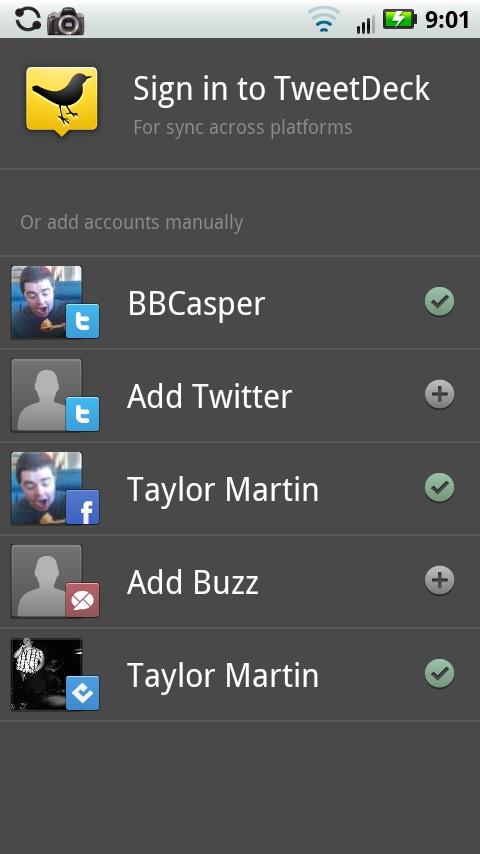
It had been months since we had heard any word about any TweetDeck applications for Android or BlackBerry. Earlier this week, it was all kick-started with a beta leak that got into some of our hands and spread throughout the Android community like a wildfire. Then it was TweetDeck themselves who told us all to avoid it (yeah right). They said that it was an early release and the official would be out the very next day.
The official beta is now out, and I've been using it steadily for a few days now. I've got to say, I'm impressed and overall, I'm pleased with it. However, for such a reputable name in the Twitter world, TweetDeck for Android ships a little light when it comes to the features side.
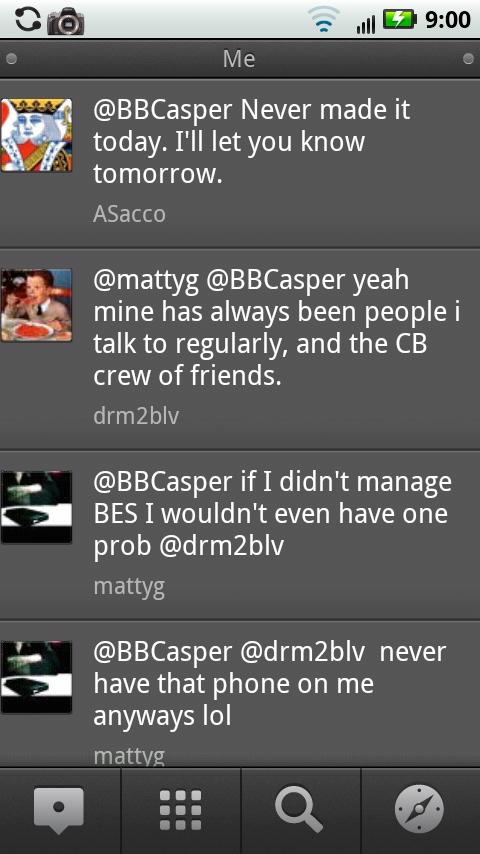
Pros:
When you run TweetDeck for the first time, it screams simplicity. You have support for multiple Twitter accounts, Facebook, Foursquare, and Google Buzz. Also, if you're a long-time TweetDeck user, you can simply login to your TweetDeck account and you have cross-platform sync options.
The major thing I've missed using Android that I absolutely love on my BlackBerry is the ability to post to Twitter and Facebook simotaneously. TweetDeck finally brings that functionality to Android and I no longer have to copy and paste in Twitter and Facebook to update both networks. To update, simply tap the far bottom left tab on the screen and select which accounts to post to.
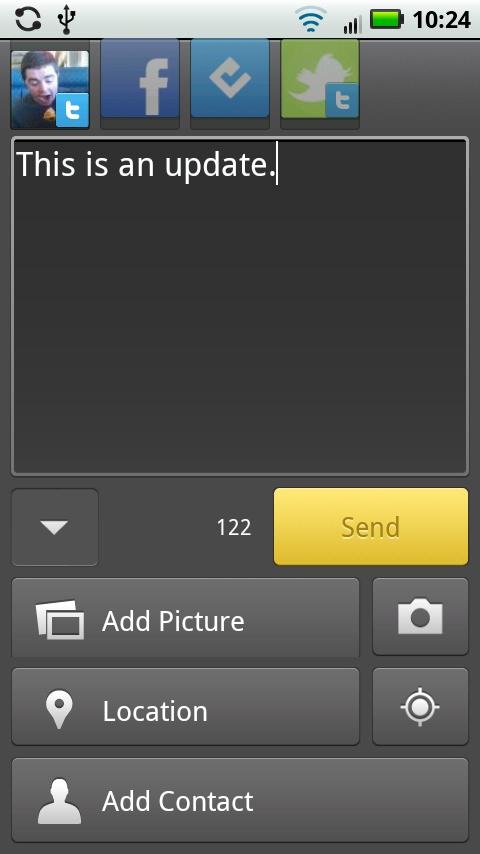
Probably my favorite thing about TweetDeck is the different columns and how easy they've made it to switch between them. There are dots on the very top bar (below the notification bar) that signify what column you're currently viewing. When the timeline refreshes, the dots will turn yellow if there are new updates in one of the adjacent columns. To switch columns, from the middle of the screen just swipe left or right to quickly jump between mentions, direct messages, and a universal timeline. Other clients like Touiteur also carry the swipe feature, but TweetDeck definitely perfected it and made it much smoother. The application is overall very snappy, updates are super fast and the UI never seems to hang any.

Cons:
There are quite a few things that slightly disappoint me when it comes to TweetDeck for Android, one of which is the lack of customization abilities. For one, it's missing a settings page. You cannot tweak how often the application updates, how many tweets it will pull, etc. When you press the menu key, you would expect to see Settings resting neatly in the menu tab, but instead all that lies there is Refresh, Manage Columns, Accounts, and Quit.
I've never been a huge fan of color-coding tweets or any major tweaks to a typical Twitter client's UI, but with TweetDeck, some things need to be changed. The text size is horrendously large. I'm currently using a Droid X and only four tweets can fit on the screen at once. I'm not sure what the developers were thinking when they decided to use such a big font, but it's a waste of a perfectly large display. The less scrolling I have to do, the better.
Another void of options lies within the photo upload service. I'm not very fond of yfrog as a photo upload host, and TweetDeck forces it upon you (it only seems to work when it wants to, I've been having intermittent problems with it for the past day). I've always used TwitPic or TweetPhoto and had no problem with them. Even the desktop client offers a selection when it comes to uploading, but not in this application.
One problem I have ran into since updating from the early beta to the official is that about half of my tweets fail to send. It's no big deal considering an alert will appear in my notification bar signifying the error, simply tap to resend, but if you tweet a lot, it becomes quite a nuisance. Another make-or-break feature that TweetDeck lacks is a reply all function. I hate having to type in usernames, and TweetDeck doesn't even offer an easy way to insert users into the tweet. It gives you a list of all the people you follow that you can insert, but in some cases, can be a very long list, and yet again, this is a nuisance.
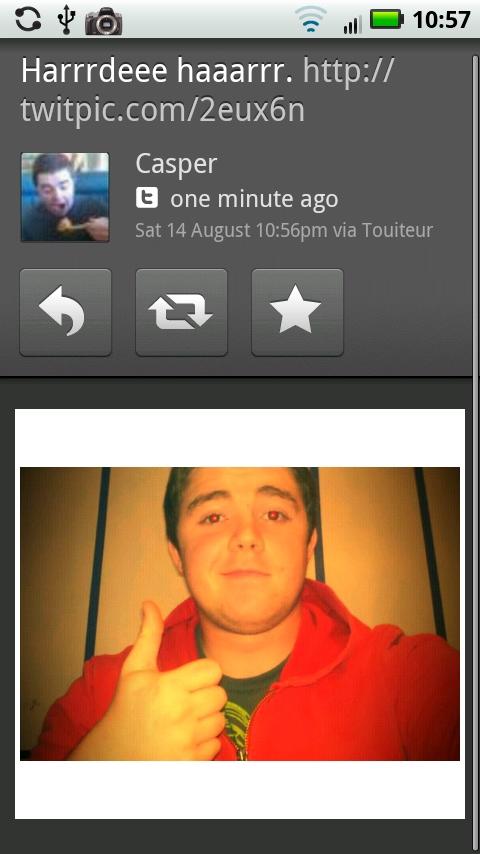
Verdict:
Despite all of the cons of TweetDeck, when stacking it up against the other Twitter clients available on Android, it can definitely hold it's ground. It's still in the early beta stage (hopefully more towards alpha), and the developers have their work cut out for them. I chose to keep it installed on my phone to update multiple accounts at once, but have since switched back to Touiteur Pro. I like TweetDeck for Android and think it has ample amounts of possibiity, but it isn't quite ready for primetime, especially for us Twitter addicts.
It's definitely worth checking out if you haven't already, and with the right features added in the right place, TweetDeck could definitely dominate the Android Twitter client frontier. For more information on how to get TweetDeck on your Android device, click here.