What's Good: Small form factor (great for portability), “grippy” feel in the hand (a must for klutzes), lightweight, decent battery life compared to other Android phones, fast and zippy with Android 2.1, HTC Sense UI 2.5
What's Bad: Small keyboard, camera shutter activation by optical trackpad press lends itself to blurring the photo, video capture is mediocre at best.
The Verdict: Overall, very good introductory handset for Android newbies. The action is pretty zippy, and despite being small compared to other behemoth phones, screen quality and real estate doesn't feel overly cramped. And at $129, price point is just right for a middle-of-the-road user who wants a lot of phone in a tiny package.

Introduction
It wasn’t that long ago that AT&T had no options for Android fans. Now, there are three: The controversially designed, lower-end Motorola Backflip (with out-facing keyboard), which came out early this year; the newly launched (and hotly hyped) Samsung Captivate; and this — the middle-of-the-road HTC Aria.
I’ve been using the Aria for a couple of weeks now, and I have to say: I like this phone. Sure, it’s not very “spec-tastic” nor does it offer the enormous screen size that’s trending so high lately. But that’s the beauty of the Aria: Not everyone needs the beastiest handset on the block (and the price tag that goes along with it). Just compare:
(As of 7/27/2010, at ATT.com)
$49.99 Moto Backflip
$129.99 HTC Aria
$199.99 Samsung Captivate

Let’s face it: No one’s going to mistake this for an Evo, Droid X, or Captivate. And no one should. This may not satisfy the hardcore phone geeks or spec hounds out there, but for its class, it really delivers. Let’s take a closer look.

In the box, are earbuds, a 2 GB microSD card, USB cable and AC adapter, plus manuals. My first reaction when I pulled the Aria out of the box was, “3.2 inches? Really? It looks so itty bitty.” And that’s the thing: You may not believe the display size because it seems so small and wedged into such a petite little phone. But unless you’re already used to the 4-inch+ behemoths these days, you won’t feel as though you’re “making do.” (But if you are used to them, be warned: This screen, like that of any phone of this size, will feel cramped.)
Here’s the trade-off, though: Smaller phone means higher portability factor. You can slide this into your front pants pocket without feeling that annoying stab in your leg when you sit down. And thanks to a soft-touch plastic exterior, I didn’t feel “precious” about grabbing this and shoving it in my pocket or tossing it in my bag.
Although there have been some comparisons between the Aria and the HTC Legend, the form factor of this device — sized at 4.1 x 2.3 x .46 inches (4.06 ozs) and encased in a grippy backing with rounded edges — remind me of other HTC phones from the past, like the European Hero and the Droid Eris (RIP). I loved those phones. They felt great in the hand and gave users an easy way to access the Android platform via the Sense user interface. (If you don’t know Sense, you should: It’s simply, in my opinion, the best UI by an Android maker, and the fact that this comes with version 2.5 is nothing to sneeze at. Beautiful, elegant, and easy-to-use, it puts only the stuff people cared about the most upfront.)
Speaking of the grippy exterior, it has a great feel to it. In fact, coupled with the size, it offered a very nice physical experience. Sometimes I don’t have the most stable grip on the larger phones, but the size and tactility of the Aria made it feel secure in my palm and a pleasure to hold.

The standard HTC soft keys — for home, menu, back, and search — are located on the front. Above that, the HVGA display offers 480 x 320 resolution with 262K colors, which was surprisingly decent, given the modest specs. Colors were rich and fonts rendered pretty well in normal use, though they did get a little jaggy when zoomed in. So I probably wouldn’t read long expanses of text on this, for example, but it was more than adequate for most uses.
The Aria also sports an optical trackball, for people who don’t like the muss of grime-collecting physical trackballs. The sensitivity worked great, and never failed to register my swipes or presses as needed during my time with it. In general, I do still prefer the feel of hardware trackballs, but at least there’s no worry about hardware malfunctions, with the ball coming out or such.
The backing pops right off without a fuss, to swap batteries, access the microSD card slot and SIM card tray. Although this is nice, not having to fight with the phone, it did come flying off when I dropped it once. So if you’re clumsy, take note: Dropping a phone is never good, but doing it in public and searching for the pieces of your device under people’s feet is extra un-fun.
The silver volume rocker on the left sits flush with the handset, which appears sleek, but can make it tough to find without looking. The sleep button, at the top right, sits up a little higher, which is more convenient, and there’s a divot for the 3.5mm headphone jack where you’d expect it, on the top right.
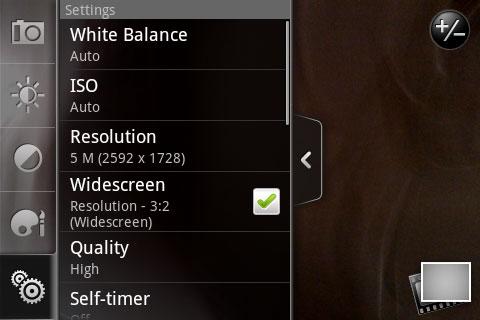
The 5MP camera offers a zoom slider and touch-to-focus right on the first, main screen, which is exactly where you want it when snapping off quick shots. There are also controls for brightness/contrast/sharpness, ISO, white balance and other camera features (like shooting in sepia tone or in widescreen photo capture mode), so amateur photographers can have fun playing with the different settings, without need for a separate app. But note that there is no LED flash, so users will want to make sure there’s adequate lighting.
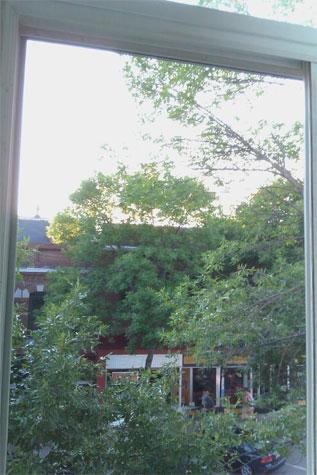
My only beef with the camera is that snapping a photo requires hitting the optical trackball like a button. First of all, it’s not raised, so there’s a challenge there. It’s no big deal for other functions, granted. But rejiggering the hand position or physically pushing in that little “divot” means that autofocus or touching-to-focus gets lost every time you jiggle the phone even a little — and that’s precisely what I kept doing. I did find that if I held the device properly, with my finger already above the optical trackball prior to shooting, I could overcome this. But let’s be real — who’s going to do this every time they want to catch a photo on the fly?
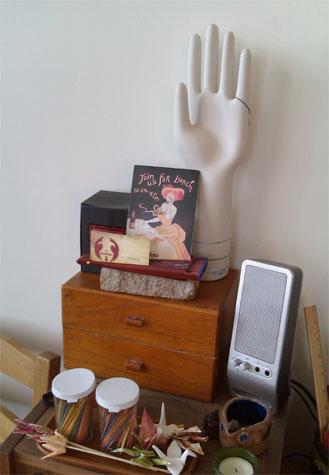
As for picture quality, a decent amount of detail was captured (when I managed not to move the phone) and colors — though maybe not the most vibrant — were certainly not the worst either. For important photos, I wouldn’t leave my digital SLR behind and grab this, but it’s fine for most casual uses.
Video capture goes up to 640 x 480 resolution (VGA), and there’s an option to encode the vids at H.263 or MPEG4. Another nice touch is that tap-to-focus and zoom both work in video mode as well as with still capture.
Let’s be honest: The VGA vid will feel like a sacrifice for some people who are used to HD video recording. But for its class, the VGA camcorder worked pretty well, without artifacts and with appropriate autofocus and light levels. What stood out to me in recording video, though, was the audio. The sound captured in the vids had a lot of noise, and in some cases, came off like very low quality. But overall, the vid capture was about what I expected for this class of phone.
Speaking of sound, next to the camera on the back sits the speaker, which I found to be sufficiently loud, if a bit tinny. But on calls, the speakerphone audio just wasn’t loud enough, no matter how high I upped the volume.
Without the speakerphone, calls were much, much better. (See below.)
I've been using this GSM quadband phone (850/900/1800/1900) in New England, north of the Boston metro area, and calls have been good overall. Sadly, AT&T coverage isn’t too strong in my area, so I did suffer some occasional connection issues, like dropped calls, voice fade and cut-outs. But when I did have a connection, call quality was solid. Friends said I came through loud and clear, with no echo and no tinnyness.
Under the hood, the Aria offers a 600 MHz processor, microSD card slot that supports up to 32 GB and 512MB ROM/384MB RAM. All this actually serves the pre-loaded Android OS (version 2.1) and Sense 2.5 pretty well. Apps loaded without lags or crashes, and everything — from launching apps to switching them or swiping through homescreens — felt pretty zippy. It’s a shocker; somehow, I expected the phone to be more sluggish than it actually was, so it was a great surprise. When data connection was good or via Wifi (802.11 b/g), apps downloaded from the Android Market without hangups or problems.
The Aria also supports HSPA (up to 7.2 Mbps). I don’t have benefit of this where I am, but even without it, web surfing was pretty good. A little more than 20 seconds to load PhoneDog.com, and 18 seconds to load DroidDog.com. Over Wifi, it’s even faster, which means the hardware can definitely handle speedy surfing.
But, you know, this is an AT&T Android phone, so there’s more to say about Android apps here: Aria users can’t load non Market apps. That’s right, just like with AT&T’s other Android devices, this has been removed. If you’re okay with the Market alone, then you don’t be put off by this. If you’re not, definitely consider this before buying. (Or at least look into some unofficial side-loading options.)
The Aria’s battery, at 1200 mAH, offers respectable life. It’s rated for 6 hours of talk time, and 16 days standby. In my daily use, I typically got just slightly less than 24 hours before I had to juice it up again. Not bad, considering some Android phones these days seem to require a couple of charges per day. (One note: At first, this battery kept going bone dry in less than 10 hours, thanks to a few power-sucking apps. Then I downloadeded a task manager. With all Android phones, having the ability to end potentially battery-killing processes or apps at will is essential, and luckily, there are tons of options in the Android Market for this.)
The keyboard: Yes, it’s small — at least in portrait mode. But it’s no smaller than the one on the previously mentioned Hero, which was a big hit not too long ago. While it does seem tiny now, compared to the large screened devices out now with their giant keyboards, it’s also worth noting that the layout is a perfectly respectable size in landscape mode. Does it take some getting used to? Yes, even for me — and I have small fingers. But it’s not unusable at all for people with larger hands. (Plus, the spellcheck here is a huge help, for those who aren’t the most accurate typists.)
Some of the features of this compact, middle-of-the-road handset — like the processor, small screen size, camera, video recorder and speaker — are exactly that: mediocre. And it would be easy to write this whole phone off as such. But there are some aspects of the Aria that are anything but lackluster.
The speed and performance is very decent, the build quality feels more expensive, battery life is good and the compact size is extremely portable and convenient. Add Android 2.1 and Sense 2.5 to the mix, and this is a very solid choice for people who want an enjoyable Android experience without a big expense (or a colossal handset to cart around).
Interesting that, at one time, the Aria would’ve been considered a top-of-the-line smartphone. Compared to older HTC handsets like the HTC Eris and Hero, the Aria offers a little more juice under the hood, with a 600 MHz processor — which is adequate for most commonly used features and apps — support for more memory and storage (both built-in and via microSD slot), and a higher resolution display. All this makes it seem like a slightly updated continuation of those models for moderate users.
Given the current age of intimidating, phone-meets-tablet type mobiles, the Aria is indeed a mid-range handset. And for that class of phone, I’d consider it a very nice introductory device to Android. In fact, I could see this phone enchanting newcomers by showing off the platform without the expensive overkill of specs.