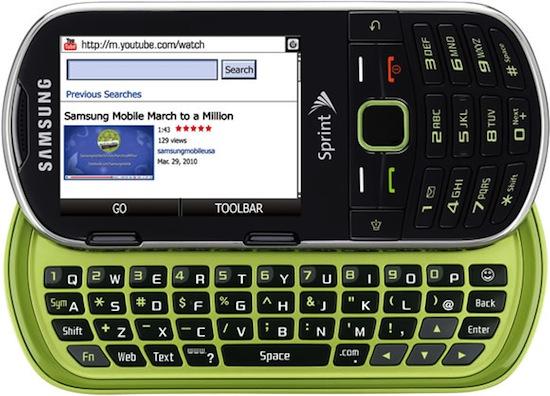
What's Good: Good QWERTY keyboard, strong signal strength, and decent battery life make the Restore a nice option for the texting crowd. It's also eco-friendly.
What's Bad: The 'speaker' and 'back' keys are where you would expect the 'send' and 'end' keys to be, leading to a bit of a learning curve.
The Verdict: The Restore is a great device for those that message on a regular basis but don't want a smartphone.

I've always been fond of mid-range QWERTY devices, because let's be honest - not everyone needs a smartphone. There's a demographic out there that sends text messages and makes phone calls, but doesn't browse the web. At times, I feel like a great deal of coverage centers around the high-end devices, while the low and mid-range devices are given the shaft. The Samsung Restore is a nice messaging device that is very eco-friendly - 84 percent of the device is recyclable, and the box is made with 70 percent post consumer paper. Eco-friendliness aside, is the device worthy of consideration?

The Restore ships with a box made of 70 percent post consumer paper. Inside, you get the device, battery, AC adapter, microSD card adapter, 2 GB microSD card (installed in phone), and instruction manuals. Measuring in at 4.58 inches tall by 2.1 inches wide by 0.62 inch thick, and weighing 4.43 ounces, it's good for a pocket, purse, or cupholder. The phone offers a 2.4-inch display with 262,144 colors. As you would expect, colors are vibrant and text is easy to read.

The left side of the device sports the volume rocker, while the right side contains the 3.5mm headphone jack and the camera shortcut key. The camera and speaker are located on the back, and the microSD card slot is located under the battery door. Interestingly enough, the microUSB charging port is on the top, which hampers the ability to text message while charging. Given the design, I suppose there's no perfect place to house the charging port, but hand placement was challenging when the phone was charging.

The Restore offers Sprint's One Click user interface, which I'm a huge fan of. While Verizon and AT&T have moved forward with carrier-installed user interfaces of their own, I find Sprint's to offer a level of customization that can't be matched. Sprint has preloaded applications like MySpace, Yahoo!, Twitter, Google, Facebook, Sprint TV, Sprint Music, and Sprint Navigation. The user interface is pretty self explanatory and offers neat features like threaded text messaging and a customized home screen bar.

I love the keyboard on the Restore. It's crafted just like a regular computer keyboard, so there's no worrying about keys being misaligned or the "0" button being in a different place. The keys are tactile and easy to use, and I found myself typing with ease after a few hours. The main frustration I encountered was the placement of the back, send, end, and speaker keys. The 'speaker' and 'back' keys are where I expected the 'send' and 'end' buttons to be, and during my testing, I was regularly tapping the 'back' button instead of the 'end' key (and vice-versa). The optical trackpad is a nice touch, though I wish there was a D-pad to go along with it (like the one on the Nokia E73).

The phone offers a 2.0-megapixel camera, and like any low-end camera, it's good for basic pictures. The Restore isn't going to replace your camera, but it's decent enough for shots on the go. Pictures taken during the day were generally decent, but those taken in low-light situations were less than desirable. The camcorder is equally basic, and is good for the occasional video and nothing more. Editing options include shooting mode, resolution, white balance, brightness, self-timer (5-10 seconds), effect, quality, shutter sound (with the option for no sound), and more.

I've been working with the Samsung Restore in the Charlotte metro area, and overall voice quality has been strong. Callers had no problem hearing me, and call quality was clear on my end as well. The earpiece on the Restore is quite loud, making it easy to hear the other caller. When I tested the device in a fringe area, I was able to hear the other caller, despite some occasional choppiness and one dropped call. Speakerphone worked well, and I was able to pair my Plantronics Voyager Pro Bluetooth headset to the device.

The device supports 3G connectivity (EVDO Rev. 0) on Sprint, and in testing, internet speeds were very good. CNN's mobile website loaded in about 11 seconds, and the full PhoneDog homepage loaded in about 31 seconds. The Restore sports a 1160 mAh battery with a rated talk time of 6 hours, and throughout testing, I was very impressed with the battery life. With moderate use including calling, text messaging, browsing the internet, using apps, and use of data-centric apps like Sprint TV and Sprint Music, I was able to make it well over a day before the phone required a charge.

I categorize cell phones into three primary classes: low-end phones, featurephones, and smartphones. On the featurephone front, the Samsung Restore is one of my favorite devices. With a trendy and professional design, the phone offers a great QWERTY keyboard for messaging, along with data-centric applications like Sprint TV and Sprint Music. It's not the most advanced phone in the world, but it's a fantastic option for someone who doesn't want to spring for an expensive data plan. The Samsung Restore is available at Sprint retail stores for $49.99 after mail-in rebate and new customer agreement.