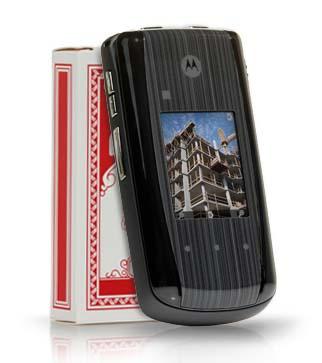
What's Good: Nice design for a Nextel device, along with good call quality.
What's Bad: Camera is average, and battery life isn't the greatest.
The Verdict: The i890 is a nice mid-range iDEN handset, but if you're on the job using Direct Connect all day, carry a second battery.
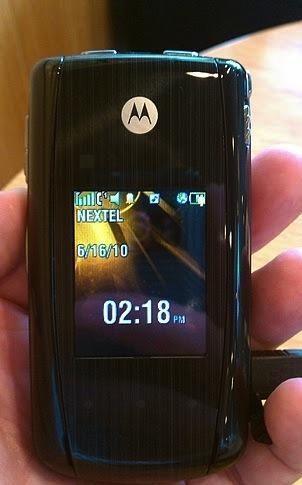
Until recently, Motorola and iDEN rarely equaled beauty. Known as "boring" and "drab," it was an expectation that iDEN handsets were somewhat behind in the style department. With the launch of the BlackBerry Curve 8350i, Motorola i9 Stature, and the Android-powered Motorola i1, Sprint's Nextel handsets are finally catching up with the times, and the Motorola i890 follows the trend of stylish, but functional, iDEN devices.

The Motorola i890 ships in a medium sized box with the device, battery, home charger, SIM card, and instruction manual. Unfortunately, there is no headphone jack on the phone, so you'll have to purchase an adapter in order to listen to music. Like the i9 Stature, the exterior front is glossy, leading to fingerprints everywhere on the display and the main body. Measuring in at 3.9 inches tall by 1.98 inches wide by 0.66 inch thick, and weighing 4.2 ounces, it's small enough to stow away with ease. The 1.8-inch external display offers ample real estate, enabling you to perform basic menu tasks without opening the device.

The i890 is packed with buttons, though some are hidden. On the front of the device, there's three touch buttons just below the external display, along with an exit button in the top left hand corner. The left side of the device houses the volume rocker and Direct Connect button, whereas the handset locking switch and microUSB port are on the right side. The microSD card slot is under the battery door, just below the battery. With the rubberized battery door, it's easy to tell that this is the mid-range device in between the i856 and the i9.

The keypad on the device is relatively flat, with vertical dividing lines between the keys. Unlike the keypad on the i9 (which is also flat), each key offers tactile feedback and was easy to locate. During the weeks of testing, I had no problem sending text messages, though the placement of the delete/back key wasn't where I expected it to be. Along with several Motorola iDEN handsets, one regularly missing feature of great importance was a "back" button. The menu interface is the same as the other iDEN handsets in the Nextel lineup, with the corresponding menu and web keys on the keypad.
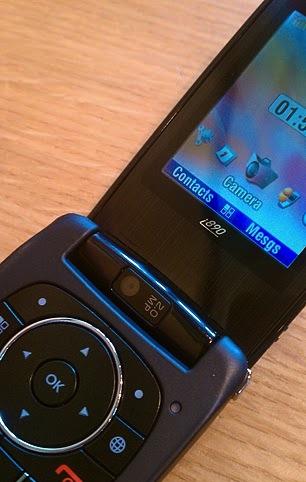
The 2.0-megapixel camera is located on the hinge of the device, and though picture quality was relatively decent, I didn't care for the placement of the camera. The lens sits on the outside part of the hinge, so when the device is opened, it is facing you instead of the target. The camera offers a number of editing options, including zoom (1x-4x), self-timer (10 to 20 seconds), picture quality (normal, fine), white balance, exposure control, style (normal, black and white, sepia, solarization, negative), and the ability to geotag photos.

I've been working with the i890 in the Charlotte metro area, and call quality has been strong. Callers said that audio sounded good, and I was able to hear them just fine as well. Speakerphone was loud and clear, and while it worked without issue in a busy department store, callers were well aware that I was in a crowded place. As expected, Direct Connect performance was very good, and I enjoyed "beep beeping" my Nextel-toting colleagues and friends. I paired two of my Bluetooth headsets to the device without trouble.
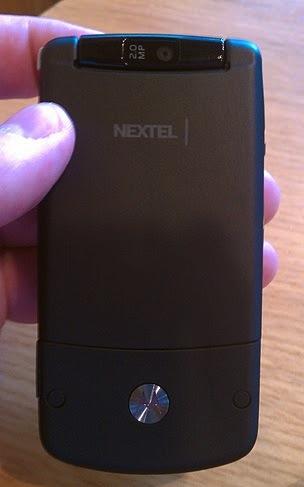
The i890 sports an 1130 mAh battery with an estimated talk time of 3.4 hours. With average use including calling, text messaging, browsing the web, and Direct Connect, I was able to make it from morning to evening before the device required recharging. With heavy use, I'd be surprised if the unit made it through the day. If you travel or are away from an outlet regularly, I'd recommend a car charger or spare battery.

iDEN has never been known for stellar connectivity speeds, and the i890 doesn't change that. Though it did so without any major hiccups or issues, browsing the web is a much slower experience than on CDMA and GSM handsets. The CNN mobile page loaded in 22 seconds, and the PhoneDog homepage loaded in about 58 seconds. Despite the slower speeds, internet-based programs like those found in the Games and Apps folder worked well.

The Motorola i890 is proof that "Direct Connect" doesn't equal "hideously ugly." Migrating to more visually appealing handsets has one drawback, though - they're not as durable as their military spec'd brethren. Besides that, the i890 is a nice phone for someone that wants Direct Connect capabilities in a RAZR-like package. If you're planning to use the phone throughout the day, I'd recommend a second battery for those times that you're away from the charger. If you're talking and using Direct Connect all day, you'll need it.