The Good: Capacitive touchscreen; great e-mail client; Zune music player; 8 megapixel camera with easy uploading to Twitter, Facebook, etc.; all-around great high-end featurephone.
The Bad: Disappointing as a social-networking device; $30/month data fee (same as a smartphone).
The Verdict: The KIN Two wants to be a smartphone so bad and if it were it would be killer. However, because it’s not, in some areas (social-networking) the user is left hanging without the features needed to satisfy their needs. Not only that, but the monthly data plan costs as much as a smartphone so it’s almost a no-brainer.
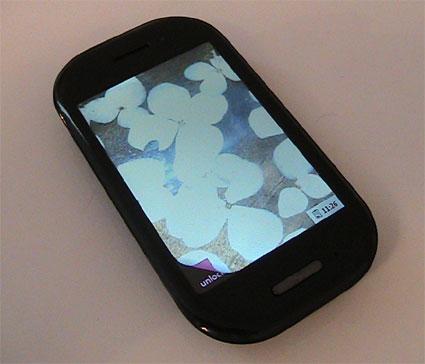
The KIN series phones were introduced by Microsoft and touted as the phones for people who constantly wanted to stay connected to their friends. So does it really give you everything you need in that area? How does it perform as a featurephone?

The KIN Two ships in a cylindrical package that contains another paper cylinder that opens up from the side. (Yes, that’s the best I can describe it.) You can tell they probably spent as much time designing the packaging as they did the phone itself. The clamshell cylinder contains the phone, an envelope that contains a Getting Started Guide, info on a free trial for a Zune Pass, and warranty info, and underneath that is the battery, charger, USB cable for data transfer and charging, and a set of headphones with an in-line microphone.

The device is 4.25 inches in height, 2.5 inches in width, .75 inches in depth, and weighs 4.7 ounces. It features a 3.4-inches TFT capacitive touchscreen with a resolution of 320 x 480 and supports up to 16 million colors - very impressive for a featurephone. The device also has a 3.5 mm headphone jack - nice to see this on a featurephone.

The KIN Two is powered by an 800 MHz Nvidia Tegra processor, contains 8GB of internal memory (there is no microSD card slot), has an FM Radio (with the Zune music player, of course), has a 1390 mAh battery, supports Bluetooth and the screen (surprisingly) supports mutli-touch. How’s that for a featurephone? The design of the phone works. It’s similar to other phones and doesn’t feel too bulky or heavy.
KIN’s UI is one-of-a-kind. There is no main menu. The main screen is where you’ll find the different categories for features and tools. These are arranged as tiles on a grid that can be rearranged at will. Sliding to the next screen, you’ll find The Loop, all of your updates from your social networking sites, and the next screen features your favorite contacts. The Loop is a nifty idea. Too bad it only updates every 15 minutes and there is no way to manually refresh it. More problems show up when you try to actually communicate with your friends, especially when it comes to Twitter. You can’t use basic functions like Retweet, Reply, Search, and Direct Message.

The Loop gets away with leaving these features out because technically it isn’t a Twitter client, simply a way to read tweet. You can type tweets though and you can reply to tweets if you don’t mind typing out each person’s username every time. It’s great to be able to read tweets, but don’t count on using The Loop as your way to stay connected to friends.

Another new feature is the KIN Spot, which did come in pretty handy. You can easily drag a picture, web page, contact - pretty much anything - down to the KIN Spot and send via email, text, or upload it to Twitter, MySpace, Facebook, or your Windows Live account. I used this tool a lot more than I thought I would.
The email client on the KIN Two was superb. I loved the way emails showed up and the fact that you can easily slide between accounts. Pictures didn’t seem to show up or format on the page very well, but for a featurephone I had no complaints about email.
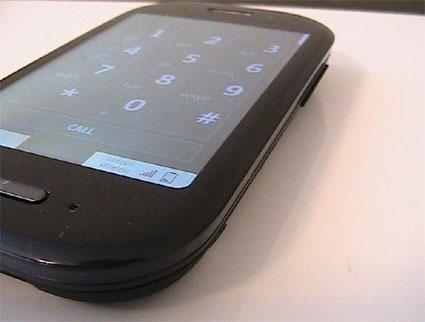
The KINs are both on Verizon’s network, which is a definite thumbs up. The web browser was great and I got quick loading times. Though Phonedog’s main page took 40-50 seconds to load fully, it was fully functional with all pictures loaded within 25 seconds. In the web browsing package, you get KIN’s nifty Search feature that allows to easily search your phone, search the web, or search for local businesses.

I’m not too fond of how KIN Two’s keyboard looks, but it performs well. The keys are not too slippery but were a little too firm for what I prefer. I also wish that there were more punctuation keys, but they are there. You just have to press the function button to get to them.

The KIN comes with a Zune player. If you’ve never used a Zune, you’ll love it. A free 14-day trial for a Zune Pass is included and it really is one heck of a deal. Unlimited music for $15 a month and at the end of the month, you get to keep ten songs.

The KIN Two has almost too many features to discuss - a terrific email client, a great camera that captures HD video, a new way to connect with the KIN Spot, Loop, and Studio (though I don’t think you’ll use the KIN Studio as much as they say you will), and an awesome music player with a built-in Zune. The only problem is that the phone is supposed to be the answer to everyone’s social-networking prayers and it’s not. It falls short in that category. Not only that, but you have to pay $30 a month - yeah, the same price as a smartphone plan. Simply because of that, you might as well get a smartphone. However, if social-networking isn’t huge for you and you just want something with a good music player and a way to email your friends and upload a couple of pictures to Twitter, then this phone it great for you. Pick it at Verizon stores or online today. The KIN Two is available for $99 after rebates and with a new contract.