What’s Good: Full slide-out QWERTY keyboard is great; 3.5 mm headphone jack; plenty of shortcut keys (if you’re into that); self-portrait mirror for the camera is always a nice feature; social-networking support.
What’s bad: Touchscreen could be better; some issues with web browser.
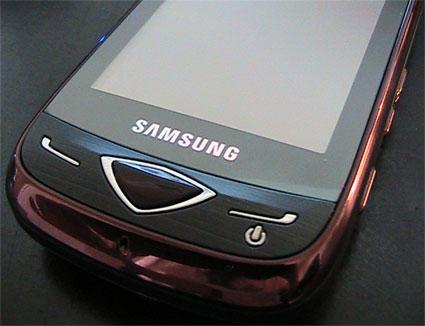
The Reality is packed with features that you don’t always see on a basic messaging phone these days, though most people wouldn’t mind having them – features like a 3.5mm headphone jack, miscroSD card slot, and a self-portrait mirror for the camera. Samsung also added a few fun design features, including a nifty way to unlock the screen rather than the traditional “press here to unlock” command. You’ve also got the security of knowing you’re on a trusted network – Verizon. So straight from the word ‘go’, it’s a solid device.

Included in the box with the phone, is the USB cable (micro USB), wall charger, battery, and the usual guides and warranty info. At 4.23 inches in length, 2.09 inches in width, and .59 inches in depth the Samsung Reality is very hand-held. It weighs in at 4.59 ounces so it’s fairly lightweight, but not cheap or hollow feeling.
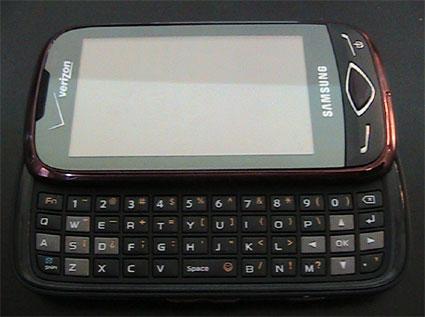
The Reality is replete with shortcut buttons and ports. The left side of the device contains the micro USB port, volume rocker button, and the screen lock/unlock button. On the right side is where you’ll find the dedicated camera key, a button that doubles as the speakerphone and zoom key, the voice recognition key, and the microSD card slot. Like I said, lots of buttons. The top of the phone contains the 3.5 mm headphone jack and the bottom of the front panel has the standard talk/send key, end/power key, and back button. The keyboard slides out to the left. (More on the keyboard in a minute.)
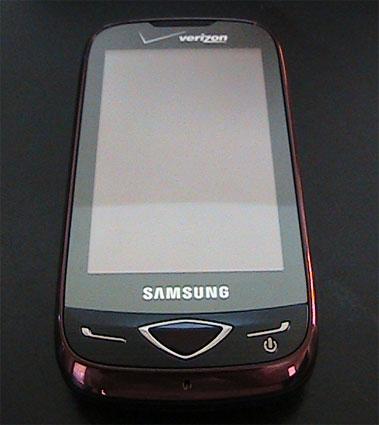
The Reality’s 3-inch, WQVGA LCD screen has a resolution of 240 x 400 and is a resistive touchscreen. It features haptic feedback and three different home screens that can be customized with wallpapers and widgets or icons.
The Reality uses Samsung’s TouchWiz interface, which is another reason why you can love the three different home screens; there are several widgets and icons to choose from so it’s sort of like a smartphone-esque set-up, without the smartphone price.
In testing, the touchscreen slightly underperformed. I realize this is simply an inexpensive messaging phone and the touchscreen is resistive; however, I’ve used resistive touchscreens that still performed well, and that’s why I can say that the touchscreen on this device could have been better. That being said, it’s something that you could easily adapt to.

The keyboard has four full rows with an entire row dedicated to numbers. Because of this, the double-wide spacebar is in line with the bottom row of letters. I didn’t find this to be very difficult to get used to, though there was a slight learning curve. The keys are slightly raised and rubbery, but not too sticky. Typing was very easy with the keyboard.

The Reality features a 3.2 megapixel camera that also shoots video. Picture quality was fair, but editing features are minimal. Though you can change the resolution or add camera effects before taking the picture, once the picture is taken the only editing you can do is draw on the picture with a pen tool. There is no tool to upload a picture to a social networking site, though you can send it via text or e-mail.
Battery life on the Reality was decent. It ships with a 1080 mAh Lithium Ion battery that gives you almost a week of standby time and nearly three days of standard use.
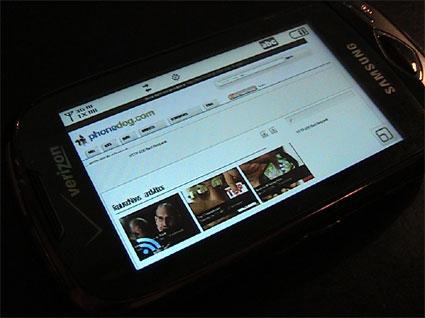
Because the Reality is a standard messaging phone, you can expect to have a less than perfect browsing experience. It’s not the phone’s fault, that’s just the way it is. Some pages that required entering text presented problems and scrolling and navigating was choppy at times. You also have to deal with Verizon’s weird way of allowing you to enter a URL – when you select the URL bar to type something in, the browser takes you to a separate page with a text box where you then enter the URL and press Go. Not a big deal, but it can get annoying, especially since I see no reason for it. Browsing speeds were somewhat slow. Our Phonedog website took nearly a full minute to load. The phone does feature one-touch zooming and also has a zooming shortcut key on the right side (mentioned earlier), both of which come in handy.
The Reality has a music player with access to Verizon’s VCast store with Rhapsody. Having a 3.5 mm headphone jack is awesome and the speaker on the back of the phone performed exceptionally well. I was actually shocked by how good it sounded when testing it with music.
The Samsung Reality is a messaging phone and therefore performs best in that capacity. The keyboard works great and social networking integration is always a winner. Though I had problems with the web browser and would have preferred a better touchscreen, overall I think buyers will be pleased with their purchase. The great QWERTY keyboard, 3.5 mm headphone jack, and Samsung’s TouchWiz interface are enough for me. The Reality is available in City Red and Piano black for $79.99 after a $50 mail-rebate with a new 2-year agreement with Verizon.