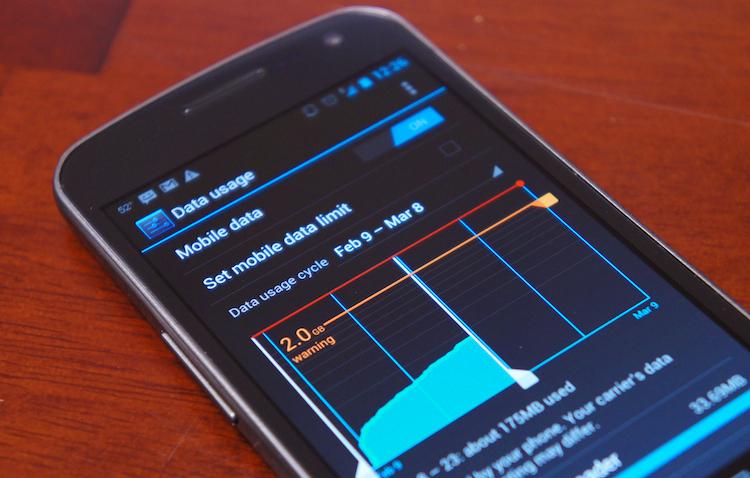
Although T-Mobile and Sprint are keeping unlimited data on life support, its death is imminent. Surging usage and adoption of smartphones is bottle-necking wireless providers' networks in major cities across the nation. As a result, two of the nations largest providers have removed the option for totally unlimited data and replaced it with tiered and shared data plans.
For those still rocking unlimited data, keep on keepin' on. Enjoy it while it lasts. And if you're willing to spend a small fortune to stave the inevitable, power to you. I originally had plans to do exactly that – to buy all future Verizon smartphones sans contract and keep my unlimited data for as long as possible. Unfortunately, the stars were misaligned and it didn't work out as planned.
Most people will never need to worry about data consumption, though many stress over losing a grandfathered unlimited plan or worry their 2GB plan will never be enough. My mother is a perfect example of such. I've been monitoring her data usage for months now, just to see how much she's been using. The day before I pre-ordered my iPhone, I logged on to our account and noted she had used her iPhone to consume only 76MB of data.
Some, however, unknowingly chew through data quickly and face steep penalties. Overages on a basic tiered data plan with Verizon or AT&T are $10 per additional gigabyte. Overages on shared plans, however, are $15 per additional gigabyte. Pass your cap early in the month and you could face upwards of $20, $50 or much more in overages.
Fortunately, curbing data usage is not rocket science, and it doesn't always require users to dramatically change their data consuming habits. Limiting data consumption can be as easy as flipping on the Wi-Fi switch at the right time or holding off on downloading big files until you're sleeping.
Here the best ways I've learned to be more frugal with my bits:

This is easily the most obvious way to save on data. When you're at home, connect to the wireless network and get download happy. You pay for home Internet, too, so you might as well take advantage of it any way you can.
But plenty of public locations also offer free Wi-Fi nowadays. Don't be afraid to leave your Wi-Fi connection on when leaving the house (it's not going to have a dramatic effect on your battery life). Most smartphone platforms have an inbuilt alert that will notify you when you're near an open wireless network. (Note: Don't forget to make sure it's a public or guest network first!)
Connecting to Wi-Fi instead of using your phone's wireless network will not only save your precious bits, but it will also help your phone's battery life.

Streaming media is undoubtedly the biggest culprit when it comes to data consumption. Video, clearly, is the worst. But music can burn through data just as bad.
In just an hour and a half of watching YouTube videos from my phone, I managed to gobble through nearly 400MB of data a few months ago. (HD video, meet LTE.) But video consumption is one thing. You're watching it, intently, and should be aware that you're also consuming data. But streaming music can be even worse as many people turn it on and play music in the background while they do other things. This is certainly capable of taking your data and running with it.
Checking the Data Usage utility in Android, Spotify has used 660MB on my One X this month, only 77.95MB of that was in the foreground. Spotify consumed 583MB in the background. I fell asleep listening to Spotify on my iPhone one night, which managed to use nearly 1GB of data. Luckily, I was still on an unlimited data plan then.
A great way to get around this is to download media to your device when on Wi-Fi and delete it when you're done. Several music streaming services allow users to store their favorite playlists and songs for offline listening. I currently have 6.9GB of music downloaded from Spotify onto my iPhone 5 – this is how I use Spotify for all of my music needs without destroying my data cap.
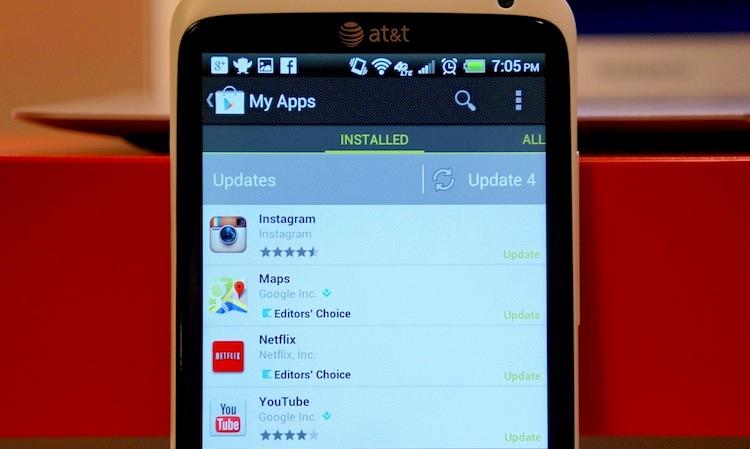
With Smart App Updates, which only sends the changed portion of an app for updates, Google has worked wonders to keep the never-ending stream of application updates from totally blowing users' data caps away. Apple and Google placing limitations on the size of applications and updates that can be downloaded over cellular definitely helps, too. Still, at roughly 5MB a pop, updates can seriously start to add up if you have a horde of applications on your mobile device that get updated several times per month.
In most cases, updates can wait. Unless an application you desperately need has been updated with a major bug fix, you can probably wait until you find a capable Wi-Fi network to update your apps.

It may sound counterintuitive, but if you've made all the sacrifices you're willing to make and still find yourself going over your monthly allowance every billing cycle, it's probably a good idea to jump to a larger data package. Verizon and AT&T both offer up to 20GB of data for heavy data users, though they may cost a pretty penny.
If you're going over regularly, by paying for more data to begin with, your wallet may fare better than just eating overages. For example, if you have a 2GB Share Everything with Verizon, an overage will cost you $15 for one additional gigabyte. However, paying $10 more per month will net you two additional gigabytes. Use over 4GB on a 3GB tiered data plan with AT&T and it will cost a total of $50. The 5GB plan is also $50 per month, but it includes the hotspot feature.
Toy around with different configurations and you may just find one that nets you more bits for less money!
These are just some ways to save bits. Tell me, readers. How do you curb your data usage? What do you do to avoid data overage fees?