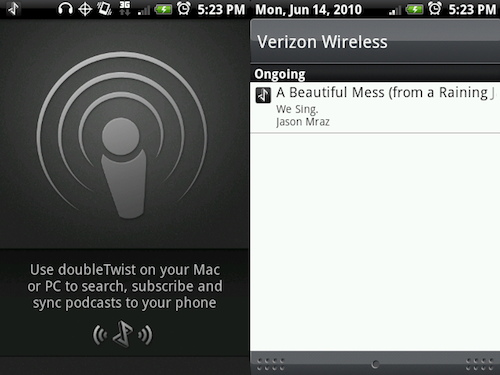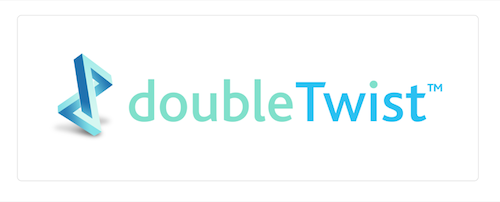
The Good: Simple, sophisticated user interface; Syncs music, video and pictures with the DoubleTwist beta program for both PC and Mac; Desktop program imports and syncs pre-existing iTunes playlists. Plus, it's free.
The Bad: No widget support.
The Verdict: The DoubleTwist Player is perhaps the easiest Android music app to learn how to use right now. The sleek and sophisticated user interface provides even the most discerning consumer a comfortable and enjoyable listening experience.
The DoubleTwist Player was created by the DoubleTwist Corporation, which was founded in Norway and is now headquartered in San Francisco, California. DoubleTwist’s vision, as stated on their website, is “to create a unifying media platform that connects consumers with all their media and all their devices, regardless of whether they are online or offline.” The folks at Doubletwist have created a desktop component similar in feature-set to iTunes, that is compatible with both PC and Mac. The desktop software is capable of syncing music, video, and photos to a variety of mobile device platforms, including Blackberry, webOS, Windows Mobile, Apple iPod, Nokia, PSP, and of course Android. In addition to sync support for Android’s stock music app, DoubleTwist has created a stand-alone music and video player app for Android that is available in the Android Market.
The DoubleTwist Player app will find media loaded onto the user’s Android device, whether or not it was previously synced with the DoubleTwist desktop program. When the DoubleTwist Player app is opened, six options are presented in a very simple, straightforward manner. The user can view all songs loaded on the device by artist, album, or song title with each organized alphabetically. If one or more playlists are synced to the device, the user has the option to view those playlists with the songs listed in playlist’s default order. The DoubleTwist desktop program includes podcast subscription functionality, so if any podcasts are synced with the desktop program, those would be available from the main menu as well.
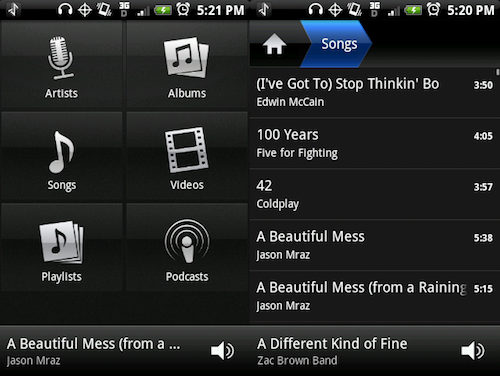
Once a song is selected, the app presents the user with a screen containing the album artwork in the background, if available, and options to skip forward or backward to another song, and to play, pause, and repeat the currently playing song. Additionally, the user can enable the shuffle mode from this screen. Playing songs from the “songs” menu creates its own quasi-shuffle mode as the app will play the next song in the alphabetical sequence once the previous song ends. A tap of the menu button brings the user the option to set the currently playing song as the phone’s ringtone, or to go directly to the menu (called the “library”) or the “play queue,” which is either the screen from which the song or sequence of songs was initially selected (from albums, artists, songs, or a playlist), or if shuffle mode has been selected, it is the shuffled song queue. Videos play directly from the DoubleTwist Player app as well.
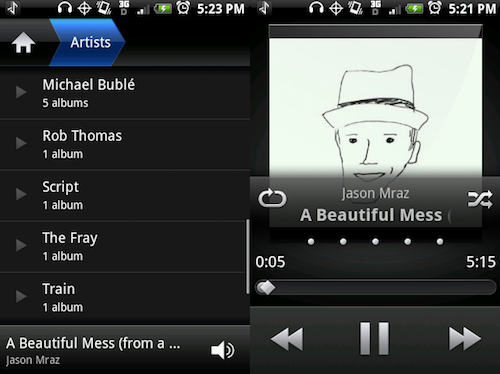
The best way to describe the DoubleTwist Player is “simple,” and I think that is also a great compliment for the app. If you consider the organizational structure of some of the other music player apps available for Android, including HTC’s own SenseUI music app, they are sometimes a little complicated to initially get the hang of, and are not organized in a particularly user-friendly manner. DoubleTwist has doubled-down on simplicity, and with the black and white visual scheme, the app feels like it is an integrated part of the Android OS in a similar fashion as many 3rd party iPhone apps look and feel like they are a stock part of the iPhone ecosystem.
I have made the DoubleTwist player my day-to-day music app for the past several weeks and, aside from not having a widget, I can’t really find anything to complain about. The lack of a widget isn’t a deal breaker for me, but it may be to some of you. Either way, I would encourage you to try DoubleTwist Player out for yourself, as well as DoubleTwist’s desktop software, as the combination may bring you the desktop integration that iPhone users have come to know and love (or loathe, as the case may be).
Let me know what you like or dislike about the DoubleTwist Player in the comments.