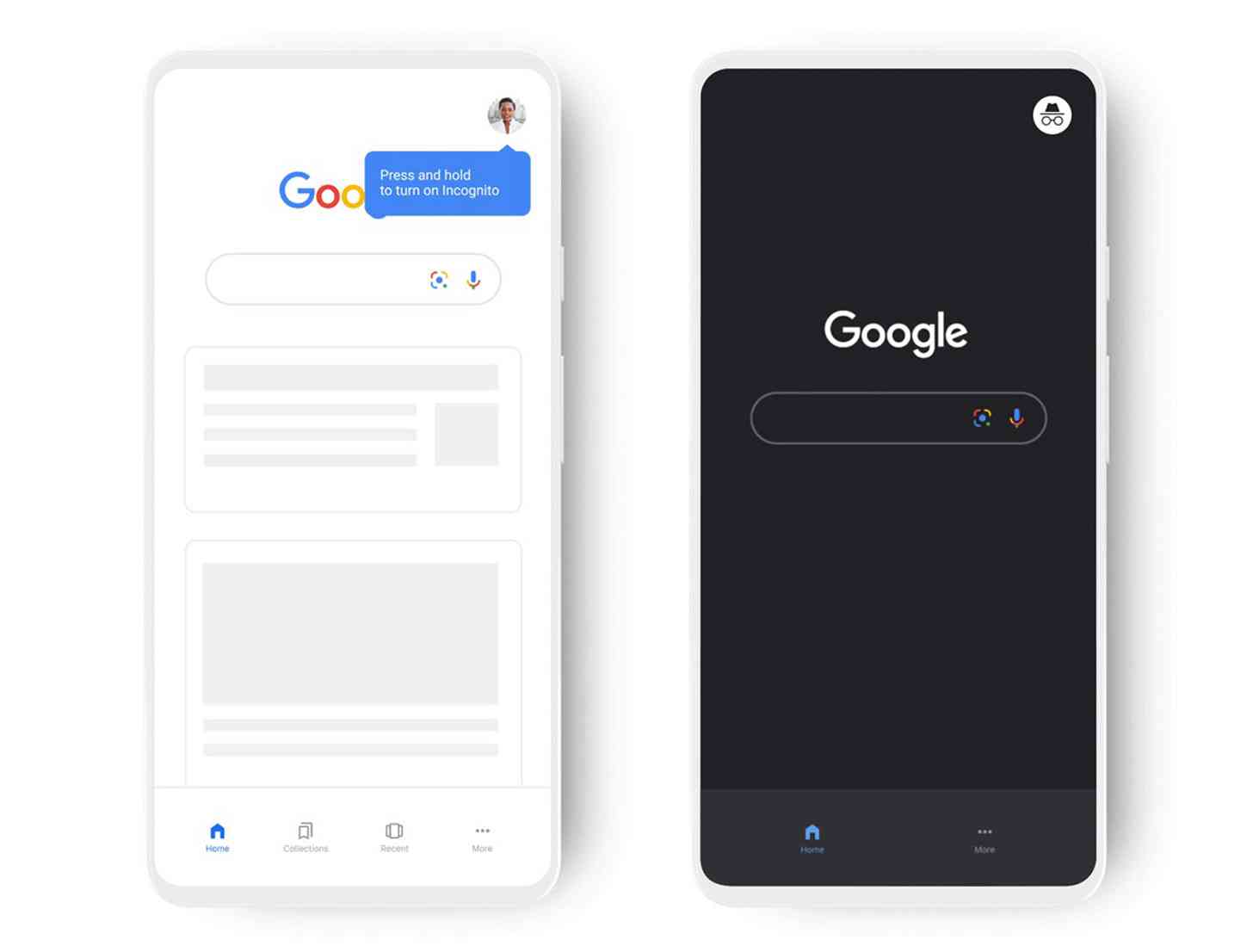
Google today announced that it's turning on auto-delete for location history and web and app activity by default for new users, but that's not the only privacy-focused announcement that Google made today.
Rolling out is a faster way to turn on Incognito Mode, which won't save your searches or activity. In the Google Search app for iOS, you can now just long press on your avatar in the upper right corner to activate Incognito Mode. This capability is coming soon to Android.
Google is also planning bring this long press Incognito Mode activate to other apps soon. In apps like Google Maps and YouTube, you have to tap on your avatar and then find Incognito Mode in a list of other features, so this long press activation will definitely be easier to perform.
The company is working on cross-service Incognito Mode, too, which will enable you launch it in one app like YouTube and then switch to Google Maps while remaining in Incognito Mode. More details on this feature is coming soon.
Another announcement today is that Google is making it easier to access important Google Account controls from a search. Soon you'll be able to perform a search for things like "Google Privacy Checkup" and "Is my Google Account secure?" and, if you're signed in to your Google Account, a box showing your privacy and security settings will show up so can see and adjust them.
Finally, Google says that it's adding proactive recommendations to Privacy Checkup to help you manage your privacy settings, as well as integrating its Password Checkup tool into its Security Checkup suite.