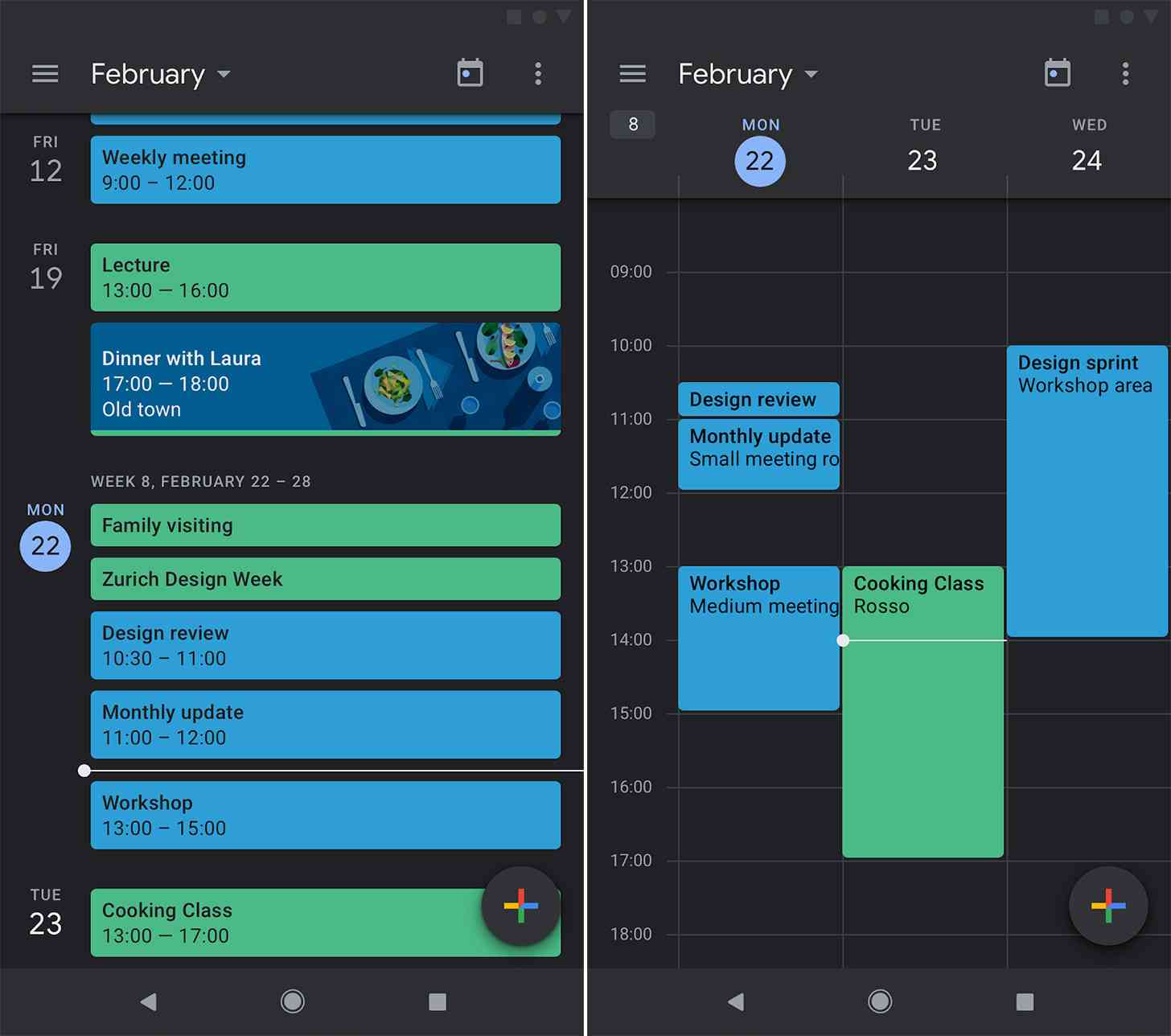
Android Q is bringing with it a Dark Theme, but before its release, Google is updating some of its individual apps with a dark mode.
Google Calendar and Google Keep are now being updated to support dark mode. This view makes the apps easier to use in low-light environments, swapping the bright white theme for a darker look that'll be easier on your eyes.
To enable dark mode in Google Calendar, go into Settings > General > Theme inside the app. You can enable dark mode in Google Keep by going into Settings > Enable Dark Mode.
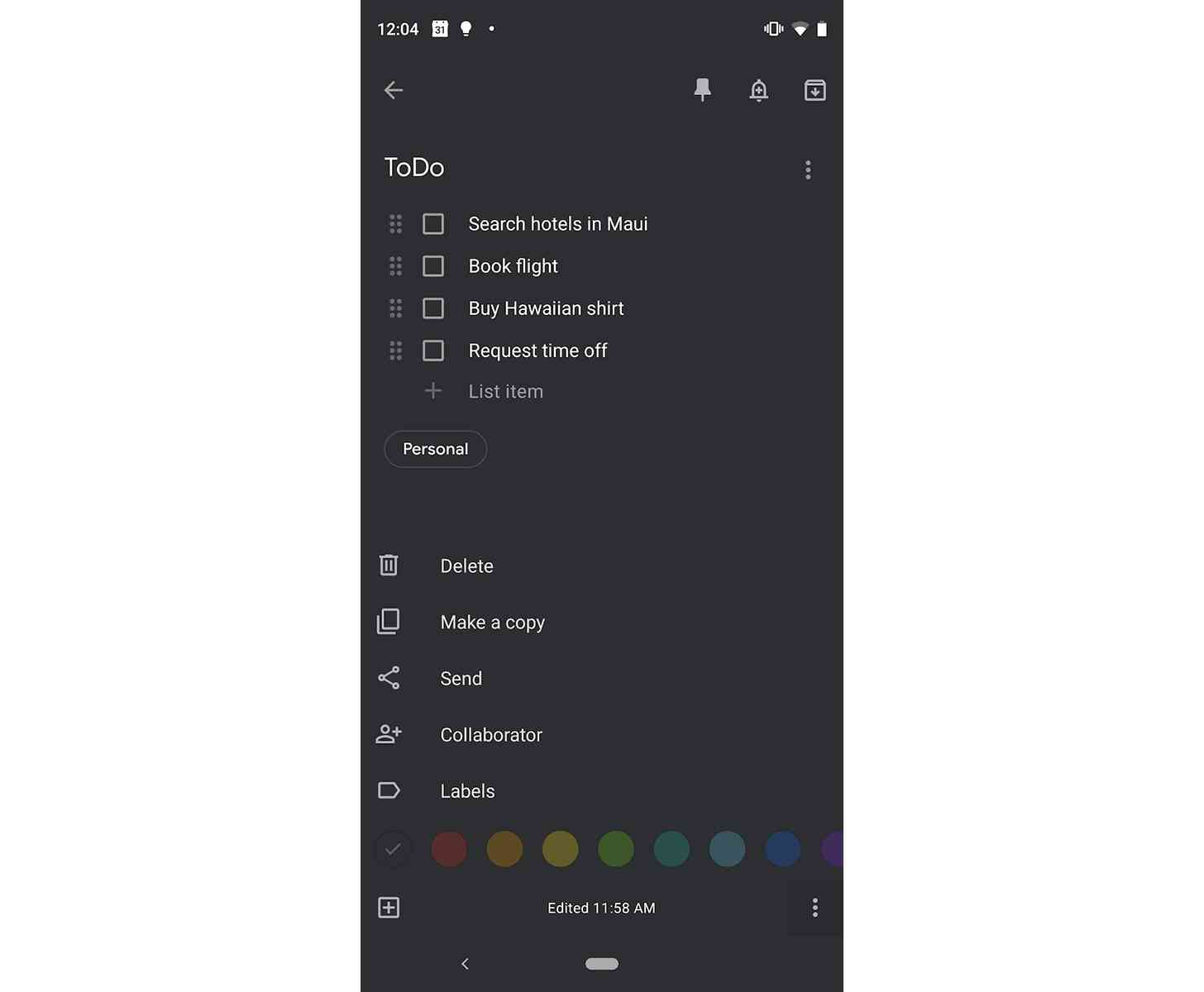
It's great to see Google continue to update its apps with a dark mode option. A bright white theme can be blinding to look at, especially when you're using your phone at night, and having the option of toggling on a dark mode is welcome.
These updates to Google Calendar and Google Keep are now rolling out, so keep an eye out for 'em!