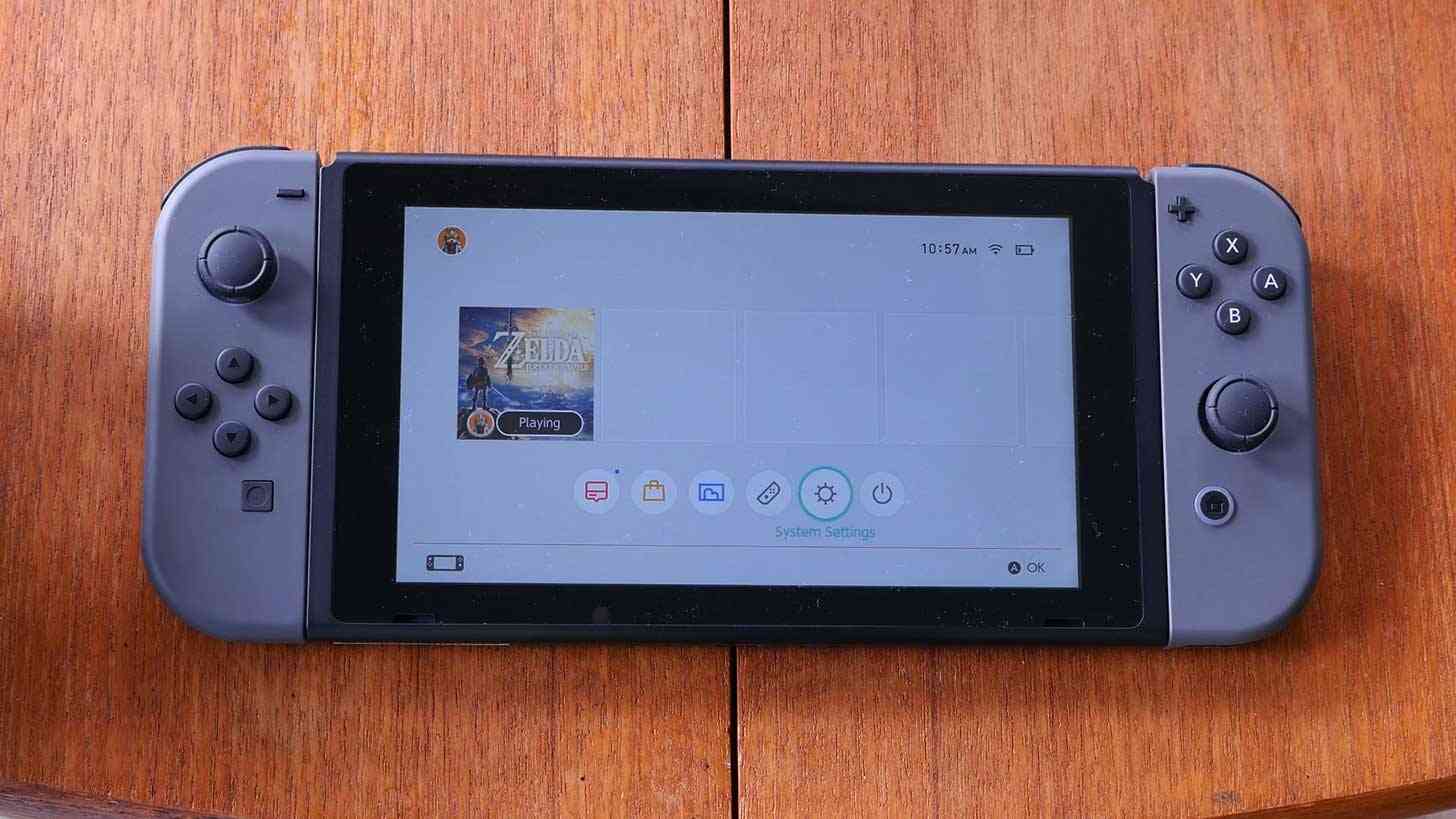
A new Nintendo Switch update is now rolling out that enables you to transfer saved photos and videos to your smartphone for easier access and sharing.
Update version 11.0.0 is now available for the Nintendo Switch. One of the most notable additions is the ability to wirelessly connect your smartphone to your Switch to transfer photos and videos, which lets you easily view them on your phone, share them over text, email, or social media, and more.
The method of transferring photos and videos has you scanning a QR code on the Switch with your phone to establish a connection between the two devices. You can then transfer up to 10 screenshots and 1 video at a time.
This new update also enables you to transfer screenshots and videos to your computer. This transfer method is tethered, requiring you to connect your Switch to your computer over USB.
Other notable new features of Nintendo Switch update 11.0.0 include automatic cloud save data downloads when you're playing a game across multiple consoles, a new "Trending" section that'll show what games your friends are playing, 12 new user icons for the 35th anniversary of the Super Mario Bros. series, and the ability to choose what to prioritize when you've got multiple downloads in progress.
To install this new update on your Switch, select "System Settings" from your home screen, scroll down and select "System", and then select "System Update".