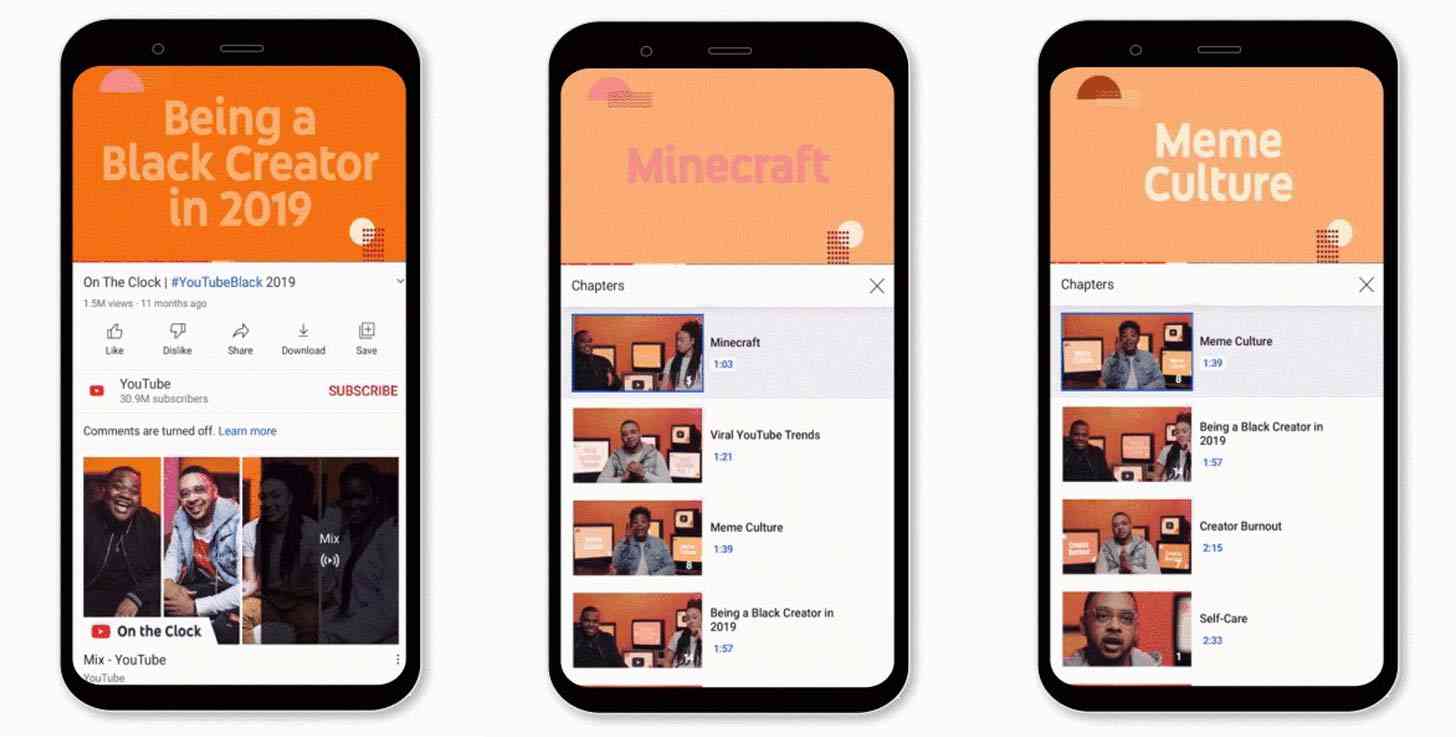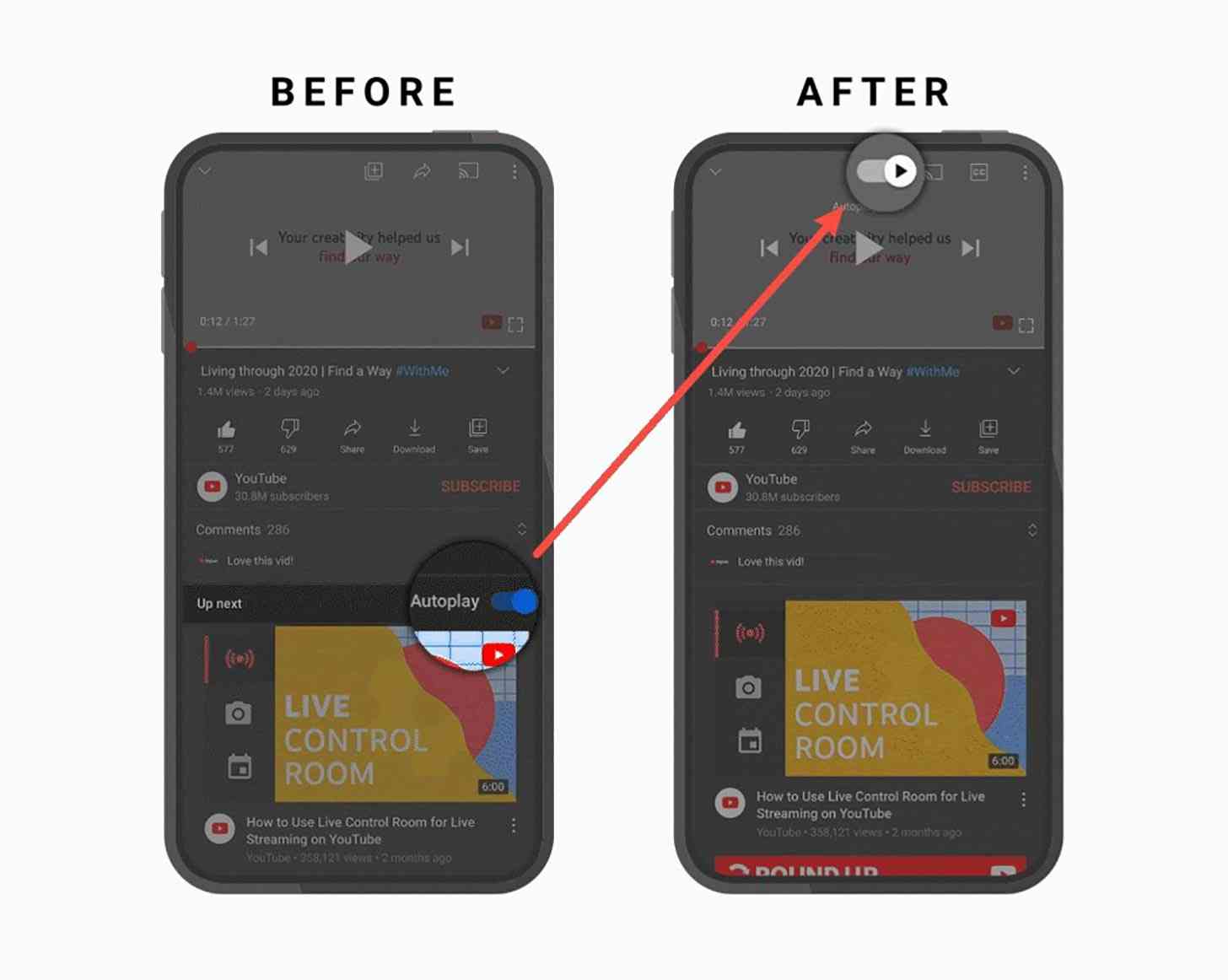
The official YouTube app for mobile devices is getting some new features this week to make watching videos on the go a better experience.
Google says that it's streamlining the player page in the YouTube app. That includes moving the captions button to a more prominent location directly onto the video player to make it more accessible. Also moving is the autoplay toggle, which is getting moved to the video player to make it easier to turn off or on while you're watching something.
Other improvements being made to the YouTube player itself are re-arranged buttons for a simplified look and snappier controls to make the actions you take faster.
Also coming to the YouTube app are new gestures. You can now swipe up to quickly enter full screen mode and swipe down to exit it again. And if you'd prefer to see how much time is counting down rather than the time that's elapsed in a video, you can tap on the timestamp to switch back and forth.
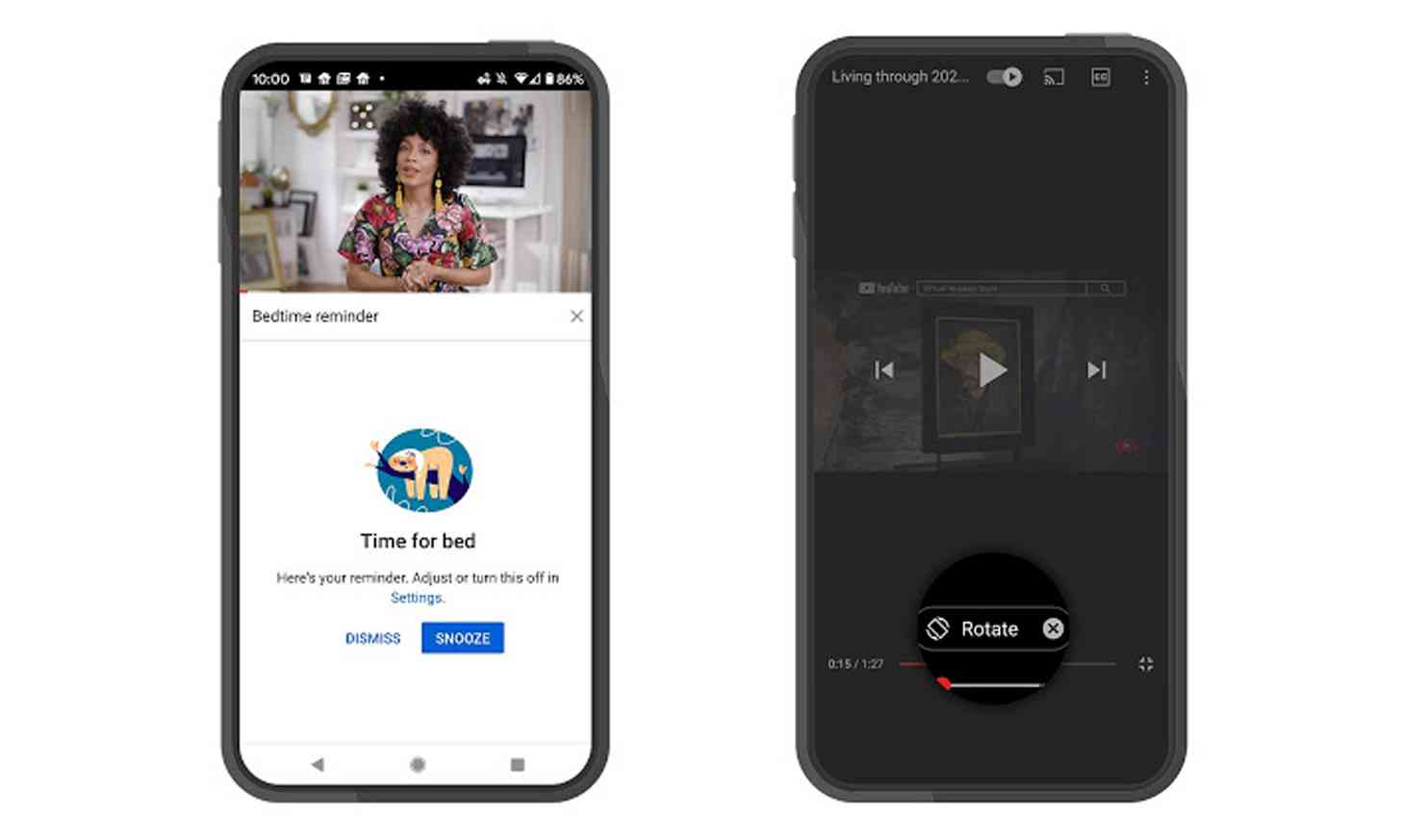
Suggested actions are coming to the app to help you have a better experience, like prompting you to rotate your phone or play a video in VR. Also new are bedtime reminders, which will let you set reminders to stop watching videos and go to bed at specific times.
And finally, Google says it's extending its new Video Chapters feature to include a new list view that'll show all of the chapters included in the video, each with a thumbnail from that chapter. You'll find this feature by tapping or clicking on the chapter title in the player.