
Following the recent launch of the Galaxy Z Fold 2, Samsung is showing some love to owners of the original Galaxy Fold.
A new update is launching today that brings some of the Galaxy Z Fold 2's software features to the Galaxy Fold. One of them is App Pair, which lets you launch up to three apps simultaneously in your preferred split-screen layout. You can access App Pair via the Edge Panel.
Also included in the update is the ability to arrange your Multi-Active Window layout horizontally, giving you more options for multitasking. And you can now use Samsung DeX to wirelessly connect your Galaxy Fold to a smart TV and then use the phone as a touchpad to control the second display with multi-finger gestures.
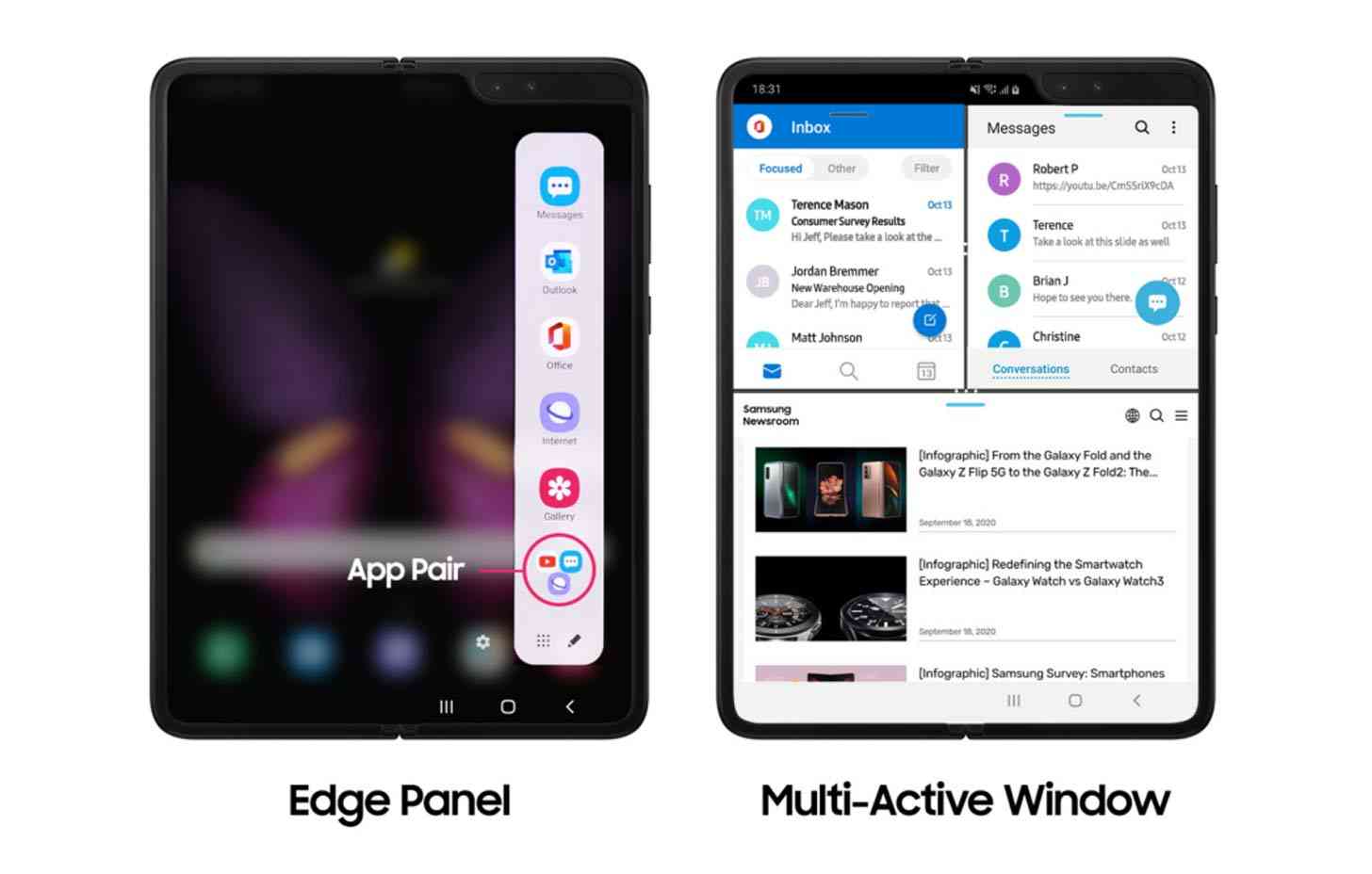
There are several new camera features packed into the update, too. Auto Framing will automatically zoom in or out to fit everyone in front of the camera into frame, while Capture View Mode will split the screen in half and show you a preview of up to five of your latest photos on the left side while the viewfinder is on the right side.
Dual Preview will show a preview of a new photo on both the cover screen and main screen so your subject can see new shots, too. This feature also works with video and can be used in Pro Video Mode.

Speaking of Pro Video Mode, that feature now includes 21:9 ratio and 24fps video recording options plus assistant options like histogram and focus peaking.
Rear Cam Selfie is another new feature coming to the Galaxy Fold, and it'll let you use the phone's rear camera to take selfies by showing your viewfinder on the outside cover screen. And Single Take will let you capture up to 15 seconds of content and then show you the best moments in both photo and video options.
Finally, Galaxy Fold can now easily share the Wi-Fi password of the network you're connected to with nearby Galaxy phones, and the Fold can also show the speed of nearby Wi-Fi networks.