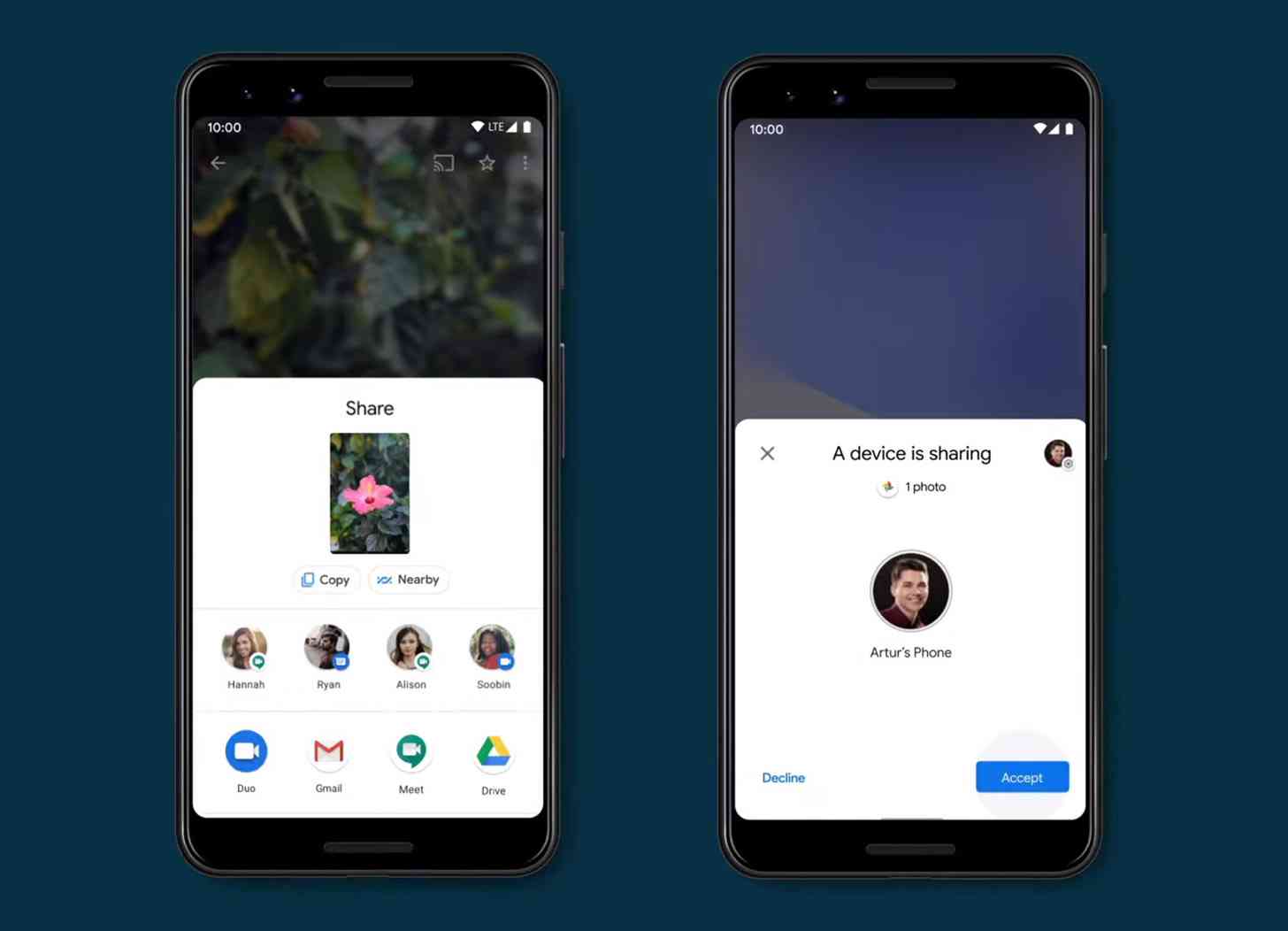
We've been hearing about Google's Nearby Share file sharing feature for more than a year now, but today it's finally going live.
Google says that Nearby Share is rolling out today to phones running Android 6.0 or higher. Select Google Pixel and Samsung phones will be first to get Nearby Share, and Google will work with other device makers bring Nearby Share to more phones in the coming weeks.
Nearby Share is sort of like Google's version of Apple AirDrop. With this feature, you can quickly share things like photos, links, files, and more to someone that's near you.
To use the new feature, find the file that you want to share and then tap on the Nearby Share button from the share menu. You should then see a nearby phone appear. Tap on it to beam your file over to them, and then they can hit the Accept button to save the file or Decline to reject it.
Nearby Share can use either Bluetooth, Bluetooth Low Energy, WebRTC, or even peer-to-peer Wi-Fi, the latter of which lets you share a file even if you're offline. When you decide to share a file, Nearby Share will automatically determine the best way to send it.
You can decide how visible your device is in Nearby Share so that you don't get files that you don't want. You can either set your device as Hidden, visible to Some Contacts, or available to All Contacts. Google also says it's possible to send and receive files anonymously so you don't have to share contact information.
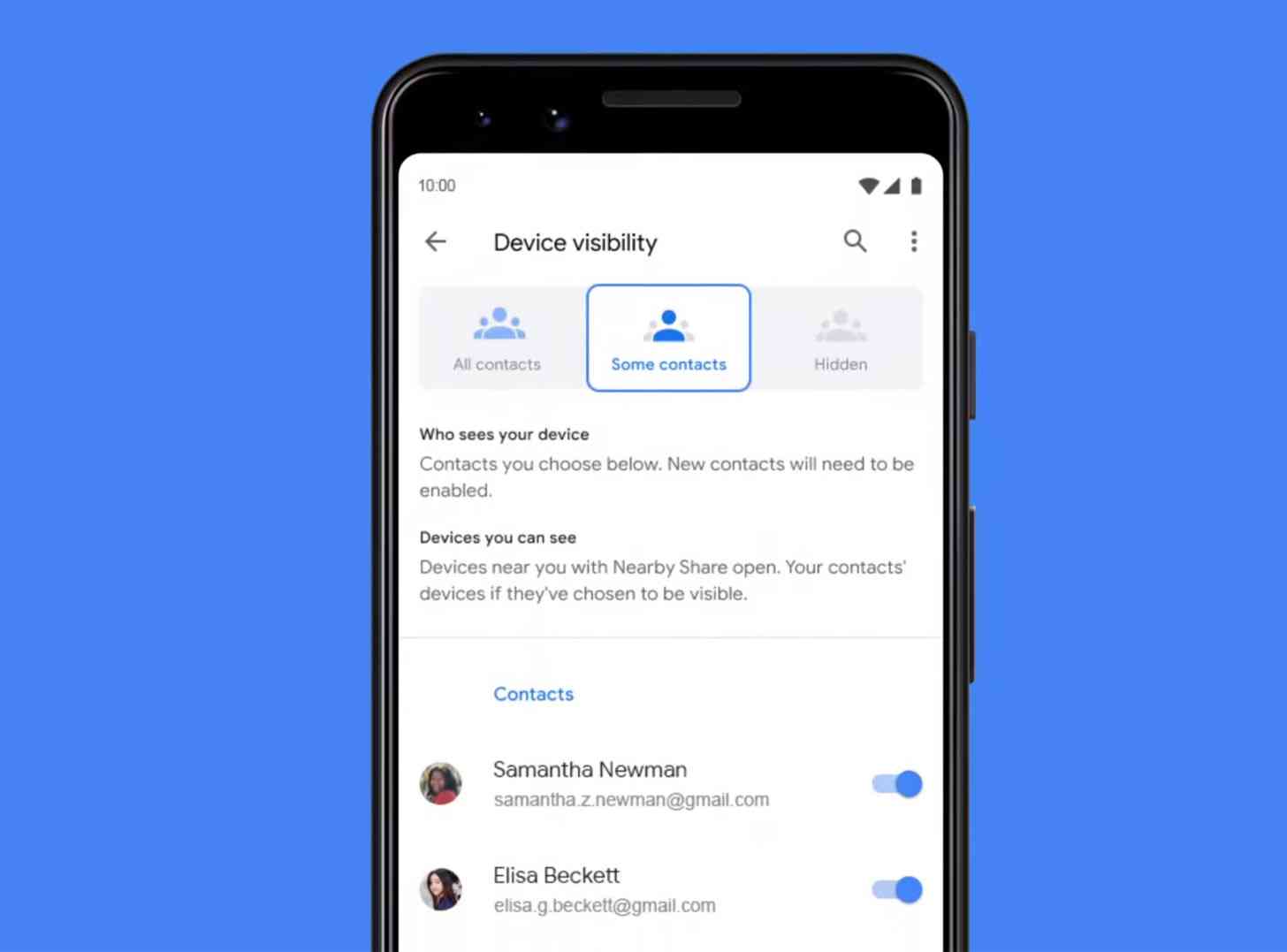
Finally, Google is working to enable Nearby Share to work with Chromebooks, too. This means you'll be able to beam a file from your Android phone to a Chromebook and vice versa.
Apple's iPhones have had AirDrop file sharing since iOS 7 launched in 2013, so it's great to see Google finally build a similar feature directly into Android. When you want to share a file with someone, it can be annoying to have to to open your messages or email, select the file, then choose your contact. Nearby Share makes the process faster and easier.