
Apple today revealed iOS 14 and a bunch of new features that are coming with it, but it's not the only platform that's getting a big update.
iPadOS 14 is now official, too. This update will bring several of the features that we saw earlier with iOS 14, including redesigned widgets, plus some other iPad-specific goodies. Apps like Photos, Files, and Music are getting updated to better take advantage of the iPad's bigger screen with features like toolbars and redesigned sidebars to make navigating an app easier.
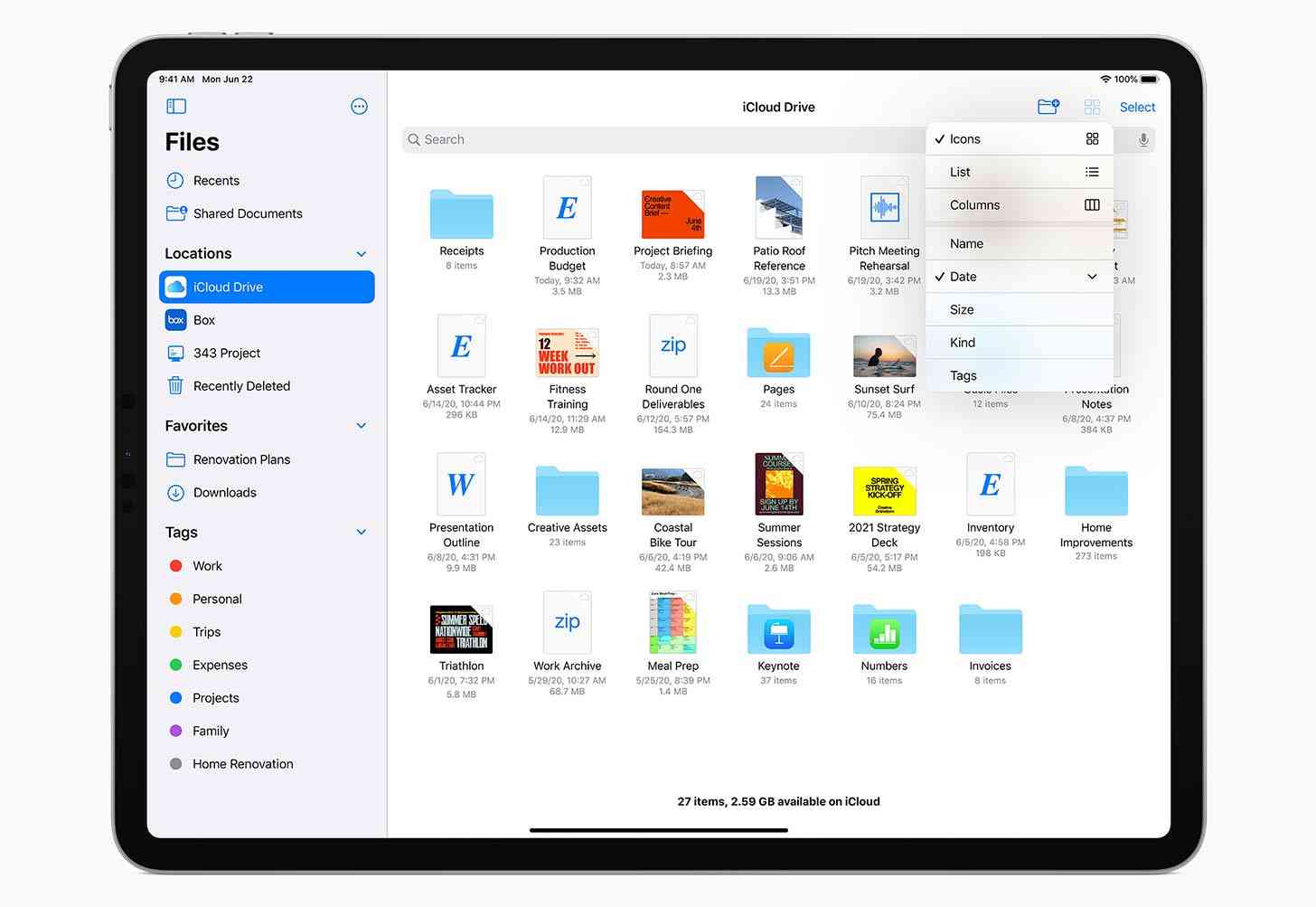
The Apple Pencil is getting better in iPadOS 14 with Scribble. With it, you can use handwriting in a text field and iPadOS will convert that to text, meaning you won't have to put down your Apple Pencil just to enter text.
Siri is getting redesigned in iPadOS 14 just like it is in iOS 14. This refreshed Siri will appear in the bottom right screen of your iPad, meaning Siri will no longer take over whatever you're currently doing on your tablet.
Speaking of things not taking over your screen anymore, incoming calls will now appear as a compact notification at the top of your display rather than a full-screen alert. When a call comes in, you'll see the notification at the top of your screen and you can answer or dismiss it from there. Apple says this feature is coming to iOS 14 and the iPhone, too.
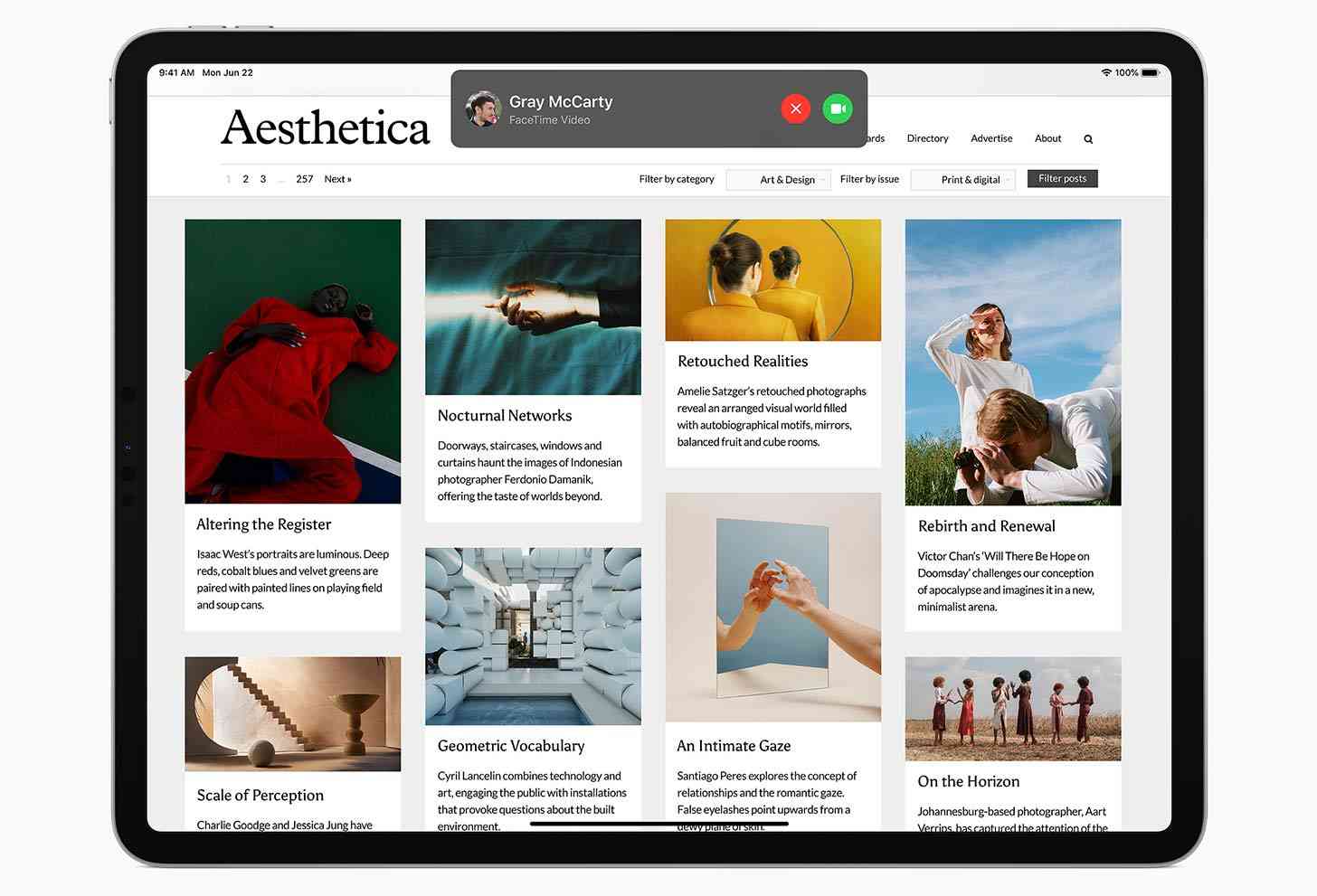
Some other notable tweaks coming with iPadOS 14 include a universal search and the ability to set default email and browser apps. That latter feature is a major new change as it's the first time Apple will let you set a third-party email or browser app as your default. Apple didn't go into detail about this new feature, though, only mentioning it briefly on a slide of other new iPadOS 14 features. So we'll have to wait to learn more about it.
iPadOS 14 is available to Apple developers today and will launch as a public beta next month. It'll launch this fall and will be supported on the iPad Air 2 and later, iPad 5th Generation and later, iPad mini 4 and later, and all iPad Pro models.