
The arrival of Adobe Lightroom on iPhone and iPad helped to make those Apple devices into more professional products, giving pros the option to use a photo-editing tool that they'd gotten used to on their full computers while on their mobile devices. Today Adobe is making Lightroom better with a major new update.
Lightroom for iOS and iPadOS now supports direct import, letting you import your photos directly into your Lightroom library and bypassing the iOS camera roll. Not only does this make imports faster, it also saves you from losing extra space by having duplicate images placed in your camera roll.
You can perform a direct import by connecting a Lightning to SD or Lightning to USB 3.0 adapter to your iPhone or a USB-C card reader to your iPad.
Directly importing your photos allows you to edit your full resolution raw images using the same raw conversion and editing capabilities in the desktop versions of Lightroom and Camera Raw. Plus, all your photos and edits will be synced with Creative Cloud and accessible on other devices connected to that same account.
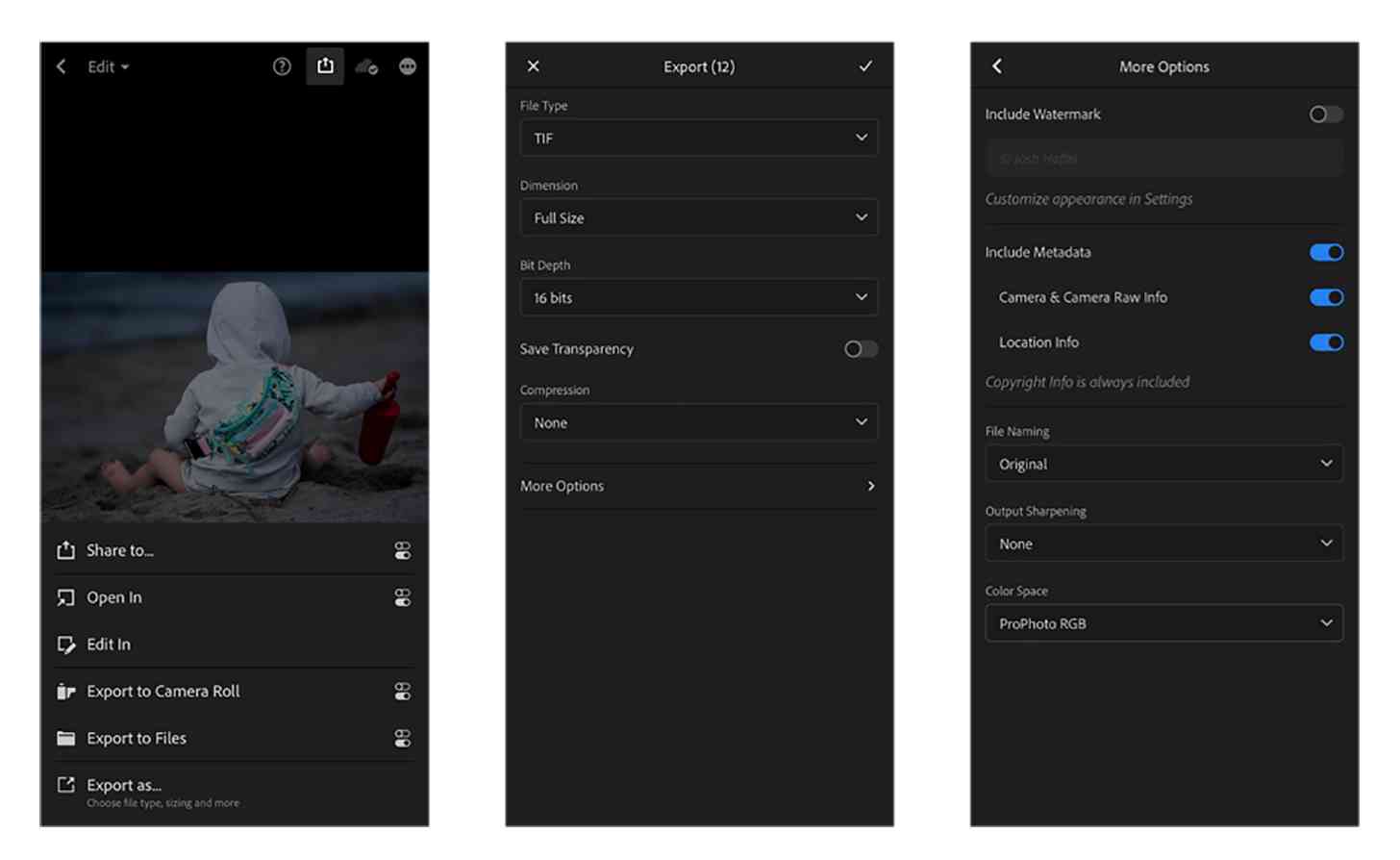
Also included in Lightroom's December update are advanced export controls that give you the ability to export multiple photos as original, DNG, JPG, TIF files, and control over metadata, watermarking, file naming, output sharpening, and color space.
Finally, Lightroom's improved shared albums now let you add photos anywhere you can access Lightroom, including Windows, Mac, Android, iOS, and Chrome OS.