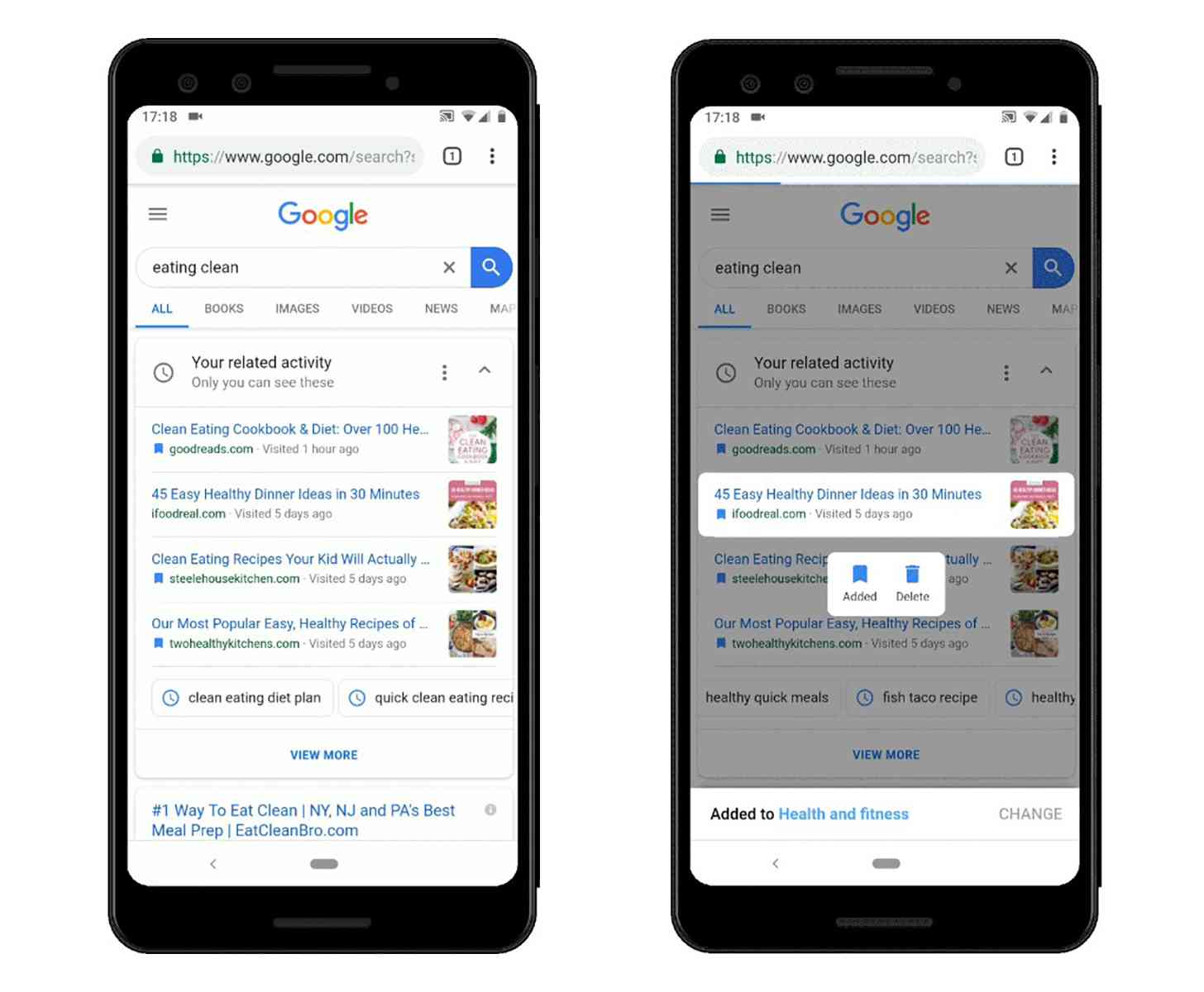
Ever search for something in Google, only to end up going back later to look up more info on the same topic? Google is rolling out a new feature to help.
New activity cards in Google Search will help you pick up where you left off on a previous search. When you're logged in and searching for a topic like cooking, fitness, or interior design, you might see an activity card at the top of your results page with links to pages you've viewed in the past along with searches you've done.
You can also mark a page in your activity card to read later by touching and holding it to add it to a collection. This collection can be accessed by tapping the menu in the top left section of your mobile search page. It's also available in the bottom bar of the Google app.
Google also gives you control over what appears in your activity card, in case you want to hide something that you previously searched for. Just press on an item to delete it. You turn off cards by tapping the three-dot icon if you'd prefer.
Activity cards are rolling out on the mobile web and the Google app in English in the U.S. today.
Sometimes you may search for an answer to a question, a recipe, or something else and then you want to find it again later but can't remember exactly what it was or what you searched for to find it. That's where activity cards come in, helping you to find something that you previously searched for and continue reading on the topic if you'd like. It's a nice little addition to Google's mobile search, especially for those of us with less than stellar memory.