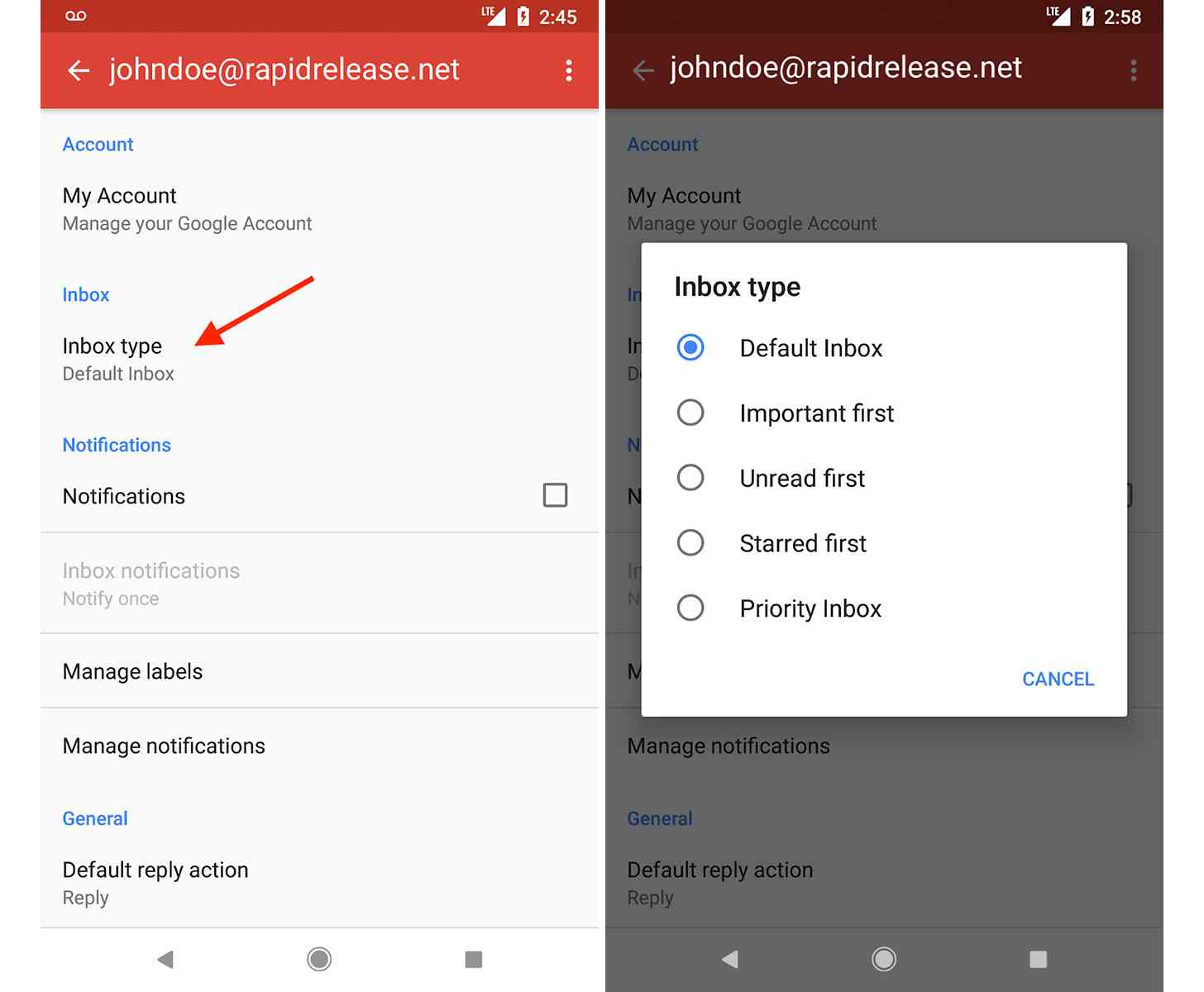Gmail for Android users, Google's got a new feature coming your way.
Google announced today that it's bringing inbox types to Gmail for Android. This will let you choose how you view the emails in your inbox. There are five different inbox categories to choose from:
- Default inbox: If you choose "Default," your inbox will be split up into different tabs, like "Primary," "Social," "Promotions," and "Updates." When you have the "Default" inbox, your messages are automatically sorted into tabs, but you can move messages among categories if you want
- Important first: If you choose "Important first," your inbox will be separated into two sections: "Important" at the top, and "Everything else" at the bottom. You can decide how many emails to show in each section, and where your unread messages go.
- Unread first: If you choose "Unread first," your inbox will be separated into two sections: "Unread" at the top and "Everything else" at the bottom. You can decide how many emails to show in each section, and where your unread messages go.
- Starred first: If you choose "Starred first," your inbox will be separated into two sections: "Starred" at the top, and "Everything else" at the bottom. You can decide how many emails to show in each section, and where your unread messages go.
- Priority inbox: If you choose "Priority Inbox" your inbox will be separated into multiple sections. You can choose which sections you want to show, including "Important and unread," "Starred," and "Everything else." You can decide how many emails to show in each section, and where your unread messages go.
To change your inbox type in the Gmail for Android app, go into the app's settings and choose "Inbox type". This change will be reflected in Gmail on the web and in the Gmail for iOS app, too.
If you use Gmail for Android, keep an eye out for this update in the coming days.