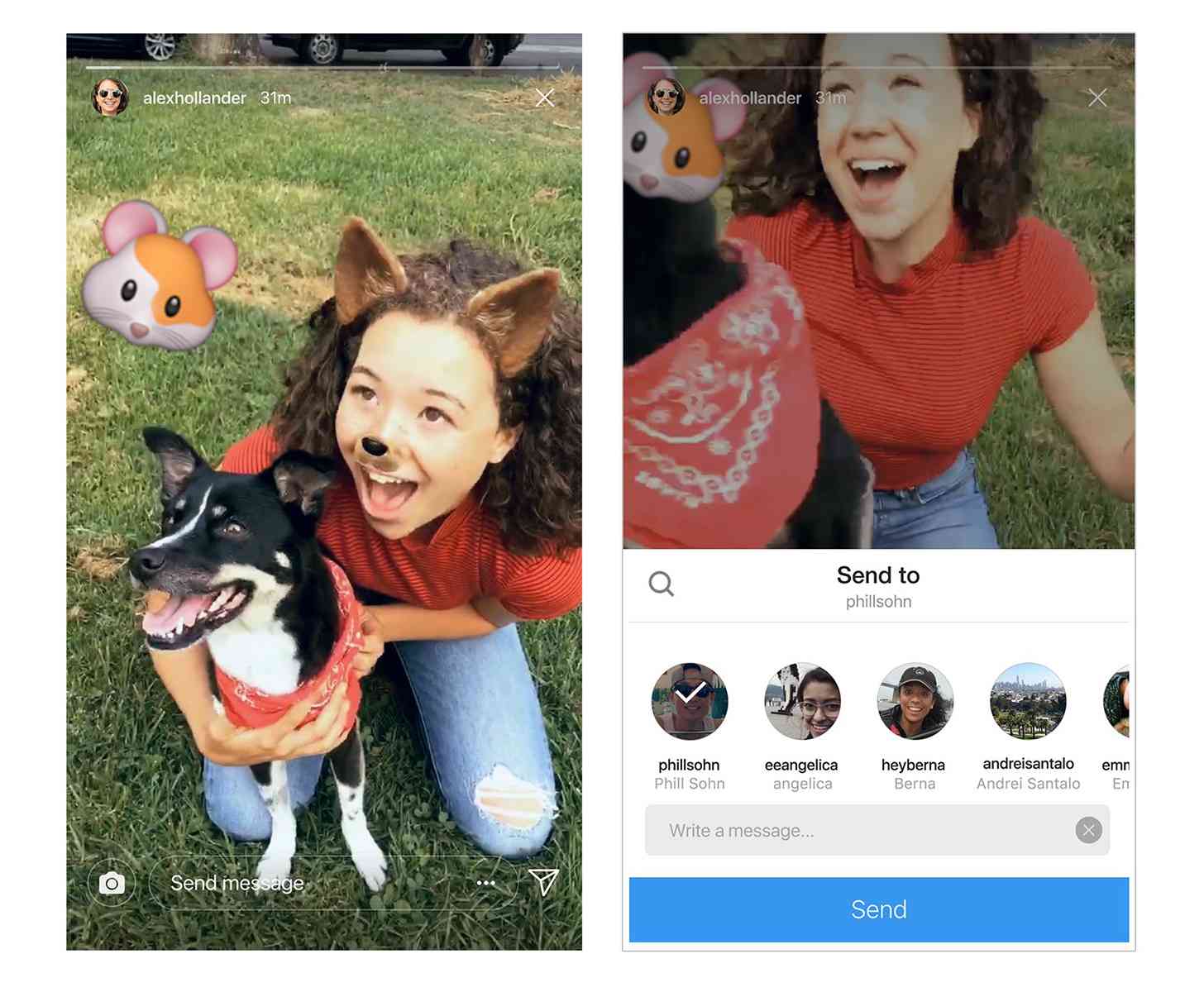
Instagram continues to roll out improvements to its ephemeral Stories feature.
Starting today, Instagram users can share Stories posts in Direct. To do it, you’ll just need to tap the Direct icon in the lower right corner of your screen when you see a Stories post that you want to share. You’ll then tap the friend that you want to send it to. When someone sends a Stories post to you, you’ll see it in your Direct inbox.
When the original Stories post disappears from Instagram, it’ll disappear from your Direct message thread, so you’ll want to check your Direct inbox when someone shares a post with you.
If you’d prefer to block the ability for others to share your Stories posts in Direct, you can do so in the Stories settings.
The ability to share Instagram Stories in Direct is available to Android and iPhone users with version 11.0 of the Instagram app.