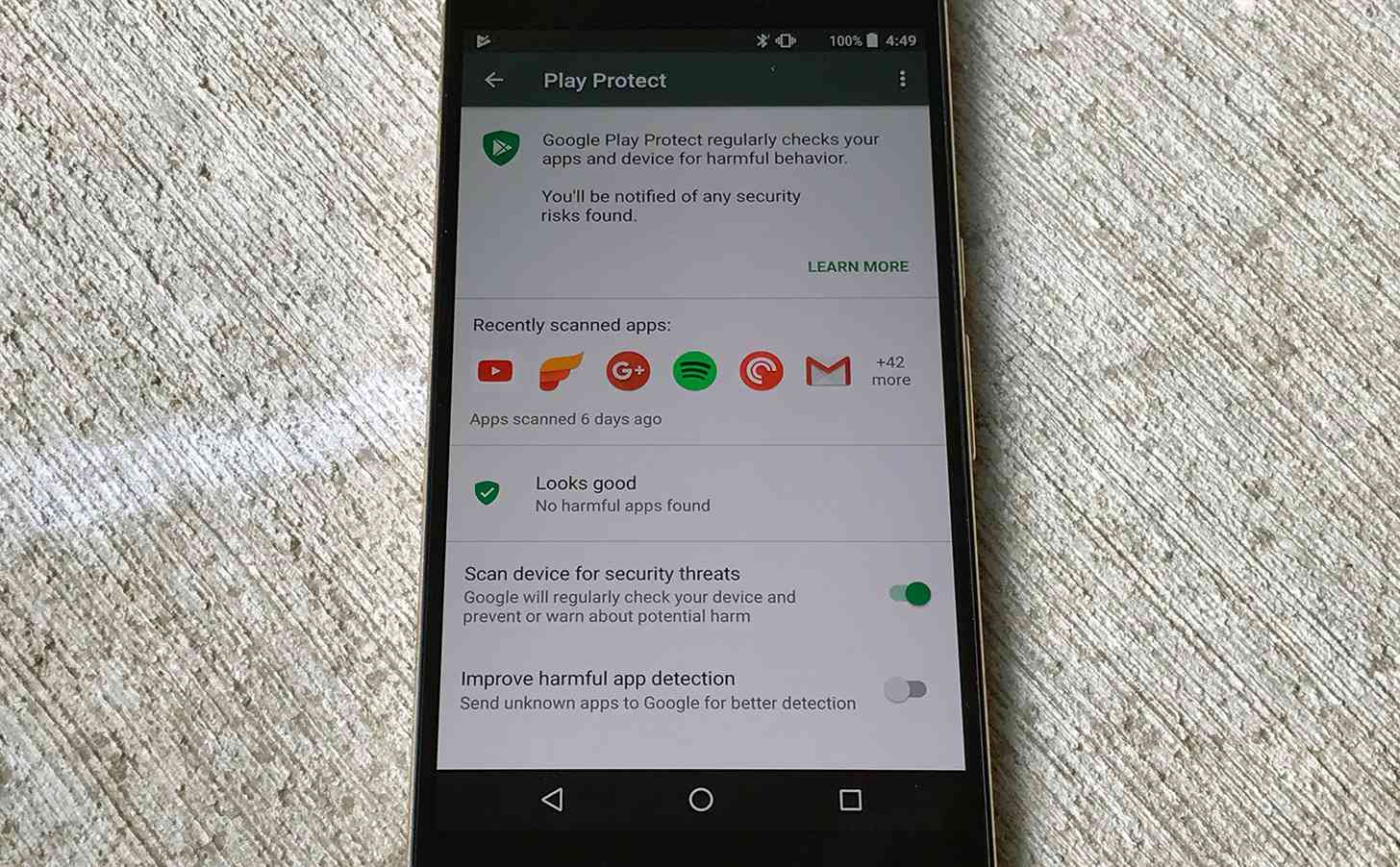
Following its announcement back at Google I/O, Google Play Protect is now making its way out into the world.
Google Play Protect is now hitting all Android devices that are running Google Mobile Services 11 or later. To check it yourself, go to Settings > Google > Security.
Google’s Play Protect service will regularly check the apps on your device to determine if they’re harmful at all. You can view the apps that’ve recently been scanned and the last time that a scan was run. You can also choose to turn off app scanning if you want to for whatever reason.
Also rolling out is a Google Play Protect card in the Play Store app. This card can quickly let you know if your apps are safe and let you manually run a scan if you’d like to. This card is taking some time to roll out, though, so it may not appear on your device right now.
This is a nice improvement to Google’s Android app security efforts. With it, you can know that Google is regularly checking your apps to ensure that they’re safe and that your personal data is secure.