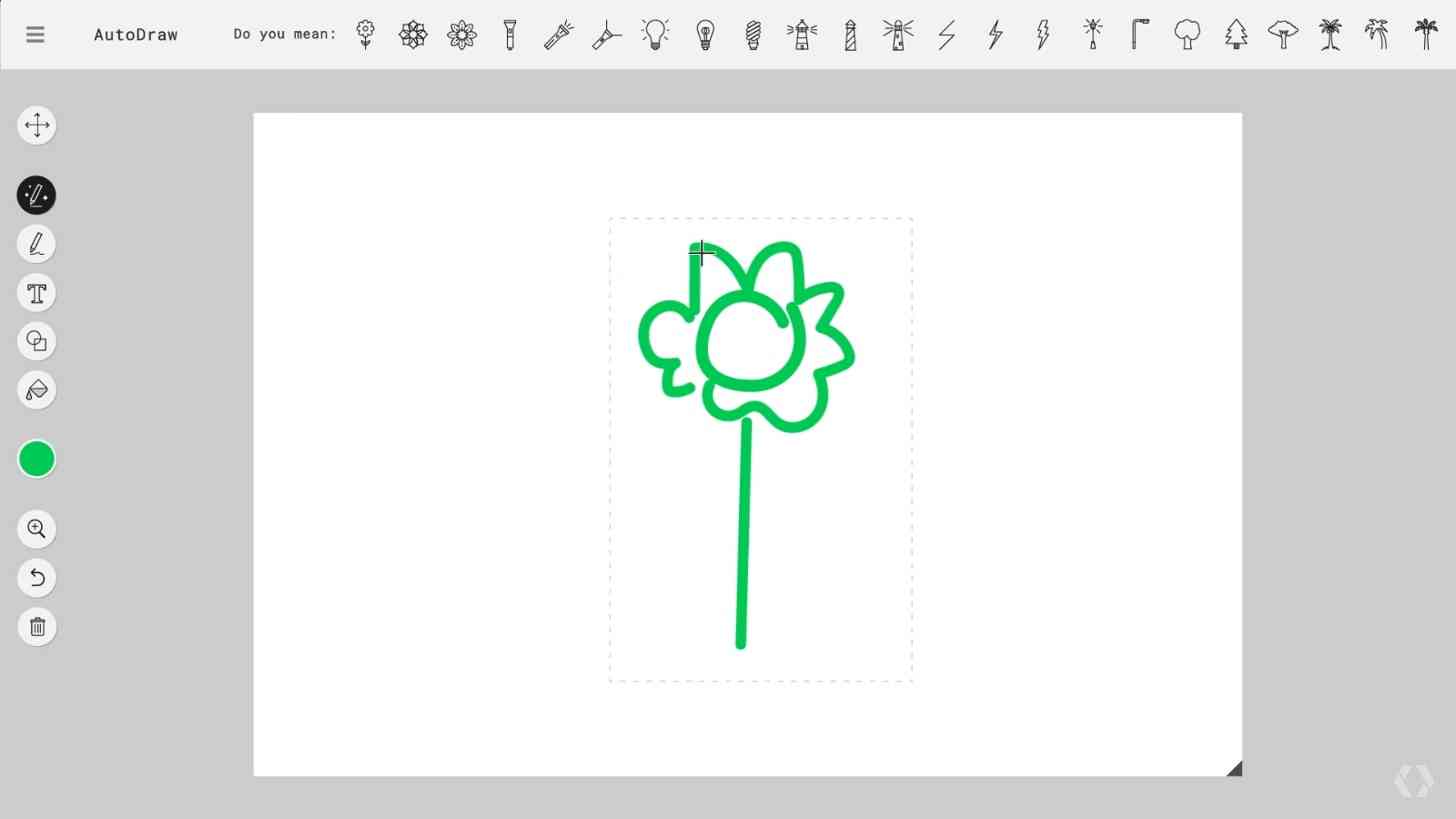
It wasn’t that long ago that Google came out with an interesting AI experiment called “Quick, Draw!” where users were prompted with an object to draw, and Google’s AI would attempt to figure out what was being drawn in the 20 seconds users had to scribble the object. According to the Quick Draw web page, the purpose of the exercise is to add drawings “to the world’s largest doodle data set, which could be shared publicly to help with machine learning research in the future”. Using the same technology that figures out what you’re trying to draw, Google has come up with a new AI experiment called AutoDraw.
If you’ve ever aspired to be an artist but lacked the creativity and/or skill to do so, then AutoDraw might just be the next best thing. Even if you’re someone who is actually good at drawing, drawing with your finger on a smartphone can prove to be a challenging task. Not with AutoDraw, though. AutoDraw takes your talentless scribbles and transforms it into a coherent image. For example, here’s a dragon I drew, which AutoDraw recognized and replaced with a much better image:
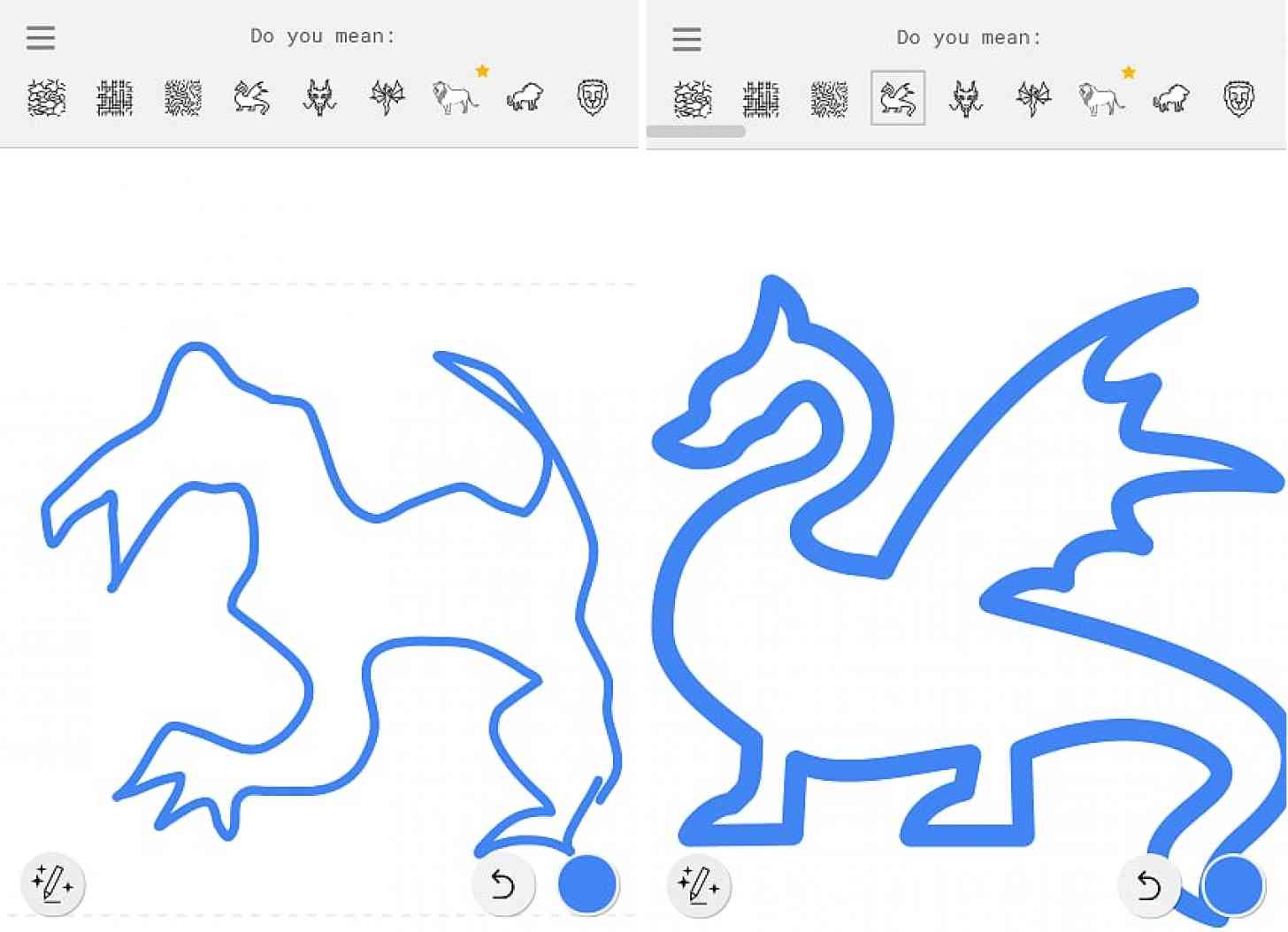
Also, a cat:
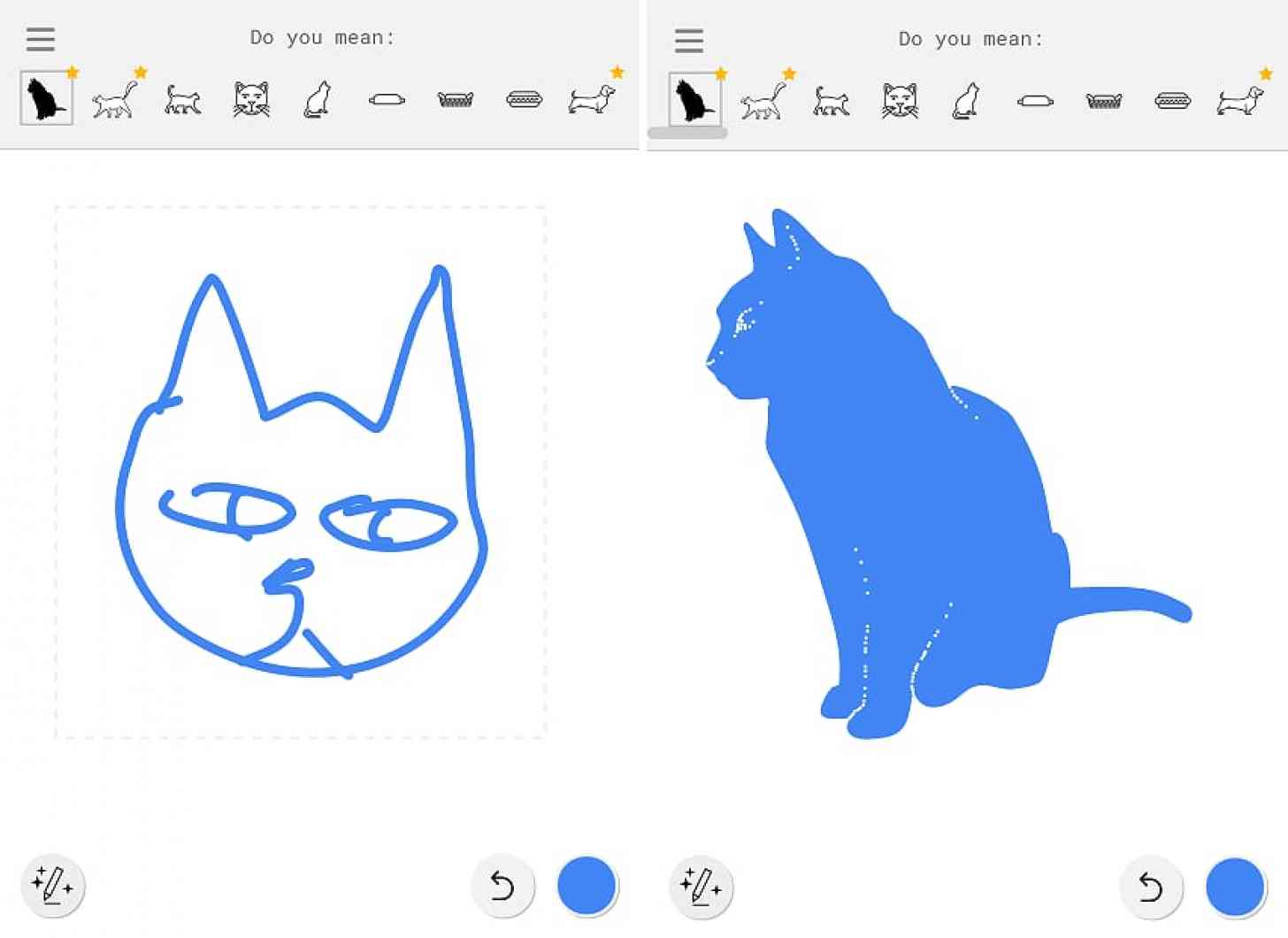
And miraculously, this amorphous blob that was supposed to be a duck:
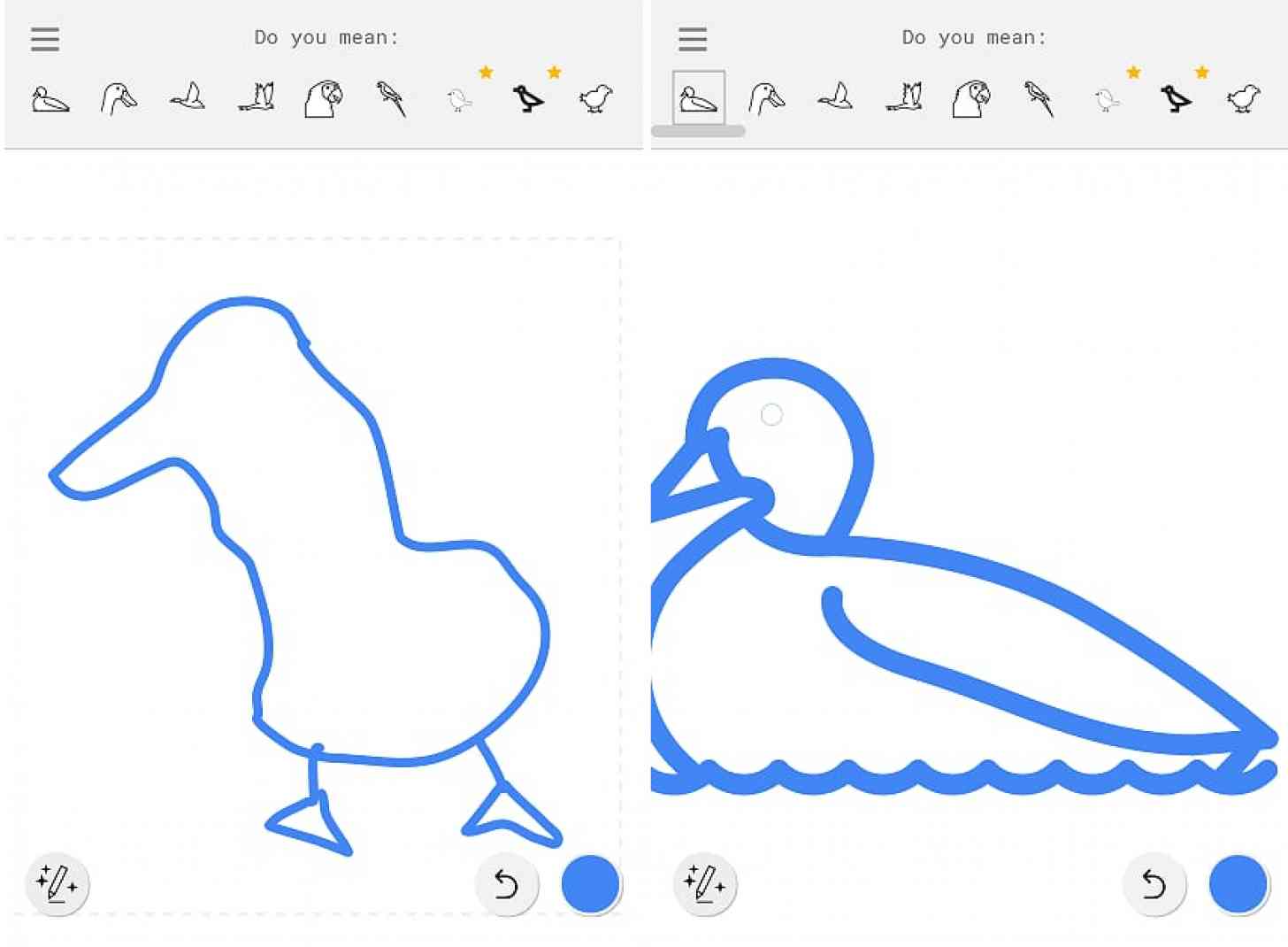
AutoDraw really only works with simpler designs, such as animals or specific objects rather than actions being performed, although some actions appear to be options. I tried to draw a person disco dancing, which prompted AutoDraw to pop up with yoga poses, which is practically the same thing.
Unsurprisingly, it also can’t detect something as detailed as specific people, although that didn’t stop me from trying. I drew this amazing rendition of Michael Jackson from the cover of his Bad album. While AutoDraw didn’t have any Michael Jackson alternatives, I did get a couple of people vectors and one BADger. A coincidence? I don’t think so. (Well actually, probably yes, and I think it's actually a raccoon.)
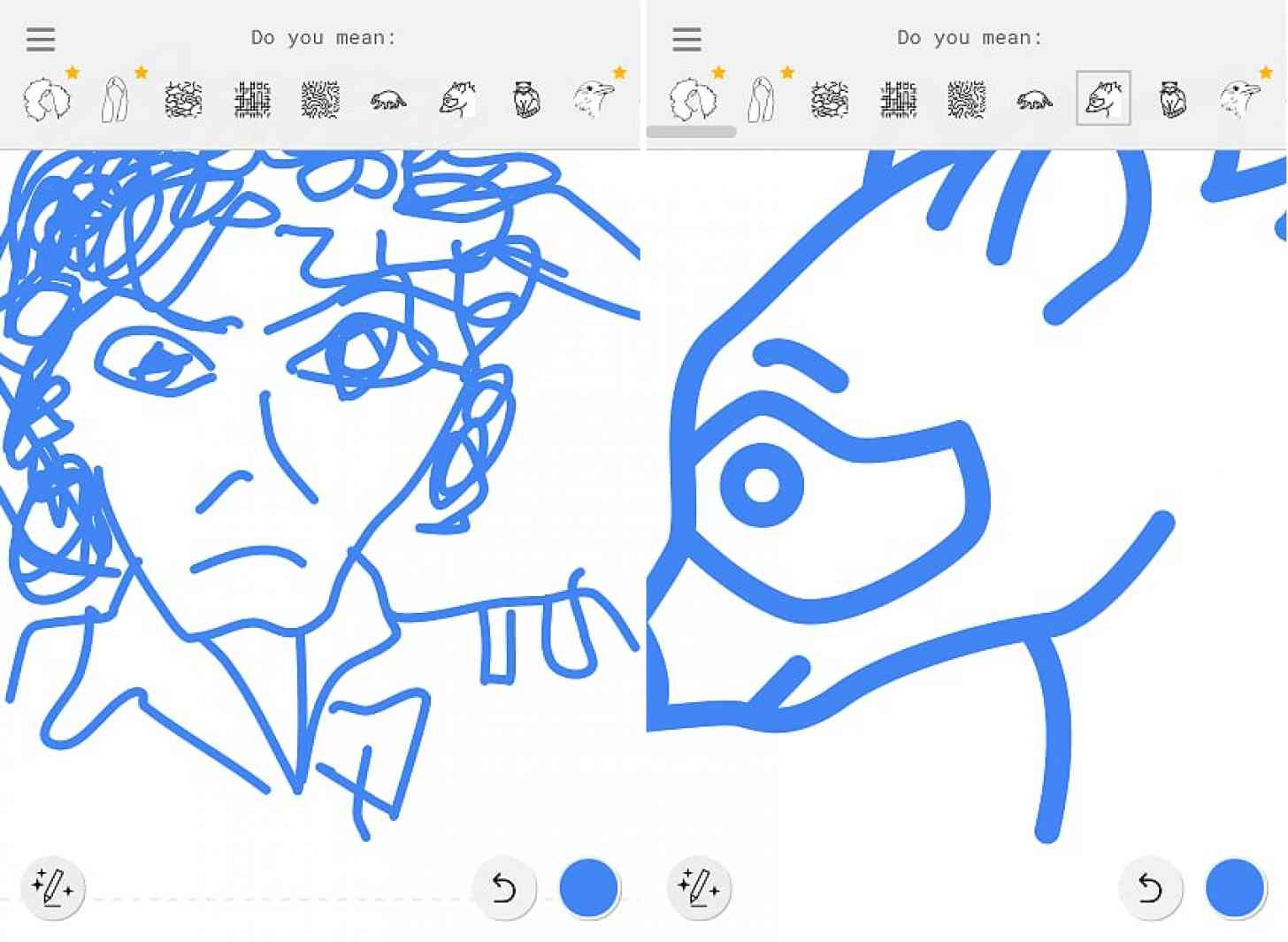
For now, AutoDraw only exists as a web app, which you can access from your computer or your smartphone browser. However, I’m inclined to think that this technology will one day make it to smartphones. Many messaging apps already have recognition for handwritten words, so it would make sense to have something similar for images as well, especially considering the popularity of emojis. AutoDraw seems to be pretty good at interpreting crude shapes into something recognizable. Given the amount of memes that features like autocorrect has given us over the past several years, I can only imagine what something like AutoDraw could do for us in the future.
It also might give Allo a boost. Assuming that other important features like SMS and desktop support are implemented, something like AutoDraw could give Allo a unique angle. AutoDraw is just a fun way to pass the time using the web right now, but it would be more fun when you can directly message these creations to other people. It brings me back to the brief fad where Draw Something was a popular game to play. Of course, the novelty in that game was that the drawings were often so bad they were funny. No drawing can be bad with AutoDraw. Still, it’s a fun concept, and I think would make a great addition for messaging apps in the future.
Readers, have you tried Google’s “Quick, Draw!” or “AutoDraw” programs yet? What are your thoughts on it? Would AutoDraw be useful in messaging apps? Let us know your thoughts in the comments below!