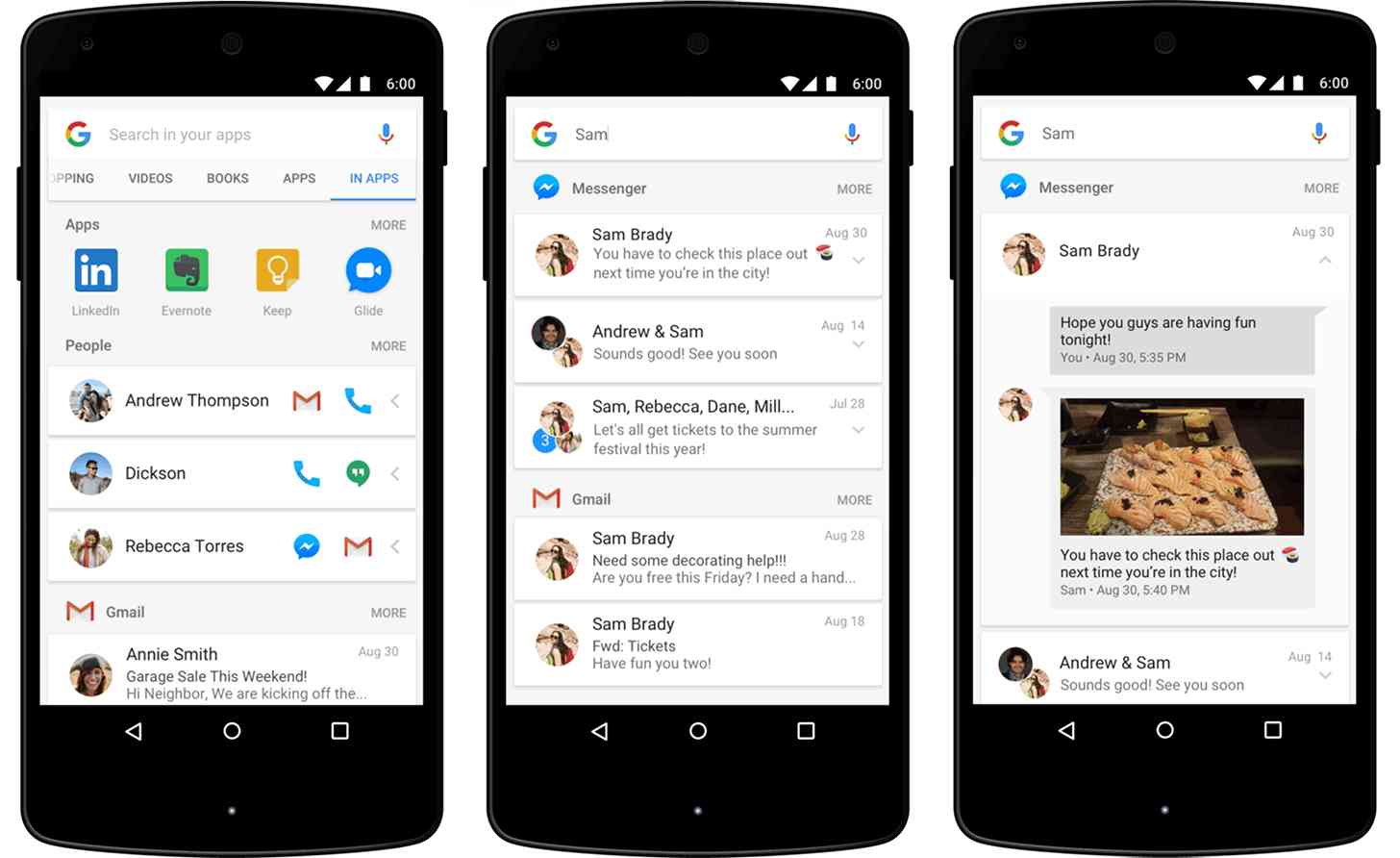
Google today announced a new way to quickly find information on your Android phone.
In Apps will help you find content that’s inside the apps that are installed on your phone. For example, you can find a specific message from your friend with the name of the restaurant that you’re meeting at by typing the name and then finding the message from Facebook Messenger, WhatsApp, or whatever service you used. You could also use the In Apps feature to quickly pull up a song in Spotify.
Google’s new In Apps feature currently works with apps like Gmail, Spotify, and YouTube. It’ll expand to even more apps like Facebook Messenger, LinkedIn, Evernote, Glide, Todoist, and Google Keep in the coming months.
You can access In Apps by launching the Google app and finding the “In Apps” tab there.
It’s worth noting that searching In Apps happens only on your phone, so you won’t use any data when you use the feature. Only you can see any personal results, and if you’re not comfortable with some information appearing in In Apps, you can control which apps appear using the Settings in the Google app.

Finally, Google says that you’ll be able to quickly access the In Apps feature on the LG V20 using a dedicated shortcut on both the home screen and second screen. The V20 will be the first Android phone with this shortcut.
This new In Apps feature sounds like a nifty way to quickly find info on your phone, no matter which app it’s in. Not every app offers a good search feature, but now you don’t have to worry about that, because you can just use In Apps to find that piece of info that you’re hunting for.