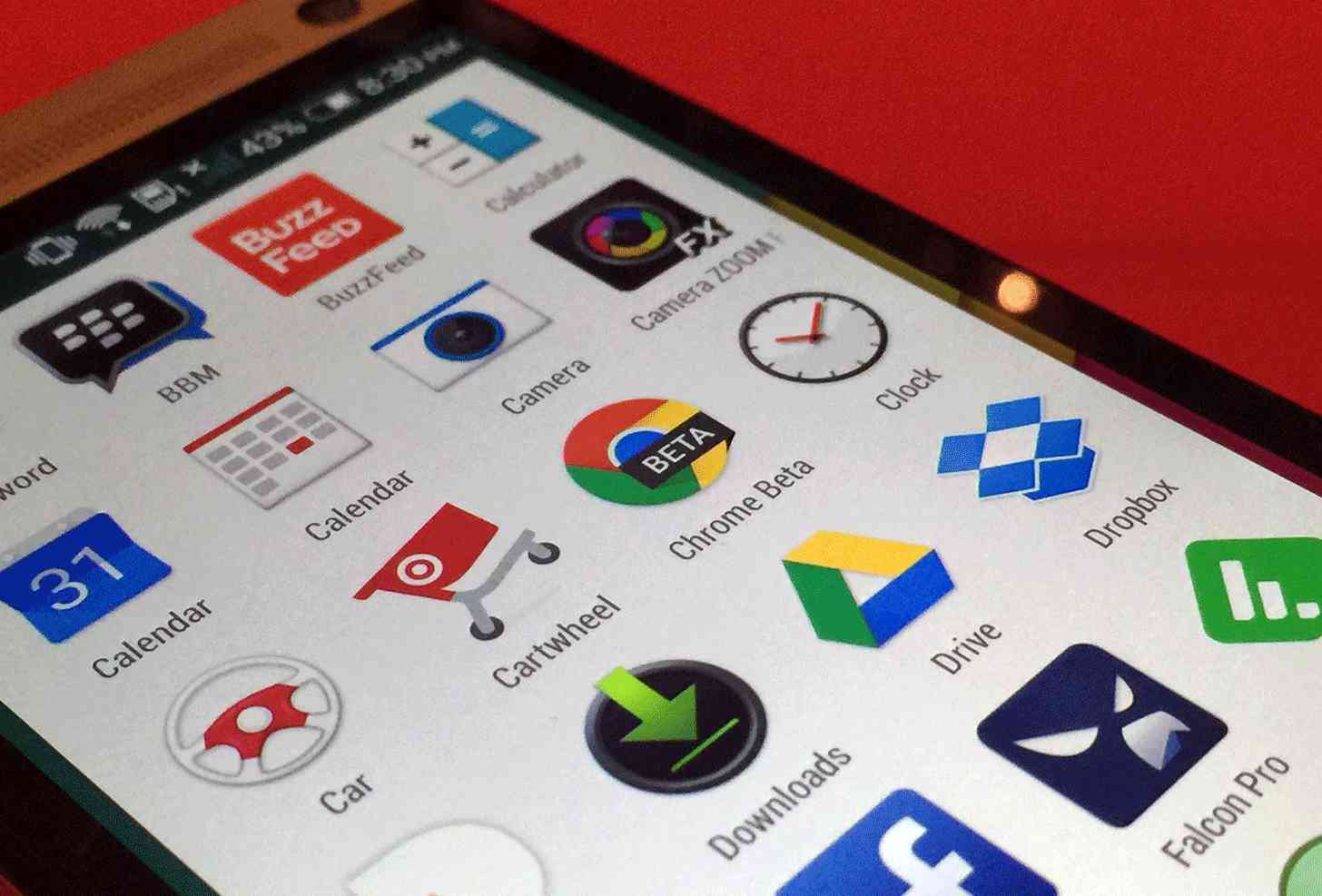
Google is pushing out updates to its Chrome browser today, and not only are users on Android getting an update, but folks on iOS are, too.
First up, Chrome Beta on Android has been bumped up to version 47.0.2526.27. There are a few notable tweaks in there for us end users, including a small bar that'll pop up at the bottom of the screen when your download completes, which the folks at Android Police spotted. Previously, the only way to know when a download had completed was to look for an alert in your notification area.

Another tweak that’s said to be included in this new Chrome Beta is support for a site’s theme color extending to the notification bar when you don’t have tabs and apps merged. For some reason, though, I’m not seeing that change on my device.
A third change that’s included with the new Chrome Beta for Android is the ability for web apps to display a splash screen when they’re launched from the home screen. This gives the user something to look at while Chrome is loading the web app in the background. Developers can change this splash screen’s name, icon, background color, and notification bar color.
This Chrome Beta for Android update is now rolling out, so if you’re running this version of Chrome on your Android phone or tablet, hit up Google Play and snag the update.
Meanwhile, Chrome for iOS has been updated to version 46.0.2490.73. The big addition in this update is support for iOS 9’s split-screen mode. This means that you can use Chrome side-by-side with another app if you’re using a device that supports it (Split View works on iPad Air 2, iPad mini 4, and iPad Pro, while Slide Over requires at least iPad Air or iPad mini 2). This means that with Safari, you can run two web browsers side by side. Double the web browsing action!

Also included in this new Chrome for iOS is better support for RTL (right to left) languages.
This Chrome for iOS update is now available, so head to the App Store and grab it.