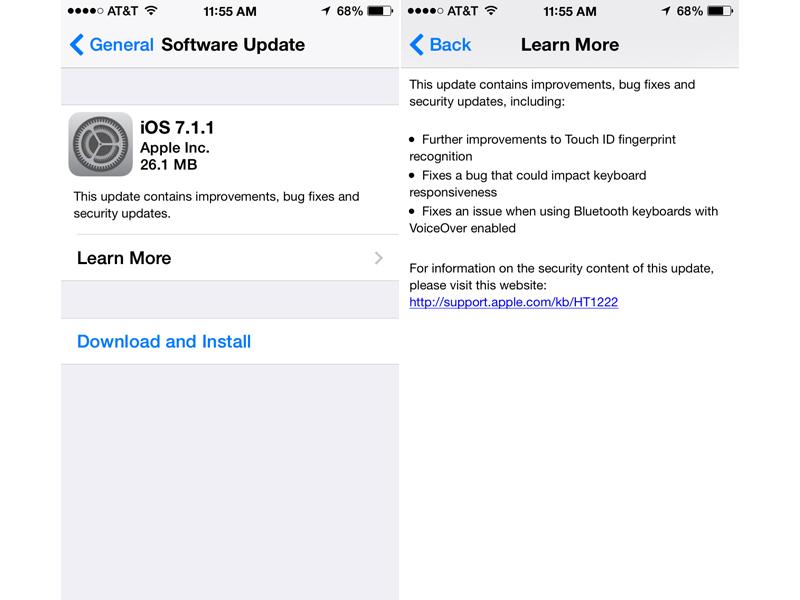
A little over a month after iOS 7.1 began rolling out to the public, Apple has updated its mobile operating system once again.
An update to iOS 7.1.1 is now making its way to users, and as you’d expect from a 0.0.1 upgrade, this new bundle of software is a maintenance release. The changelog is as follows:
That may not look like the most exciting changelog ever, but maintenance updates are always nice to see, especially when they offer improvements to heavily-used features like Touch ID. If you’re rocking an iOS device and want to move up to iOS 7.1.1, you can do so by heading into Settings > General > Software Update.
Once you get iOS 7.1.1 installed, be sure to give us your first impressions of the update in the comments section below!