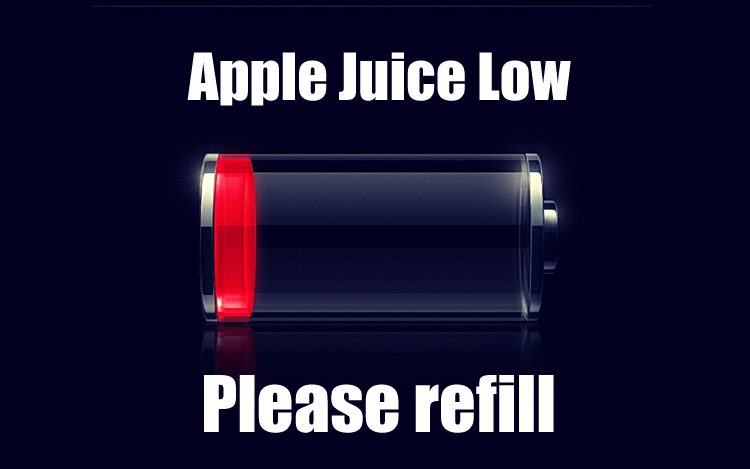
Battery life is precious, and though most things have gotten better over time for phones, battery life is one of the few things that hasn't. Fortunately, battery life isn't nearly as bad as it was when smartphones first hit the market, but it does seem to be taking a long time for our phones to find a really long-lasting battery. Most smartphones these days can last up to at least 12 hours with moderate usage, but a lot of the time people don't realize that they can squeeze more juice out of their battery to make their phone last even longer throughout the day just by tweaking some settings within the phone. So, without further ado, let's talk battery saving strategies!
This is one of the most controversial points when it comes to saving battery life as many different scenarios can play out for this battery saving tip.
For a long time it was believed that WiFi actually drained your battery faster than using the data from your carrier, and sometimes it does. It is, however, usually beneficial for your battery if you use WiFi when in range of a strong WiFi connection. The key word here being strong, or at least moderate.
You know how sometimes when you're out and about and you suddenly drop to one or two signal bars, and your phone seems to just start losing battery life as if it was the gold medalist for the "Bad Battery Life Olympics"? That's because your phone is struggling to find a good signal for you, likely from a tower that's thousands of feet away. Your battery gets all "Hnnnnnnnnngh," pushing out power trying to make your phone useful. The same scenario can be applied to WiFi signals. Although you can certainly save battery life by using WiFi in a location with strong WiFi signal, like a coffee house, event venue or even in your own home, it probably won't help you much when it's struggling to find a signal to begin with, like when trying to steal Internet from that neighbor you don't like four buildings down.
It's also been argued that you shouldn't have to turn on WiFi if you get good 3G/4G signal anyway, because what are you paying all that money for data for? Then it becomes a choice of what's more important to you - getting your money's worth out of the plan, or getting your money's worth out of the phone? Of course, you can also switch it up day-to-day depending on whether you think you'll need extra battery life or not. You may even find that WiFi speeds are even faster than your cellular data speeds, especially when using 3G.
The screen is one of the bigger factors in how quickly your battery drains, particularly when it comes to screen brightness. A lot of people keep their brightness up all the way, all the time. Sometimes it's for better visibility, and sometimes it's because some people never realized they could even turn it down. Good news for those people who never knew - you can! I've always suggested to people to put their phone's screen brightness on the lowest setting they can stand. Most smartphones also have an automatic screen adjustment, which can also help by making the phone brighter in lighter environments and darker in dark environments (which is a godsend when you check your phone first thing in the morning and the screen doesn't burn a hole right through your retina). Basically, setting your phone on anything but "Retina Burning White" all the time will ultimately help your battery last longer through the day.
Data is a funny thing on our phones, and when I say "funny" I really mean "annoying" because it's usually always running in the background unless you set it to do otherwise. Now, if you're a lean mean social networking machine or if you depend on your phone for work e-mail notifications, this next tip might not be for you. Most phones have a setting that will turn your data off when the phone is in sleep mode. Data does serve a purpose for running in the background, like for checking e-mail, Facebook, Twitter and other social media network and application notifications; but if you're not too bothered by not having the notifications come to your phone as soon as they roll in, then turning off data when your phone is asleep is another good way to preserve battery life throughout the day. In the very least, you can set the data to check in at different time intervals (30 minutes, 1 hour, 2 hours, etc.).
It's important to keep tabs on when you have GPS turned on. Obviously you need this when using a navigation system to get somewhere, but even when we turn off the actual navigation app our phones will still leave the GPS setting on. This does have some uses, like giving you a better chance at finding your phone if it happens to get stolen or letting Facebook know that you've safely made it to the next town over to visit your buddy. But for the most part you don't really need the GPS to be on other than for navigation, especially if you're interested in - you guessed it - saving battery life. Besides, many phone-finding applications give you the option to turn on your phone’s GPS remotely from a computer, so if yours happens to give you this option then you could definitely benefit from killing the GPS signal when it's not in direct use.
Different phones come with different sets of settings, but for the most part these four ways to save battery life is able to be done from any smartphone. What about you, readers? What are some of the ways that you are able to preserve your battery life on your smartphone, if at all? Share your tips with us in the comments below!
Image via OneClickRoot