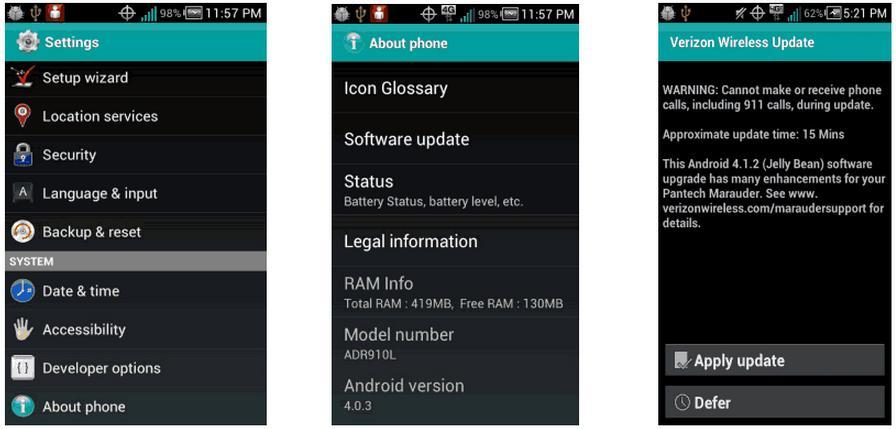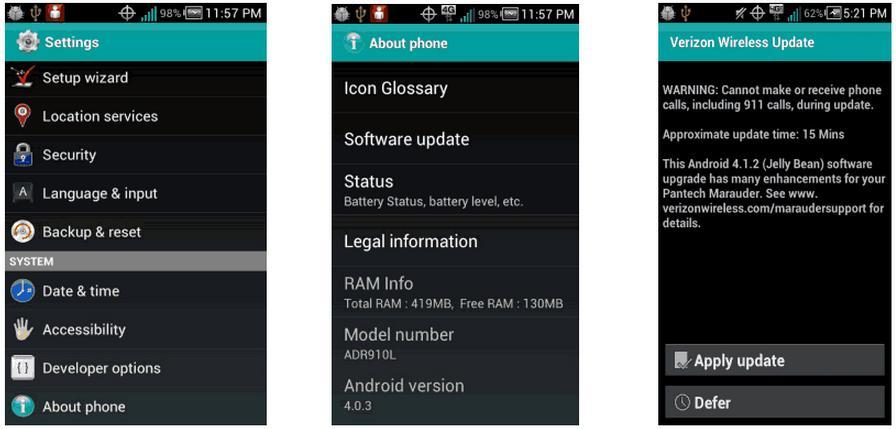
How would you Pantech Marauder owners like a shiny new software update? Good, because that's precisely what you're getting. Verizon has revealed that it and Pantech have crafted an update for the Marauder that'll bring the device up to S910LVWD533F.D1.
This update is pretty beefy, packing in a bump up to Android 4.1.2 Jelly Bean as well as features like app message previews in the notification panel, a messaging widget, Face Unlock improvements and an updated Settings Menu structure that'll offer better categorizing. The full (and lengthy) update changelog as posted by Verizon is available at the bottom of this post.
Verizon says that this update weighs in at a hefty 245.5MB, which is understandable considering all of the improvements that are included. The Marauder may be an entry-level device, but it's good to see Pantech and Verizon treating it to such a big update, especially since it finally brings the QWERTY slider up to Jelly Bean. Verizon hasn't made any official announcements regarding this update and its rollout, but stay tuned and we'll give you a shout if it does.
NOTIFICATION PANEL
- Status Bar of the Notification Panel has been changed. Users can preview the application messages directly.
CALENDAR
- Google+ button is provided with a list of attendees when user made event from Google+. It allows user to jump to Google+ and view detail event.
ADDITIONAL DEVICE ENHANCEMENTS
- Auto suggestion function has been added to Dialer Widget.
- User can access to edit the saved picture directly for a contact.
- Messaging widget has been added to the widgets list.
- User can easily view widgets from home screen by dragging up widget bar.
KEY DEVICE ENHANCEMENTS ENABLE YOU TO:
- Add multiple Exchange email accounts with the same email ID
- Switch seamlessly between navigation audio announcements on Bluetooth and Device Speaker
- Use standalone navigation or Google services without receiving the prompt ‘VZ Navigator services need to be enabled’
- Deselect sync categories when adding a new Gmail account via Gmail tile or Settings
- Delete and sync contacts simultaneously when using the Device Contact App
ADDED THE FOLLOWING CAPABILITIES TO APPS/WIDGET:
- Settings Menu Tree has been updated
- Starter Mode Dialer Widget
- Search for a contact by name quickly
- Add a contact to speed dial for fast access and calling
- Whole widgets are now viewable in the expanded Widget tray interface
- Editable function now added on the launcher bar in starter mode through Screen Shots
- Preview application messages directly without opening apps within Screen Shots
- Access and edit saved pictures directly
- Added Place on Home screen option
- Messaging widget
- Google Now
IMPROVED/MODIFIED THE FOLLOWING FUNCTIONS:
- Sign of Life is now visible immediately when you power on the device
- Face Unlock functions better with added delay in the camera module opening
- Password unlock error no longer appears when the phone restarts and Pantech Keyboard default setting
- Your custom APN will now provision and remain as default within your custom private network without the need for repeated TS
- UPDATED THE FOLLOWING FUNCTIONS:
- Power Dialog UI has been revised
- Settings Menu structure for better categorizing
- Help Tip for Starter Mode Launcher
- Swap positions of Voicemail and People icons in Starter Mode
ENHANCEMENTS TO THE FOLLOWING USER INTERFACE:
- Shortcut layout of Favorite panel changed in Starter Mode
- Notification Panel changed when reviewing the Status Bar with screen shots
Via Android Police, Verizon Wireless