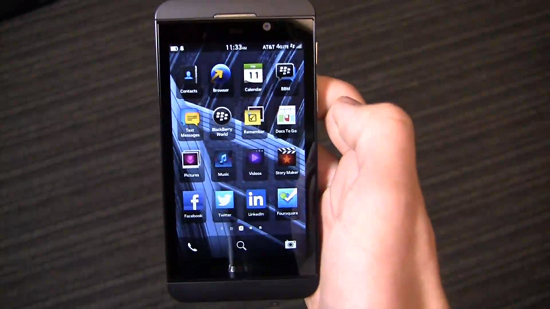
The BlackBerry Z10 is, for all intents and purposes, a very important phone. This is the first phone from the “new” BlackBerry. This is the first phone to run BlackBerry 10. This is the first phone to show that BlackBerry is ready to play against the likes of Apple, Google, and even Microsoft when it comes to the smartphone market. The BlackBerry Z10 is a lot of things, but what I’ve wanted to know since the device’s unveiling, is whether or not it can live up to the high expectations that a lot of people are holding it up to.
I have kept my expectations in check, but I haven’t been shy about admitting that I’ve been eager to see what BlackBerry has created.
I had a lot of questions about the phone, about BlackBerry 10 itself, and where this new device and software fit into the web of things. I’ve heard a lot of questions, like whether or not BlackBerry has any chops to compete against the likes of Apple or Google anymore. I’ve heard, even after the release of the Z10, that BlackBerry’s efforts just aren’t enough. I meant to answer as many questions as I could going into this review, but did I walk away from the phone with my curiosity satisfied? Or have more questions been added to the queue?
Let’s find out.

The BlackBerry Z10 encompasses a simple design cue: Simple is better. When we see devices like Apple’s iPhone 5, or more recently HTC’s One, we know that manufacturers are perfectly capable of making strikingly beautiful devices. The Z10 finds a nice place between function and form, but this isn’t a device that will stand out for its beautiful aesthetics. It’s a black slab with silver cues on the front, side and back panel.
On the left side of the Z10 you’ll find the USB 2.0 port, along with micro-HDMI. On the right, the aforementioned volume rocker, along with a mute button in between. On the top, caught right dead center, is the Z10’s Power button, which also works to lock the device when you aren’t using it. To the left of the power button is the 3.5mm headphone jack. As far as button placement goes, considering these are the only buttons on the device, they are comfortable enough. The volume rocker sits just a bit higher than the frame, and the buttons provide plenty of depth and responsiveness. The power button is a bit more recessed, but it isn’t hard to activate, or reach.
If you look a little closer at the front, though, you’ll notice things like the 2MP front-facing camera, and the LED notification light a little further to the right. On the back, which is made from a rubberized plastic, there are four important things: the 8 megapixel camera, the flash, the BlackBerry logo, and AT&T’s globe. It’s all straight to the point, and keeps the overall design of the phone right on target. This is a device that screams functionality, long before it ever leans towards form.
While the BlackBerry Z10 may not be visually stunning, it is comfortable in the hand. There’s no curve or perforated edges to the Z10, though, and there won’t be any mistake that you are holding a rectangular box in your grasp. However, the size and weight both come together to make a handset that’s comfortable to hold, but more importantly easy to use in one hand if you so choose. The 4.2-inch display isn’t too big, but it isn’t too small, either. That makes using the new gestures within BlackBerry 10 fun to use, and not a pain.

Which will bring us into the gem of the BlackBerry Z10: BlackBerry 10. This is what BlackBerry, formerly Research In Motion, is betting everything on. If the Z10’s hardware is low-key for a reason, I believe it’s meant to bring all of the focus to the software, in hopes to steal nothing from it. In my time with BlackBerry 10, I can say that it is a giant leap for BlackBerry, as far as their smartphones are concerned. If you used a BlackBerry PlayBook, the company’s tablet, then you may be a bit more at home here. However, if you are coming from a handset like the BlackBerry Bold 9900, then the Z10 is going to feel a lot more like alien territory.
It isn’t an insurmountable mountain, though. The learning curve for the device is an easy one, and I believe that anyone who spends a couple of minutes with BlackBerry 10 will realize that every ounce of work that BlackBerry put into the new software is well worth the attention. The gestures are smooth. Transitions are beautiful and lag-free. Using the Peek feature makes checking notifications more fluid than any other platform out there, especially considering you can see everything from text messages, to emails, to social networking updates right within the BlackBerry Hub. Being able to access it with a simple gesture just makes it all that much better.
This has a lot to do with the 1.5GHz dual-core processor under the hood, along with the 2GB of RAM, admittedly, but I believe it also comes down to the design of BlackBerry 10 itself. Much like iOS is “just smooth,” so is BlackBerry 10. It works exactly the way it’s supposed to, yes, but there are still some hang-ups here and there.
Specifically, I saw on multiple occasions that applications downloaded from BlackBerry World were slow to open. Several seconds, in fact, before I was able to interact with them at all. This isn’t the case with applications that come out of the box on the BlackBerry Z10, though, such as Facebook, Twitter, or Foursquare, among others. I only noticed this little issue in apps I downloaded from BlackBerry World.
My main issue is with the BlackBerry Hub. While the idea is a natural evolutionary step from the universal inbox that BlackBerry equipped in previous versions of its BlackBerry OS, I found it lacking in its usefulness more often than not. For example, Facebook notifications seem to work only half the time. When I am notified that someone has uploaded an image, I touch on the notification in the Hub, and sometimes it shows me the picture there, without having me to go into the Facebook application itself. (It also allows me to comment and/or Like from the Hub as well.) It doesn’t happen every time, and it’s completely random when it does. Annoying, considering I’m a fan of using the Hub any and all chances I can.
The 4.2-inch display is a good size. It has a resolution of 1280x768, which gives it 356ppi. That means browsing the Internet, playing games, or looking at images, is clear and colors are represented quite well. I wasn’t blown away by it, but it wasn’t terrible, either. I can say much the same thing about the Z10’s battery life as well. The standby time on the handset is great, but I noticed that the 1,800mAh battery loses life pretty quickly if I was listening to music (through the stock Music application on the phone), or scanning through Twitter or browsing the Internet. I was able to get through the day, though, from about 9am to 5pm before I needed a charge when doing tasks I do every day, like texting, light video watching, some voice calls, and keeping up with Twitter.
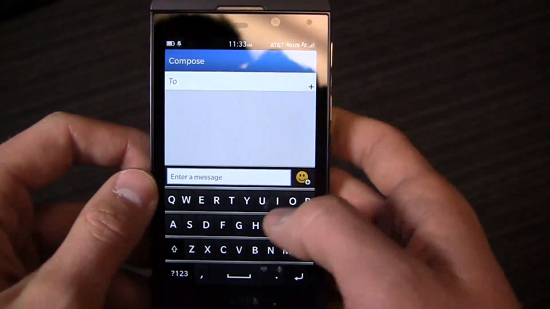
The Z10’s software keyboard was another big focus for BlackBerry, and rightfully so. I have noticed that the predictive text does a great job of learning words, and allows for quick entry with its “flick” feature. It is accurate, yes, but I’m not going to tell you that I was blown away by it. It is not, by any means, a bad software keyboard, but it also isn’t the best of the best. When using a BlackBerry device, I’d still prefer to use a physical ‘board, I believe.
Voice calls were crystal clear on my end, with hardly any ambient noise or distortion. Those on the other end of the calls also said that my voice came through crystal clear as well, so there are no complaints in that regard.
AT&T’s LTE network in the Phoenix metro area is spread out well enough, and the BlackBerry Z10 can hang onto a signal quite well. As of the time of this writing, I wasn’t able to find a network speed test application that I was comfortable downloading. One was in another language, and the other had no screenshots, no reviews, and no information about the app itself. In my every day usage, I didn’t notice any speed decreases, lag, or hang-ups of any kind. The Z10 never lost signal, either.
BlackBerry has made quite the point to single out their camera, and I can understand why. In some situations, I noticed that it took better shots than the iPhone 5. Outdoor photos, with bright sunlight offer up relatively nice shots, thanks to the 8MP camera. It does suffer in low-light situations, though, and can’t hold up a candle to devices like HTC’s One or Nokia’s Lumia 920. The Time Shift mode is pretty great, and it helped out quite a bit when my daughters decided to make faces during certain photo moments.
I feel it is necessary to touch more on BlackBerry 10, considering its importance. Simply put, I think BlackBerry 10 is great. I believe that it is a refreshing take on a major mobile platform in 2013, especially compared to Android and iOS. I believe BlackBerry 10 stands out, just like Microsoft’s Windows Phone stands out. They are their own breed of software, and they hope to stand on their strengths of design, rather than anything else. At least for now. And, believe me when I tell you that BlackBerry 10 has plenty of strengths going for it when it comes to software design. This is a real contender for something that should grab your attention, because I believe you’ll want to use it, instead of just being content on setting it on a table and letting it sit.
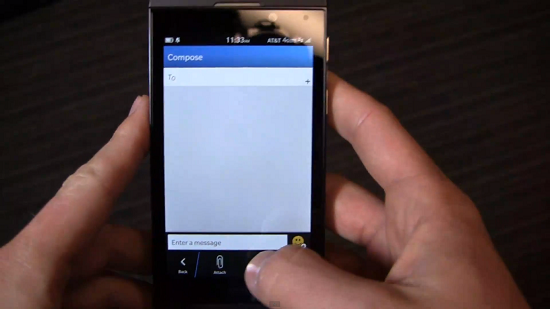
However, my high praise for the software is weighed down by the fact that I truly believe that this was more about taking a sabbatical from applications that I use every day. The BlackBerry Z10, and BlackBerry 10, along with BlackBerry as a company, is weighed down by the fact that they are fighting from the back of the line, and vying to get attention for the application developers that have made Android and iOS so popular since their inception of application stores. While the BlackBerry Z10 has the capability to download some Android apps, BlackBerry knows that their only hope in this race is to get developers to develop BlackBerry 10 apps. They need applications like Spotify or Rdio, for instance.
The platform is brand new, and that’s just the way things are. I believe that if BlackBerry can continue to push support for developers, and continue to bring plenty of attention to the BlackBerry 10 platform, then this little problem will sort itself out down the line. As it stands right now though, if you are someone who loves to use applications on your platform, then be sure to check if BlackBerry 10 supports your app before you make the switch.
I will say that after using the BlackBerry Z10 for as long as I have, what it has done more than anything else is made me miss webOS.
In the end, BlackBerry’s Z10 is a great phone that truly has no glaring flaws, other than application support. The hardware is perfectly acceptable, even if it isn’t a contender for “sexiest phone of 2013.” The software that is BlackBerry 10 is remarkably fluid and easy to use, but more than that it’s also fun to use. It’s something new, and that has to count for something. It does in my book. Unfortunately, I just believe at its current place in the market, with its limited application support, if you were to switch from Android, iOS or even Windows Phone to BlackBerry 10, you’d be sacrificing more than gaining.
Waiting to see what new apps are supported later this year, especially if you know that your favorite apps are currently not supported by BlackBerry 10, seems like the safest bet at the moment. The silver lining? With the hardware as good as it is, like the camera and the display, we know that it can only get better for BlackBerry’s high-end devices down the line. It’s hard not to be excited about that.
What’s Good: BlackBerry 10 is unique, new, and fun to use. The software is quick and lag-free. The 8MP camera takes good shots, and Time Shift mode is a great feature. Battery life isn’t terrible.
What’s Bad: Application count is very low. BlackBerry Hub has intermittent issues with content. Some applications can take a long time to open.
The Verdict: The BlackBerry Z10 is an amazing first effort from BlackBerry in launching BlackBerry 10. However, while its software is unique amidst the mainstream competition, the lack of application support means it may not be the perfect choice for anyone already comfortable with another platform.. If you just want something new, to break away from Android or iOS, then the BlackBerry Z10 will certainly provide that for you. But waiting to see what BlackBerry has coming later this year might not be a bad idea, whether that’s from hardware announcements, or simply more applications designed for BlackBerry's new mobile OS.