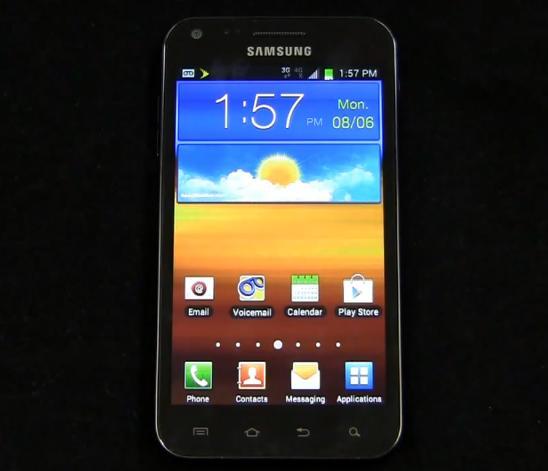
Yesterday Sprint took most of us by surprise by revealing a Jelly Bean update for its Samsung Galaxy S II Epic 4G Touch. Unfortunately for owners of the SGSIIE4GT (aren't acronyms supposed to be short?), Sprint didn't offer up many details on the Android 4.1 bump at that time. That's changed today, as Hesse and Co. have made an official announcement for the Galaxy S II's Jelly Bean update in Sprint's forums, complete with a expanded changelog and update instructions.
This new update will bring the Sprint Galaxy S II up to Android version 4.1.2, meaning that users will be getting Jelly Bean enhancements such as Google Now, lock screen widgets, actionable notifications and an improved software keyboard. There are also some Samsung-specific features included that are coming from the Galaxy S III. That includes Smart Stay, which can prevent the device's screen from dimming while a user is looking at it; Direct Call, which will switch the text message app over to a voice call when the phone is raised up to a user's ear; and Pop Up Play, which allows a user to view video content while in other apps. Samsung has also added in Easy Mode, Blocking Mode and Power Saving Mode.
So how can you Galaxy S II Epic 4G Touch owners get in on this Jelly Bean action? You'll need to mosey on over to your specific update page on Samsung's site, which can be found right here, and then update your phone using either the Simple Upgrade Tool or Samsung Kies. Either way, you'll need to install the update using your computer. That's kind of a bummer, but this update sounds pretty jam-packed with new goodies to play with, so the effort will probably be worth it. All of the necessary links to get the update ball rolling can be found below. Don't forget to swing by the comments below once you're done to let us know how Jelly Bean is working for you!