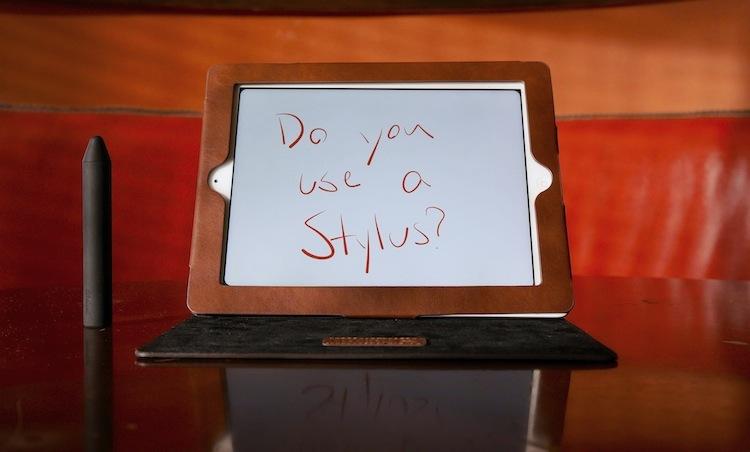
If the late Steve Jobs had his way, the stylus would be six feet under and gone from our memories. His famous words, which are still echoing around the Web today, were:
"It's like we said on the iPad, if you see a stylus, they blew it."
If I were to judge by the styli of yesteryear, my opinion wouldn't be all that different from Jobs'. Those were the days when a stylus was almost necessary … or mandatory. About six years ago, most smartphones used resistive touchscreens, which were poorly optimized for finger input. A stylus made it easier for users to input with more accuracy and ease.
After the move to capacitive touchscreens, the stylus took an extended hiatus. Capacitive input, paired with optimized interface elements, is better suited for stubby fingers. Thus a stylus isn't exactly needed with modern devices.
Yet the stylus has made a comeback in 2012. They're everywhere.
Third-party styli – that are big, small, skinny and chubby – can be purchased for a wide range of prices and used with your capacitive devices. While most don't unlock any additional features of functionality for your device, can help make taking handwritten notes or casual sketching easier and more enjoyable.
Despite Jobs' greatest efforts, styli are in. And as technology advances, some companies are finding more clever and useful ways to implement the stylus to differentiate their products from the competition. Samsung and HTC built integrated styli with a bevy of software optimizations for special families of devices. The HTC Flyer (or EVO View 4G for Sprint) used the Scribe pen to scribble notes on PDF files, screen captures and sync handwritten notes to your computer wirelessly. And Samsung's S Pen is an inductive stylus that shuts off capacitive input when it nears the display, unlocks a free-floating S Note window that can be opened from within virtually any application and can be used to preview content when hovers over the display.
Every day, it seems I see someone using a stylus on their tablet or smartphone, jotting notes, drawing or even playing leisure games with a stylus of some sort. And I find myself reaching for a stylus often of late.
To date, I've probably been through at least 10 styli in search of the perfect one. No capacitive stylus is going to be perfect – they're no more accurate than a finger and will always be sort of awkward to use. But last week, I pulled the trigger on the Cosmonaut stylus, which is inspired by a dry erase marker since the designers of Cosmonaut believe writing on an iPad is more like writing on a dry erase board than paper.
I now reach for the Cosmonaut every time I reach for my iPad, but not because I like hand writing or drawing on my tablet. I like using a stylus instead of my finger as much as possible. It doesn't spread oil over the display and just feels more comfortable.
With the Galaxy Note II, I rarely use it without pulling the S Pen out. It's not that I take a ton of handwritten notes – I certainly don't. But I pull it out and use it in place of my finger in the event I want to take a screen shot. Taking a screen capture with the S Pen brings up an edit mode for the capture, whereas press the Power and Home buttons simply saves a screen capture without allowing the user to edit first. But it's also easy to annotate screen captures on the fly, so I can actually remember why I took a screen shot in the first place.
The more I use them, the more styli grow on me. What about you, ladies and gents? Do you use a stylus with your smartphone or tablet? If so, what's your favorite stylus? And what do you use it for primarily. Galaxy Note owners, do you use the S Pen?