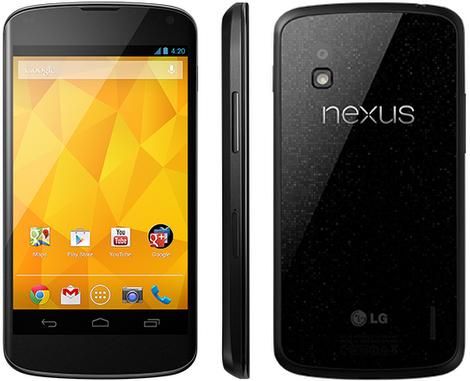
The Nexus 4 officially hit the Google Play store earlier this week, and not long after the "Add to Cart" buttons had finally gone live, they disappeared again as both flavors of the Nexus 4 sold out. That's bad news for folks that were unable to get an order placed in time, but it also appears that things aren't going well for some that were able to get a purchase through. Google has sent emails to some Nexus 4 buyers to explain that their unit is backordered and "is expected to ship within three weeks." The search company says that it'll send an alert once the device has shipped, adding that it'll also credit the associated shipping charges to make up for the delay. Google's full email as shared by Engadget can be found at the bottom of this post.
With high-end specs like a 4.7-inch 1280x768 display and quad-core processor, as well as a low and contract-free price tag, it's not much of a surprise to see that the Nexus 4 did well for itself on its first day of availability. The fact that some buyers have had their unit backordered is likely a result of the mad rush that hit the Play store when sales went live, but it's still kind of a bummer. The good news is that at least these folks have guaranteed themselves a shiny new Nexus 4 that'll arrive in the next few weeks. And hey, with that extra cash that they'll have from having the shipping charge credited, they can go buy a fancy coffee to celebrate. How many of you ordered a Nexus 4 on Tuesday? Have any of you had your unit placed on backorder?
"Thank you for your recent purchase on Google Play. Due to overwhelming demand, your Nexus 4 is on backorder and is expected to ship within three weeks. We'll send you a notification when your order has shipped and will credit the shipping charges.
To check the status of your order at any time, visit the link below: https://wallet.google.com/manage/#transactions
If you would prefer to cancel your order, please reply to this email and our team will assist you. Or you can cancel your order using our online tool. Please follow the instructions found here:
http://support.google.com/googleplay/bin/answer.py?hl=en&answer=2423477
We apologize for any inconvenience and thank you again for your order.
Thanks,
The Google Play Team"
Via Engadget