
Yesterday afternoon, our own Evan Selleck asked a great question: "What do you fill your phone's memory with?" On a smartphone, local storage space is relatively limited, especially on devices that come without expandable SD card space. With the various forms of media out there and all the different content you can access from the smartphone in your pocket, storing things locally can eat through that space faster than ever. But uploading everything to the cloud isn't always optimal considering every carrier is putting some sort of restriction on data consumption.
For me, it's simple. I keep the files I store locally to a minimum, mainly for security reasons. I send sensitive data to the cloud and delete local copies. On my 32GB iPhone 4S, I have only 5.1GB available. And on my HTC One X (16GB), I have 3.9GB remaining. Locally, the only three things that take up my memory are, in this order: apps, music and pictures.
All of the pictures are ones that I have taken with the phone's camera or ones I have downloaded and edited, either from Dropbox or a Google image search. And every single song has been synced and downloaded through Spotify or Google Music.
As you can imagine, for the majority of my storage to be taken up by applications, I must install a lot of them. And I make no bones about it; I am an app hoarder. I currently have 148 applications installed on my iPhone and exactly 100 on the One X. Of course, I don't use all of those apps all the time; there are only a specific lot that I use regularly. Many of them I have been using consistently for the better part of a year. But since I have people asking me about my application preferences, I have decided to share some of the most important apps that are taking up so much memory.
Without further ado:

I've mentioned before that the vast majority of the use my smartphones get is social-related. I take pictures to share to various networks, I constantly carry on conversations with throughout the same networks and I resort to my different social feeds to content ideas, from time to time.
On the iPhone, the social applications I use are very concise. I use Tweetbot for Twitter over the official Twitter for iOS app. I use the official Facebook and Instagram apps for any and all things I post to those. And sometimes, when it comes to sharing pictures and things I don't want everyone seeing – through private messages, for instance – I use Dropbox.
My use on Android isn't too different, except I keep the majority of my social activity to the iPhone. I also use the official Instagram and Facebook apps on Android. But I opt to use Plume for Twitter. I will occasionally switch to Boid or Alphascope (to check the development progress, since neither have even reached beta phase yet), but Plume still gets most of my attention. Again, the Dropbox app is used for sharing pictures privately.

I prefer the iPhone camera to just about anything else (with the exception of my Sony NEX-C3, of course) which, coincidentally, is why I use the iPhone for the majority of my social activity. I use it to take the majority of the pictures I take. However, the One X has a decent shooter ’round back, too.
As far as applications go, I stick to the stock camera app on Android. I have bought and tried countless alternatives to find no notable improvements. On the iPhone, I use either the stock camera app occasionally, but I use Camera+ when I want greater control over exposure and focus. And when I really feel like toying with different settings and getting a truly different effect, I fire up 645 PRO.
When editing pictures, I will sometimes send a picture to Dropbox from my One X, just to edit it from Snapseed on the iPhone. (Seriously, Snapseed is that good.) I also use iPhoto to make edits, though I mainly use iPhoto from the iPad. But for Android, I always resort to PicSay Pro for its vast options. I also recently installed Snaptastic for editing photos on Android. It's nice and I feel I could use it for quick edits, whereas PicSay is best for captions and other effects. When I want to make a collage, I use Photoshake, which is available for both operating systems. And for panorama, I really like AutoStitch on iOS.

The most time-consuming part of my job is coming up with new content ideas, which requires constantly perusing various news sources and RSS feeds like it's going out of style. I typically like to stick to a larger display for this and use either the Transformer Prime or iPad. But sometimes it's just more convenient to use a phone.
No matter what I'm using, whether it's a phone, tablet or laptop, I use Pocket religiously to save some of the more interesting headlines, or to sync what I'm reading across multiple devices. For straightforward RSS feeds, I use Reeder on the iPhone and iPad and the Google-built Google Reader app on Android.
However, I like intelligently curated content, too. Some apps that I regularly use on both Android and iOS for a more personal touch are: Zite, Flipboard and Feedly. On the iPhone, I also use Newsify, which is very similar to Zite. I use these applications to dig deeper and to reach out to sites that I may not be familiar without over-filling or cluttering my Google Reader feed with sites I don't want to follow closely.

I've explained in the past that I my workflow consists of a lot of note taking and cloud syncing. Having written somewhere around 1,000 editorials, I can't afford to lose a single original content idea, so I am always taking notes like a mad man, and I sync those ideas to several different locations, making backups of backups. (I admit, it's a bit excessive. But I would rather be sure than to lose everything because I wasn't being cautious enough.)
On the iPhone and iPad, I use the Simplenote app, which is just a front-end app for their cloud sync service for notes. From my MacBook, I use Notational Velocity, which allows me to sync my Simplenote notes with Dropbox, effectively making another backup. But it also allows me to write notes using the iA Writer app on the iPhone or iPad. (I'm actually writing this piece from the iA Writer app on the iPhone.) The notes I take using iA Writer are not synchronized with Simplenote until I turn my MacBook on, which has a few advantages of its own. It sounds intricate and likely over-complicated. But it's actually a very nice, simple setup that I'm not sure how I lived without before.
Android, unfortunately, does not have an official Simplenote app, so I resort to using the decent Notational Acceleration alternative. It work well, but it isn't my favorite app.
I also collaborate with my lady friend through an Evernote account, so I access it via mobile apps sometimes, too.
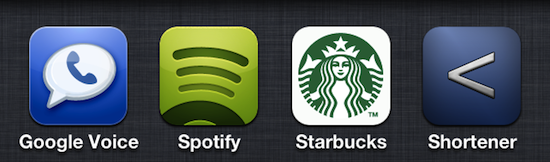
Lastly, there are a few select applications I use on both operating systems that aren't worth an entire section of their own.
For instance, since I canceled my messaging plan on AT&T, I use Google Voice for text messaging on both iOS and Android. I also use iMessage on the iPhone and iPad via Messages app. For the rest of my messaging, I use the official Google Talk app on Android and Beejive GT on iOS.
For streaming music, I use the official Spotify app on both Android and iOS. And, specifically on Android, I use Google Music. When I make my regular trip to Starbucks, I have the Starbucks application ready to go on either one of my phones. And I am constantly needing to shorten links via mobile. I use either Shortener or shrinkURL on the iPhone and URLy on Android.
Other than the applications I have listed above, I install a ton of applications that only get used once or twice and I either feel I will use them again at some point or I forget to uninstall them. Generally, though, these are the only applications I use on a regular basis and feel I can't live without. Tell me, readers. What applications, or types of applications, do you use most? Are there any you feel you can't live without? Do you have any app suggestions for me? If so, let me know in the comments below!
Update: For those interested, I created a Google Doc with a breakdown of all the apps, links to download and which devices they're available for. You can grab it right here.