
Keeping up with your address book can be tough. In fact, my address book, which I sync through my Google account, is one of the most disorganized, out of control things in my life right now. I have so many duplicates and mismatched numbers and names that I'm overwhelmed every time I think I have enough patience to fix it.
Unfortunately, it only gets worse, especially if you're a business person who is constantly exchanging business cards with new contacts, business partners and other work-related acquaintances. Every contact adds to the clutter, disorganization and static information that will eventually be outdated. I got my first dose of this just last month in Las Vegas, where I went in with a stack of my own business cards and came home with a pile of assorted business cards from the hundred or so booths I visited during CES.
There are three ways that I can enter all of those contacts into my address book. I can key in every single line of every business card by hand, or I could fork over a little cash and buy a business card reader. Or, I could download an application that scans the business card and tries to read the data and enter it into the typical vCard (.vcf) format for address books.
None of this is exactly quick, efficient or pain- and hassle-free. It shouldn't be this hard or complicated. But it is. And that's how ContactMonkey, a startup out of Ontario, plans to save the day.
In short, ContactMonkey is a provider of online business cards. But not only do they provide an easy way for you to list your contact information online, they also make it extremely easy to share said information by offering 19 different export methods.
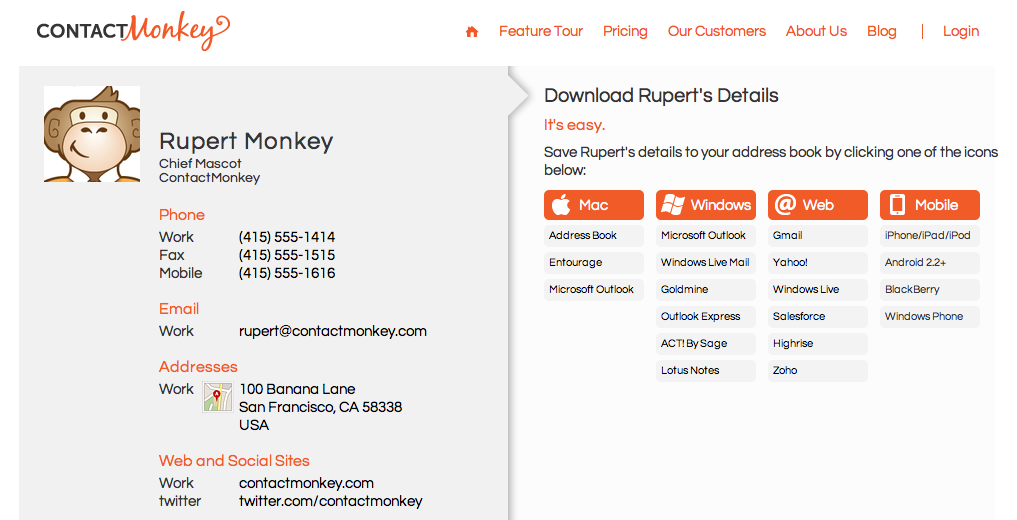
To start with ContactMonkey, simply go to their website and create an account. From there, you can list any typical contact information – like email addresses, phone numbers, street addresses, IM usernames and even social media accounts. To share this information, you can paste the provided card URL in the signature of your email accounts, you can add their widget to your website or you can share the provided QR code for scanning.
When someone visits your card, you will be notified via email and given details on who accessed the card, when and where they accessed it, what type of browser/device they were using and how they exported the information. But best of all is the plethora of export methods. Whether you share your information with a Mac, PC, BlackBerry, Android, iPhone or Windows Phone user, they can export the vCard information to their address book. It also exports to be compatible with Microsoft Outlook, Gmail, Yahoo!, Entourage, Zoho and more.
All of this is pretty impressive, intuitive and easy to use, as it is. But ContactMonkey has another feature up their sleeve, called White Label. White Label is a service that integrates with businesses and offers contact information for the entire company staff. And if you don't want your (or your company's and employees') information out in the open for anyone to see, you have different privacy settings that can be applied to the account. You can make it completely public, discreet (public but not indexed by search engines) or private, which requires a user to enter a privacy code to see the card.
Despite all of that, my favorite feature, and something I will look forward to as more people begin using ContactMonkey, is the ability "Follow" users. If someone you are following changes some information on their card, you will get an email notification and can then download the updated information.
Like I said, my address book, despite being synced across all of my devices and accounts, is out of control. I don't know what information is current or what is outdated. And I ran into some sync issues with the old Sync app for BlackBerry and, somehow, my contacts' information got scrambled (i.e.: Daniel's number is under Mark's name and Mark's contact picture was swapped with Sarah's). It's a mess, and if only they used ContactMonkey, I wouldn't have to go through several hours of tedious, headache-inducing work.
It's about time someone made more sense of the address book and contact sharing. I look forward to more people I know using ContactMonkey and being able to simplify my physical business cards with my ContactMonkey QR code instead of a bunch of jumbled information that someone will never fool with typing in.
So, readers, are your address books a mess? Does typing a new contact's information into your address book feel passé or archaic? What do you think about ContactMonkey?
Bonus: If you've made it this far and you're interested in ContactMonkey's White Label service, you're in for a treat! While personal accounts are free, White Label accounts cost $3 per user per month. However, the first 100 companies to sign up for White Label service through this link will get their first 100 licenses for free ... for life. Not a bad deal, eh? Get to clicking!