
We use, trust and rely on our smartphones for more and more every day. That means we all are likely using them to store more sensitive data – pictures and other information that we want to keep safe. Since mobile storage is limited and storing private information – like risqué pictures of yourself at that New Year's Eve party you don't remember – on a device you carry everywhere with you raises the potential danger of it finding its way into the wrong hands, it's usually best to move your files over to a more secure and permanent location, like an external HDD for your PC or even your computer's internal drive.
In the olden days (three or four years ago), when mobile data was just a thing you would add to your service plan, not a staple in the way you use your phone, plugging your phone into you computer via USB cables was probably the easiest way to share information from one device to another. But we're well into the 21st century and Internet connectivity (either Wi-Fi or 3G/4G) is everywhere. Cloud services and other FTPs (file transfer protocols) are spreading like wild fires.
In other words, the use of cables is ... so 2008. Not only that, but it's also inconvenient for those who don't carry USB cables every time they leave the house. Okay, maybe cables aren't so bad. But there are other – hassle-free, easier and sometimes faster – ways to get things done.
A month ago, you could catch me at almost any time of day with a backpack on my back or resting near my foot. Inside that bag, I would have five or more assorted cables for all of my devices, so I could charge one if the battery started to die throughout the day. Lately, however, I've been carrying my Powerbag everywhere I go, which charges all of my phones and tablets.
I no longer need to carry cables to keep my devices charged due to the built-in cables on the bag; therefore, I no longer bring them along all the time. I usually travel light, so having alternative methods of transferring files is a must. Luckily, over the past couple years, I've come across countless services that I rely on to move files between devices.
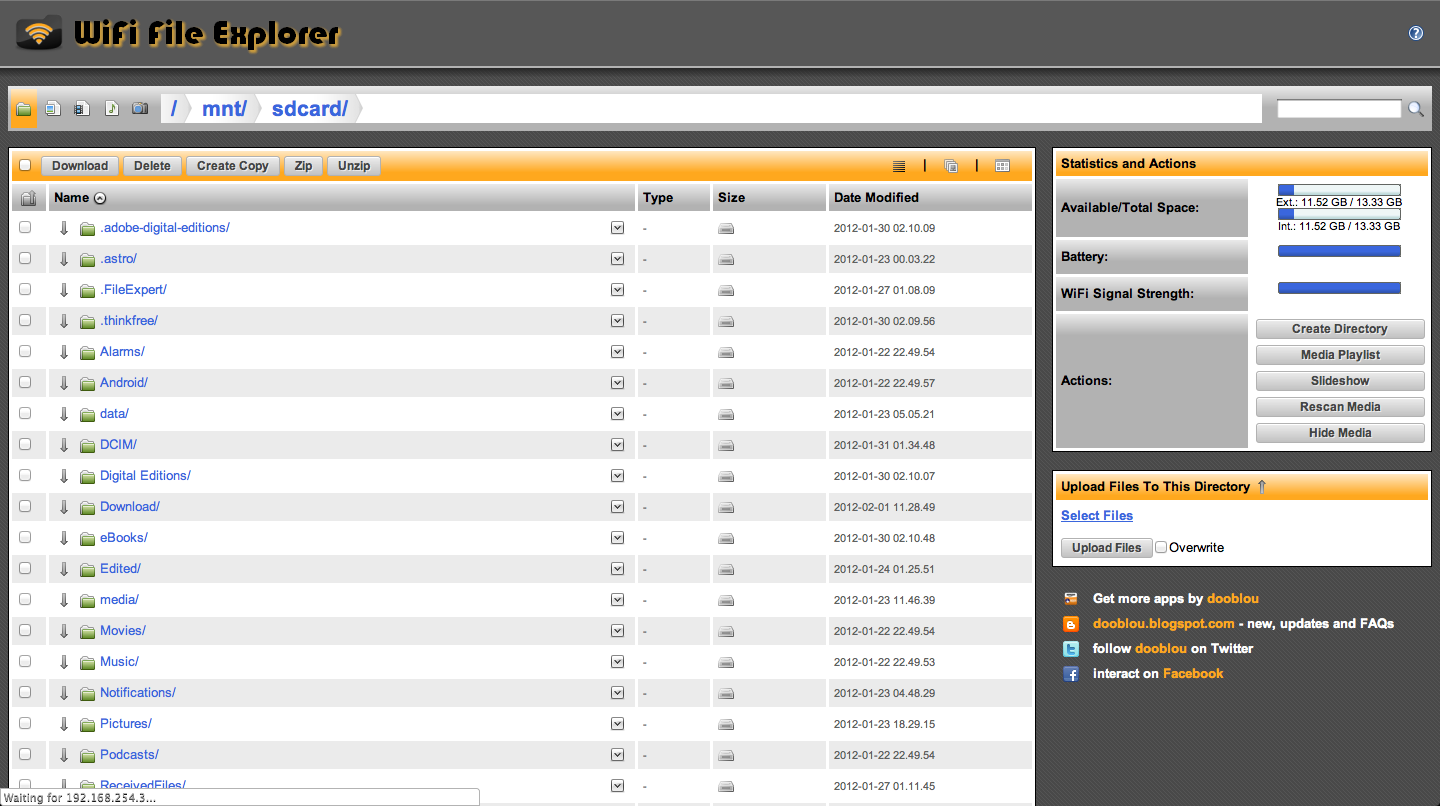
My favorite, by far, is WiFi File Explorer Pro for Android. Simply connect both your Android phone and computer (Mac or PC) to the same Wi-Fi network, enter the IP address provided by the phone into the address bar of a browser on your computer and you can browse all of the folders on the storage of your phone (or tablet). You can download and upload files until your heart is content. Within the browser, it also gives you internal and external storage stats, battery information and the ability to zip and unzip directories.
A more common and more widely-known method is by Dropbox. I use Dropbox for everything from backing up pictures, videos and text files to sharing all types of files with friends and family members. Primarily, I use this when I've taken a ton of pictures and just want to upload them while I do something else. Also, I use it when I want a particular file on all of my devices. Instead of transferring files individually, I can upload them once and have them synced to all devices in one fell swoop. I also use other cloud storage services, such as Sugarysync and Box.net, albeit not nearly as much.
If neither of those work for me, I usually resort to sending an email. However, that only works for files under a certain size, depending on which email service you use.
If all else fails, I usually carry at least one spare micro USB cable with me, and I fall back to the archaic cable method. But even this fails sometimes. Just the other day, I had no signal on my phone, there was no Wi-Fi around and I needed to transfer a single file to my Nexus. I reached in my bag and pulled out the trusty micro USB cable, only to realize that I had forgotten to install the Android File Transfer app on my MacBook, so it didn't even recognize the Nexus as a storage device. Needless to say, it was a mess and I learned my lesson.
Still, using cables is a last resort for me. I don't know why, but I will go through hell and back to avoid using cables to transfer data, especially now that I have a Mac. I'm just a firm believer that we're in need of a better sharing system. It should not be so difficult to send data between two devices that are just inches apart, without cables and regardless of operating system differences. The Amnesia Connect by Amnesia Razorfish is a perfect example of how it should be. Here's to hoping ...
Tell me, readers. How do you transfer files and other data between your phone and computer? Do you use cloud services? Email? Or do you just stick to the tried and true USB method? And if you have another method worth checking out, feel free to share below!