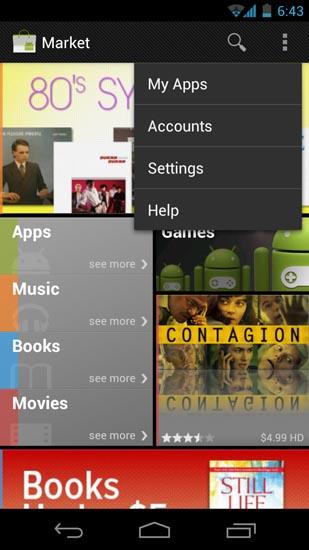
Android handsets have been known for their four navigation keys — Menu, Home, Back and Search — ever since they first arrived. With the arrival of Android 4.0 Ice Cream Sandwich and its spiffy new software navigation keys, though, the Menu button has been given the axe. Today in a post on its Android Developers Blog, Google urged devs to move away from using the Menu key and instead utilizing the action bar, something that really got its start with Honeycomb. The company explained that it wants devs to place buttons for important actions in the action bar, and then place other actions in the action bar overflow, which is those three little dots you see in the upper right corner of the screenshot above. Doing so will help provide a more consistent user experience with Ice Cream Sandwich, something that Google is all about doing. El Goog also provides methods to allow devs that make use of the action bar on newer devices while still supporting the Menu button on pre-Honeycomb devices.
As with the introduction of Android Design earlier this month, it's good to see Google working with developers to help bring a consistent look and feel to their applications. The company also explains that devs should stop thinking of a menu as a place to just throw a bunch of extra options for the user, and instead choose to display important actions directly on-screen, which should help to simplify the user experience. If you're an Android dev and this all sounds like something you want for your app, mosey on over to the source link below and get to work.