Going back to school after three months of summer vacation is tough. Nobody wants to wake up extra early to catch the bus or to beat traffic so you can be on time for your 8:00 AM class. And trading what would be precious poolside or Call of Duty time for a lecture about why apples fall from trees and the earth orbits the sun … well, sucks.
But we wouldn't be the awesome PhoneDog crew if we weren't here to make the transition a little easier for you. I've listed my top five Android smartphones for the Back to School season and my top 5 non-Android smartphones list has remained mostly unchanged. So what I have for you below are the top five mobile applications that you can install on that shiny new smartphone (or tablet) of yours to help you through your classes:
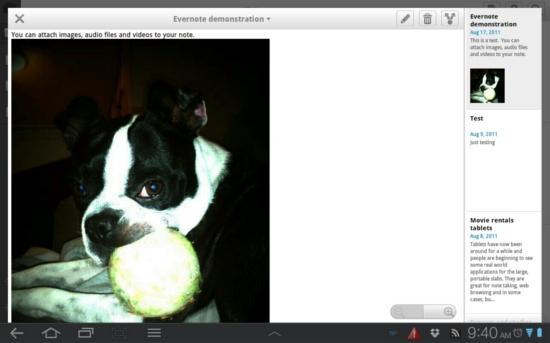
Everyone should be at least a little familiar with Evernote by now. It is easily one of the most popular cloud syncing, note services around. There are alternatives like Catch Notes and even Google Docs. But in my use, Evernote has served me the best. You can take notes and attach audio files, pictures and/or videos. Upon saving, your note will be synced to your account and instantly available from the browser on your PC (or the program, if installed) and any phones or tablets with the installed application.
The Evernote application is free and so are syncing services up to 60MB per month. Only 60MB sounds low, but if you don't use a lot of attachments, you will likely never reach 60MB. I use it regularly and have only ever reached 5MB of text-only files. With some recent tablet optimizations and feature additions, Evernote is my note taking app of choice and an essential for a student who wants to take notes on their mobile device.
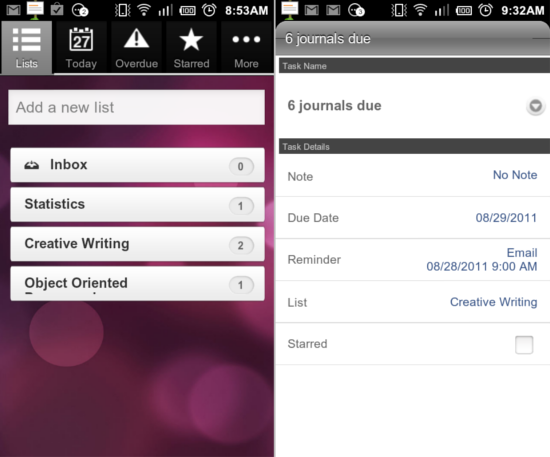
If you take a lot of classes, it's usually good practice to use some form of task manager. I've tried several different task managers, but none have worked quite as well as Wunderlist. It's a fairly simple, free app that syncs your tasks with your account, across all devices. I can enter a task on my iPhone and within seconds, it appears on my Android device.
Wunderlist makes it very easy to throw in quick entries for editing later and offers several, straightforward organization and reminder options. Not only that, but when you miss deadlines, Wunderlist gives you that extra nudge by sending you an email reminder. So if you somehow logout of Wunderlist, they have a Plan B already in place for you. It's simple and elegant.
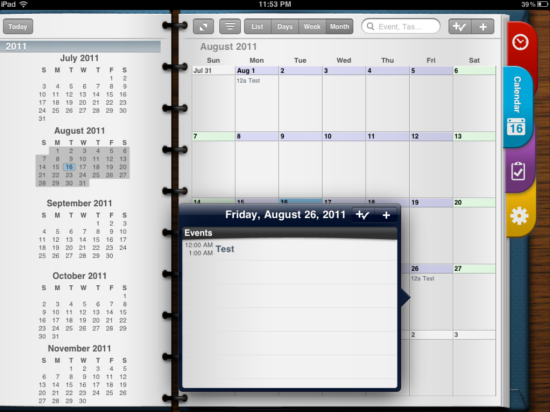
Pocket Informant debuted on iOS some time ago and made its way over to Android last last year. In the App Store, there is a specific version of Pocket Informant for iPad, the HD version. To be honest, this is one of the few reasons I've held on to my iPad for so long (the Android version doesn't look nearly as clean or organized, and I prefer to do this kind of work from a tablet instead of a phone).
So what is it? It's an alternative to the built-in calendar on Android and iOS; however, it's more like a day planner than just a plain ol' calendar. Manage tasks, sync calendars and organize … everything. It may seem expensive for an electronic day planner, but the HD version has served me well. It was worth every penny. (Pocket Informant is currently on sale through the 24th for Back to School. It's 4.99 on iOS and 5.99 on Android. The HD iPad version is currently on sale for $9.99)

Have a PDF or other document that you are looking at on a PC and want to take with you on your phone or tablet? Normally, you would have to plug the device in via USB or pop out the SD card to transfer over. I hate having to pop out the battery to access the SD card or having to fumble around with cables. Of course, you can throw the file in a Dropbox folder or email it to yourself. But WiFi File Explorer Pro makes things much easier on the fly. Open the app on your phone, navigate to the address it gives you in an Internet browser and you now have access to the internal or removable memory on your mobile device. You can either download files from or send files to the device. Clean, essential and cheap.
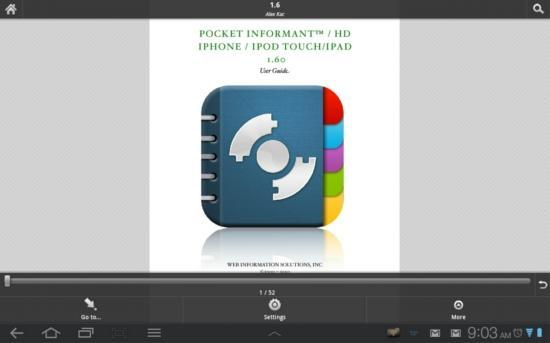
Lastly, we have a pair of document viewers. If you're anything like me, you search high and low for a PDF or EPUB version (to buy … of course) of your course text books before you go out and spend a few hundred dollars on a print book. Not only are they heavy and bulky, but they tend to cost much more than electronically published versions. If you have a device that can handle an electronic version of your book, why not use it?
Anyway, Aldiko on Android has always been my go-to app for viewing PDFs, though there are several others. The Adobe Reader app also works, but Aldiko can also handle EPUB as it is meant to be an eReader app. It's a bit limited in what it can do, but it works very well for me, since I'm only viewing. Likewise, Good Reader was one of the first iPad apps I bought. Only in search of a file system on my iPad, I stumbled upon one of the best PDF and document viewers on iOS. Unlike Aldiko, Good Reader is packed full of features and can be synced with SugarSync, Dropbox, etc. I happened to snag Good Reader while it was on sale for $0.99, but now that I've used it, I would pay full price for it.