It's one thing to save money by using a prepaid carrier. It's another thing when you can actually get a high-end smartphone while still saving money with a prepaid carrier. The Motorola Triumph is no average prepaid phone. It packs a 4.1-inch display, a 1 GHz Snapdragon processor, a 5-megapixel camera that captures HD video, and the popular Android OS. This is what prepaid phones should be, maybe even what they need to be if prepaid carriers want to lure in current post-paid customers. The specs are great, but how does it perform? Is it worth dropping your iPhone, EVO 3D, or Droid X2 for prepaid service? I've tested the Motorola Triumph and put it through its paces. Its performance is not going to blow you away, but it's a solid smartphone nonetheless.
Motorola has historically used very industrial designs for their phones and the Triumph is no different. At 4.8-inches tall, 2.6-inches wide, and .39 inches thick, the Triumph is basically a thin black box with a few angles here and there. You won't see many accent colors and features in the design, and the entire shell is covered in a soft-touch coating. It's simple to the extreme. This isn't a problem, but you're not going to mistake this for an iPhone or an HTC device. A lot of consumers will appreciate the simplicity of the design, and it's certainly not ugly.
The 4.1-inch display uses a standard high resolution, 480x800. I didn't have any complaints about clarity, but I did notice that the display had a blue tint. It's possible that this is only a problem with the device I was given, but it is definitely noticeable. I had a few problems with the sensitivity of the touchscreen. There were times when I would have to press an item two or three times before the screen responded. Again, this is a a minor problem, but it's worth pointing out since most high-end smartphones do not suffer from it.
Recently, complaints have been made by Triumph owners that their screen flickers at times. I have been able to replicate this problem with the Triumph unit sent to me. In everyday use, it happens when I press the Screen Lock button to turn the screen off and then realize that I wasn't done with the phone so I press the button quickly again. Sometimes when I do this, the screen will look like a TV with poor reception. It is still fully funtional, but I have to press the Lock button, wait a few seconds, and press it again for the screen to display properly. An example can be seen in the picture below.
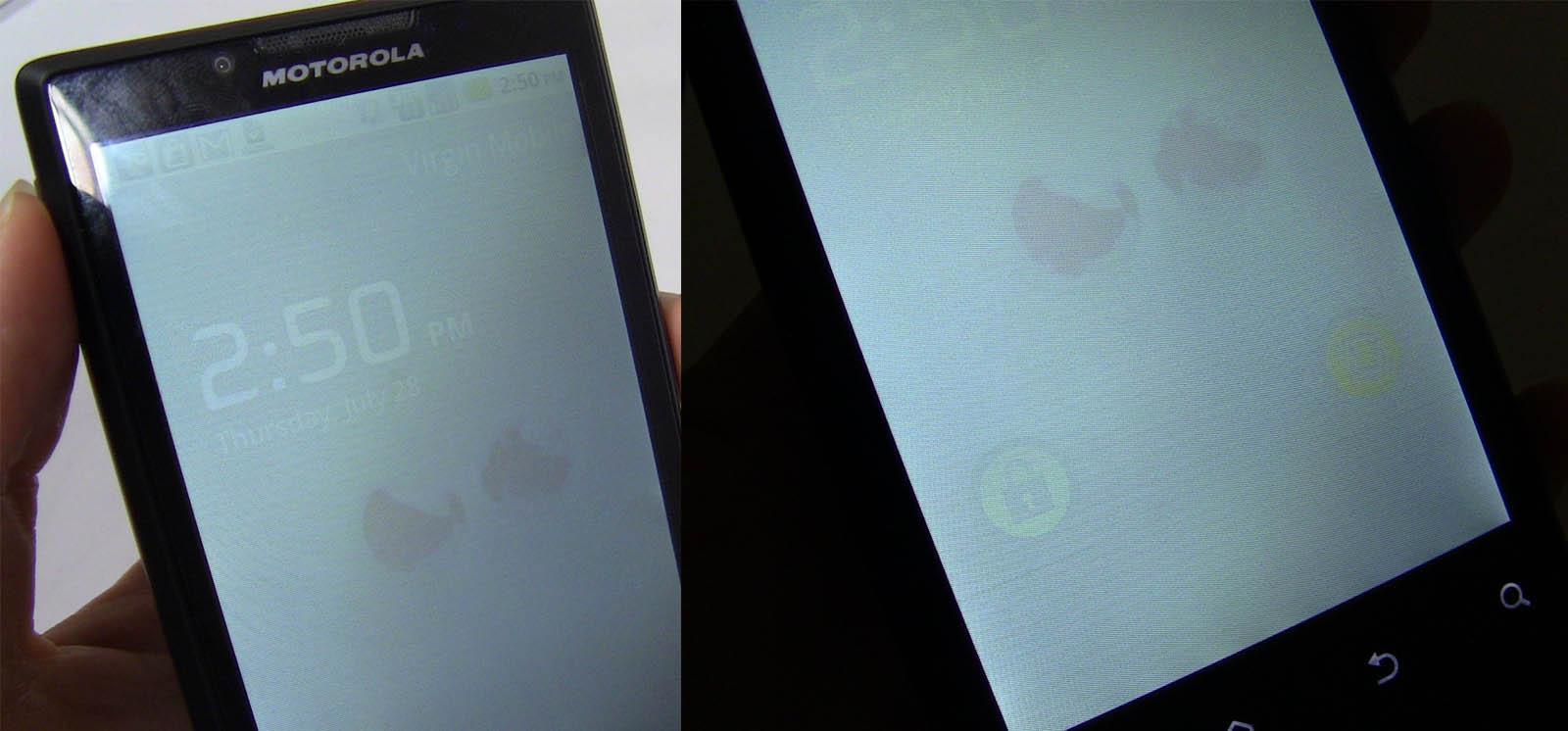
Below the display are four capacitive touch buttons for Menu, Home, Back, and Search. The volume rocker buttons are on the right spine of the device and the Power/Lock button is on the left spine. The top of the phone contains the 3.5mm headphone jack and the bottom of the phone is where you'll find the microUSB port and the HDMI port. (An HDMI cable is not included with the phone.) Underneath the battery cover is the microSD card slot. The phone ships with a 2GB card and supports up to 32GB. The phone has an LED notification light, but it is placed underneath the speaker grill on the top of the front panel. Because of its placement, the light has black grill lines when flashing. It is still plenty visible, but the position is interesting.
Virgin Mobile has made it a point to ship their Android phones with the stock version of the OS. Likewise, the Triumph ships with Android 2.2.2 and no manufacturer customizations. There are a few custom keyboards that ship with the phone, but the stock Android keyboard is also included. These two custom keyboards are TouchPal and the TalkBack keyboard. The TalkBack keyboard can be used by the visually impaired or in a situation where a person is driving and needs to keep their eyes on the road. You drag your finger across the keyboard and the phone will audibly tell you which key you are on. Once you get to the desired key, you release your finger and that letter is selected. It's a simple method but it can be time-consuming. The TouchPal keyboard is a traditional QWERTY keyboard. In testing, the autocorrect functionality was very poor and my overall experience with the keyboard was frustrating. I would recommend sticking with the Android keyboard. Because of the large 4.1-inch display, typing is easy and the keyboard is spacious, especially when in landscape mode.
As stated in the introduction, the Triumph uses a Qualcomm 1GHz single-core Snapdragon processor. In everyday testing, performance and speeds were great. Pinch-to-zoom was fast and responsive. I had a few problems with lag here and there. A few times when I opened the Gallery, it took several minutes before the pictures actually loaded. I had to wait and occupy myself with other apps while it processed the pictures. The first time it happened, I thought it was a fluke, but it happened again a few days later. There was generally no lag, but I did have some problems from time to time.
The Triumph ships with a 5-megapixel autofocus camera and a VGA front-facing camera. The phone has an LED flash and the rear-facing camera is capable of capturing 720p HD video with a resolution of 1280x720 at 30 fps. There is no camera shutter button. Still pictures taken with the camera were decent, but slightly grainy. HD video was also slightly grainy and the picture became blurry when moving the camera to pan around, even when done slowly. This camera won't replace your standalone digital camera, though I think most readers already know that, but pictures are good enough for sharing with friends through Facebook, Twitter, or even as quick e-mails to family. The front-facing camera was great for video calling and surprisingly offered great video and sound quality. According to recent reports, some users say that the autofocus on their camera isn't functioning and that there is consistently a green or yellow-ish tint on all of their photos. I haven't had this problem with the Triumph unit sent to me.
Data speeds using Virgin Mobile's CDMA network were poor. The Triumph supports EV-DO Revision A for 3G data. When testing the network in several different parts of the Dallas area in Texas, average data speeds were 300-400kbps for downloads and 300-500kbps for uploads. Mobile pages usually load within thirty seconds to a minute, but if a mobile version isn't available, full sites take 1-2 minutes to load. Turning off Flash will help with some pages. Speeds and consistency may vary depending on coverage in your area. The phone, of course, supports WiFi but it does not have WiFi hotspot capabilities out of the box.
I was surprised by how long the battery lasted when testing the Triumph. When I saw that the phone shipped with a small 1380 mAh battery, I assumed battery life wouldn't be that great. However, the battery lasted about twenty hours on standby (with notifications still running in the background) and about twelve hours with normal and heavy use. This may or may not be enough to get you through a full work day or school day depending on your usage habits. You will definitely have to charge the phone every night and maybe even before that, again depending on how heavily you use it.
After testing out the Motorola Triumph, I can say that it is one of the best prepaid smartphones currently on the market. The Samsung Galaxy Indulge offered by MetroPCS did better in my testing, but the Triumph is a solid second-place winner. At $300, the price is a little steep, but if you want the best from Virgin Mobile, then it's worth it. This seems to be the start of a new era for prepaid carriers so hopefully we'll see more competition for the Triumph.
What's Good: Large display; front-facing camera; fast processor; great monthly plans from Virgin Mobile; decent battery life.
What's Bad: Slow 3G speeds; video capture quality could have been better; problems with sensitivity on the touchscreen.
The Verdict: The Triumph is easily one of the best smartphones currently offered by a prepaid carrier and is the best phone currently offered by Virgin Mobile. Don't expect it to replace your iPhone or EVO 3D, but it's a solid smartphone with a nice monthly plan.