One of the biggest decisions you can make as an Android user is whether to root your device or not. If you are one of the many who choose to tread the [not so] dangerous waters of rooting, you may find yourself at yet another crossroad. What do you do after you take the plunge? Many people root their devices so they can run custom software, such as a CyanogenMod or MIUI ROM. However, there is much more to rooting that ridding your life of MOTOBLUR or crack flashing ROMs every night.
The very first phone that I rooted was the CDMA HTC Hero on Sprint. I rooted my phone for the sake of rooting and had absolutely no idea what I was doing or why. It was then that I decided that I needed to learn what the "rooting" fuss was really all about. In the process, I came across a broad list of essential tools and applications that require root access. Here are the few I've been using regularly since I first rooted:

If you are looking to manually control your CPU speeds, this app is vital. With SetCPU, you can select from several governors and make your own profiles that will regulate how your phone's processor acts based on the battery conditions or the phone's physical state. For instance, you can have it running full speed when the phone is fully charged or charging, throttled all the way down when the screen cuts off, and running at respectively lower speeds as the battery drains. This can make your device perform better and can also prolong battery life.

Since most screen capture applications require root access (the only one I know of that doesn't is ShootMe, which only works without root on the EVO), the first thing I did once I rooted was look for a good on-device screen capture utility. Drocap2 is a very simple application that gets the job done astoundingly well. You have the ability to set a timer, shake trigger, or a notification pull-down trigger. I've tried several different screen shot apps and this is the only one that has ever met my needs.
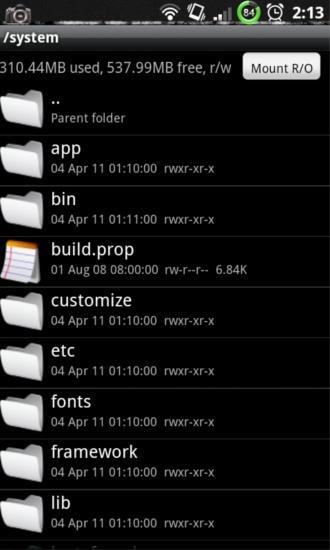
Root Explorer is simply a file browser. There are probably thousands of these available in Android Market, but only a few offer root access. This will allow you to browse the phone's file system and mount read/write access instead of just browsing the SD card. As you learn more about root access and start tinkering more with the operating system, this will become a necessary tool.
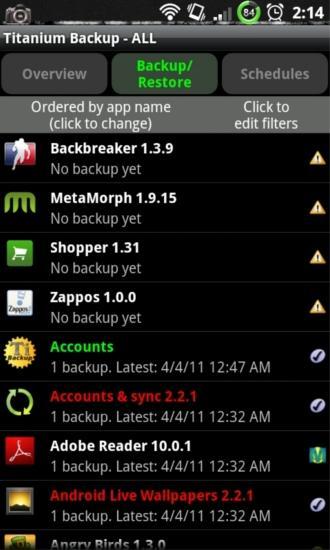
If you are into the whole flashing ROM thing, this app is an asset. Even if stock software is your game, Titanium Backup is an app seriously worth considering. After doing a factory data reset, you can restore all of your applications and the app data for each application using Titanium. It's like you never had to reset your device. There are some other methods of backing applications up that are much quicker at backing up and restoring, but Titanium simply works better.
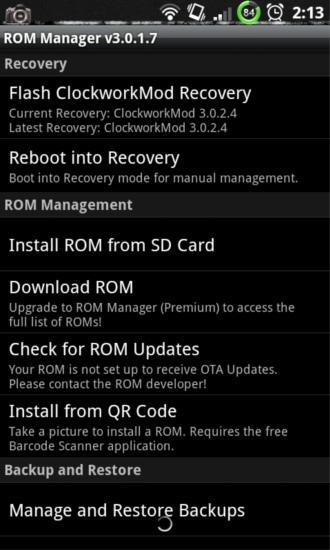
The name of this app sort of gives this one away, and its reputation most likely precedes it. ROM Manager is a way to manage your ROMs and make the flashing process much easier. It will automate the process of backing up your current ROM, wiping the device, and flashing another ROM. You can download ROMs and other tweaks like custom kernels through ROM Manager, too. For those new to flashing ROMs, I highly recommend giving ROM Manager a try, at least until you know your way around.
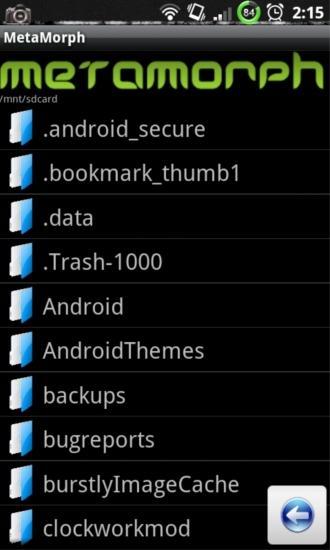
MetaMorph is a tool that will help you theme your device, from top to bottom, piece by piece. You will have to round up the themes, tweaks, and mods yourself, but MetaMorph automates the process for you and makes things much easier. It does tend to get finicky at times, but that isn't entirely the developer's fault. It could be my fault for not completely understanding what I'm doing sometimes and the same for the developer of the mod. Regardless, if you're into theming and making your device truly unique, MetaMorph is a must.
This is only the tip of the iceberg. There are hundreds, if not thousands, of applications for root users available in Android Market. There are several that even group many of these listed apps together. But I have avoided them due to a handful of user reviews claiming flakiness and numerous bugs. If you are rooted, what are some of your root access must-haves?