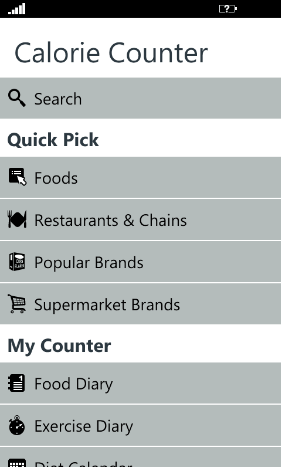
What is your News Year’s resolution? Wait! Don’t tell me yet! Most people give up on their resolutions within the first 1 to 2 weeks. So, how can your Windows Phone help you stick to your guns this year?
Resolutions can take on many different life-challenges and if you search the Marketplace you are bound to find something that can help. There are a few apps that can help you in setting and tracking goals but for this article I am going to touch on a couple options for everyone’s favourite resolution...
Far too many of have to take this on as a resolution and it’s probably the hardest thing to do. It’s fine to say we will lose weight but where do we start? I don’t know about you, but I don’t want to have to pay a fortune on a weight-loss program. Good news! Windows Phone can help.
Calorie Counter by FatSecret
There are quite a few apps in the Marketplace related to diet and health (42 at last count) but when I decided to dig in I went with this one, partially because it’s free but also because it is quite comprehensive. It does take a bit of work to maintain, but any goal worth achieving...blah, blah.
My diet actually started on December 1st and with the help of this app I was able to lose 23lbs in the month. Not too shabby! (man, I’m hungry...)
With Calorie Counter you can look up foods to find out it’s nutritional value, including calories, fat, carbs, protein and a lot more. You can even look up food and meals from popular restaurant chains such as Arby’s, Boston Pizza, Burger King, Tim Hortons and TONS more. At the very least this app is great for this information and can help to decide which is better at McDonalds; the caesar salad or Big Mac!
Looking up caloric values is fine but Calorie Counter goes far beyond that! As you look up foods you can add them to daily meal tracking to get a total calorie count for the day. You’ll then have a complete history and log that you can review or show your healthcare provider. Digging in further, you can also log all of your calorie burning activities (including sitting around and reading PhoneDog.com) to compare to your caloric intake. This is a great way to figure out if you need to adjust either your exercise or eating habits!
The one thing this app doesn’t do is suggest food to you - you’ll have to find a source to help you there - but at least once you have a menu in mind you can check to make sure you aren’t over or under doing it.
LG users: Workout Tracker
If you are the owner of an LG made Windows Phone you are in luck! There is a great free app available just to LG owners (as far as I know) called Workout Tracker. This one will use your phone’s GPS to track your walking, running, cycling, swimming, snowboarding and skiing. I added walking to my diet efforts and this app plots it on the map as I walk and tells me total distance, speed, calories burned and much more. It will then save your tracked event for review later. VERY cool app!
There may be a good reason this is available specifically for LG phones. Because of the nature of Windows Phone the screen needs to stay on in order for the app to continue to track your location and speed, which it does. You’ll have to make sure you have a decent battery level to handle it, especially if you are going for a four hour walk...ya.
Check these apps out to help you with your resolution to get into shape (or ‘better’ shape) but also take a look at others that are available. A great way to search the Windows Phone Marketplace is from your desktop browser! Check out www.marketplacebrowser.com to see all the apps available.
Happy New Year everyone! I hope your 2011 brings you all the joy and success you can stand!