
Calorie counting can be a real pain for almost anyone. Most of the time, you’ll start off with the right go-getter attitude, but get discouraged having to continually look up numeric values for each piece of food you eat. That’s where Calorific, made by WorkSmart Labs Inc., comes in and makes calorie counting quick, fun and easy on the eyes. There’s no need to hunt down nutritional charts for each food item if you don’t want to. Even better, if you do want to use these charts, you still can.
Food types are divided into three main groups: green, yellow, and red. The food associations for the basic items are easy enough to figure out, but what about those snacks you sneak in here and there? How about those drinks you had with friends on the weekend? No problem; Calorific groups those with the red items, which tend to be higher in caloric value. Each classification of food by color also has three serving sizes: small, medium and large handfuls.
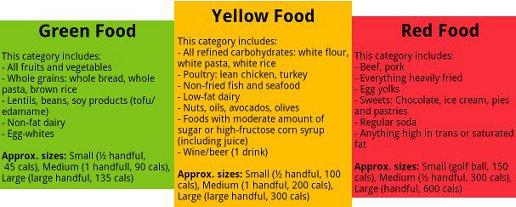
To even further the usage of this app, you can set up the personal area to reflect details about yourself. These would include your gender, age, height and weight. Then you can specify how much weight you’d like to lose each week, along with your lifestyle (varying levels of active vs. sedentary) and the app will give you a recommended caloric intake value per day. As you log food items you eat into the app, it will count the calories based on averages for items of those colors. Additionally, the app will show you what percentage of each group (color) you’re eating. They recommend 50% green, 25% yellow and 15% red for the default settings in the personal area.

Calorific lets you look at logs from previous days, as well as go back to edit those days if you forgot one of your food items or meals. Pairing this app’s functionality with its polished UI makes it a sure win for busy people who want a little help counting calories on the go-- for free!