
What’s Good: Fairly seamlessly adds photo previews to your favorite Android Twitter app; free to download and use.
What’s Bad: The sharing functionality would not work, but that wasn’t a deal-breaker for me.
The Verdict: I love this app. Twitter app developers should add this functionality by default.
TwitPlus is a free app that extends the functionality of your Twitter app of choice. It works on the official Twitter app as well as Touiteur (which is my Twitter app of choice). It is advertised to work with any Twitter app, but I just haven’t tried any others to test compatibility since I started using TwitPlus.

After installing TwitPlus, upon the user’s first attempt to view a photo (or video or TwitLonger extended tweet) from the Twitter timeline, the standard dialogue box will open prompting the selection of either the browser or TwitPlus to view the linked item. To test the app, you could select TwitPlus without checking the option to use it by default, which may be selected later.

After TwitPlus is selected, instead of opening a linked photo in the web browser as usual, a preview of the photo is shown as an overlay to the Twitter app, which conveniently fades in the background. The user can either pinch-to-zoom or use the zoom buttons at the bottom of the preview screen. Zooming via either method is very responsive. A long-press on the image prompts the user with the option to save the image, set it as the phone’s wallpaper, or open the link in the browser. Additionally, there are various image quality, text size, and language translation options available in the app’s settings menu. One of the neatest features offered by TwitPlus is the user’s ability to move the image from the center of the screen to the side in order to view the content of tweets in the background.
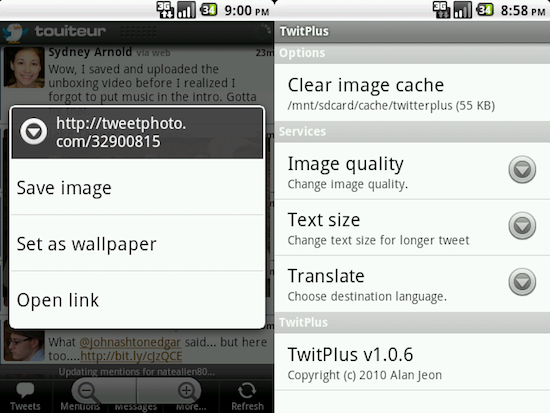
TwitPlus adds some additional sharing options for either the entire tweet, or the media links contained within the tweet, but in my testing, I could not get any of these options to work and I was continually faced with an error message that my tweet could not be found. Regardless, those sharing options seemed not to be the central functionality that TwitPlus was intended to offer, and the loss of them did not impact my excitement about the extended functionality offered by the app.

The bottom line is that TwitPlus is a simple, easy to use add-on that extends the functionality of the user’s Twitter app of choice. There may be a one or more Twitter apps that offer photo preview functionality (Twicca includes this feature if I remember correctly), but with TwitPlus, users have the option to add this functionality to any Twitter app. So if using your preferred Twitter app is like wearing an old shoe, but you’d really like to have the option to preview images without opening links in the browser, TwitPlus is definitely for you.
Let me know in the comments if you use and love TwitPlus, or if you are going to immediately download the app and check it out. I have to be honest, I didn’t think photo previews would be all that useful until I started using the app, now I don’t think I’d want to go back to using the browser.