
Samsung is at it again, and they're expanding their Android horizons by focusing on more than one demographic. Hot off the Galaxy S announcements a few weeks ago, the mid-range Intercept has landed at Sprint. Complete with Android 2.1, a full QWERTY keyboard, and 3G connectivity, the replacement to the Samsung Moment offers a nice feature set at a reasonable price. That being said, the focus seems to be around high-profile devices like the EVO 4G, DROID X, Incredible, and iPhone 4. What's more, the innovation surrounding smartphones have driven prices down. At $99.99, does the Intercept stand out in the field of sub $100 smartphones?
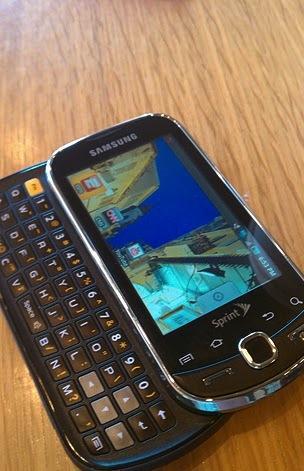
The device comes in a mid-size box that contains the phone, battery, AC adapter, USB cable, 2 GB microSD card (installed in the phone), microSD card adapter, and instruction manuals. It feels thin and light in the hand, which is a departure from the bulky design of the Samsung Moment. Coming in at 4.43 inches long by 2.19 inches wide by 0.60 inch thick, the device weighs 4.9 ounces, making it easy to carry in a tight pocket, purse, or briefcase.

The Intercept offers a few external buttons. On the left side, the volume rocker and microSD slot can be found, while the 3.5mm headphone jack and camera button are on the right side. The microUSB charging port is on the top, and the 3.2-megapixel camera is located on the back. The Intercept offers a 3.0-inch WQVGA display with 240 x 400 pixels and 16 million colors. Given the Intercept's mid-range status, it's perfectly acceptable, and worked well in every task I threw at it. Having said that, I'm spoiled by high-resolution displays, and immediately noticed the difference. If you're migrating from a high-end device to the Intercept, you'll probably notice too.

The Intercept ships with Android 2.1 and a custom Samsung "skin." Unlike Sense UI and MOTOBLUR, Samsung's customizations are minor. You'll immediately notice Sprint includes Sprint TV, Nascar Sprint Cup Mobile, Sprint Football Live, and Sprint Zone. Sprint Navigation isn't installed on the Intercept, and my initial thought is that Sprint realized the redundancy of having Sprint Navigation and Google Maps on the same device.

Overall performance was decent thanks to the 800 MHz processor, though there were a few times where I experienced lag. Every now and again, the entire device would freeze up for 5-10 seconds, and wouldn't respond to any of my gestures. I also experienced a lesser version with the four haptic buttons (menu, home, back, search) below the touchscreen. Throughout my testing, there were several times where the four buttons neglected to register my gestures. I would inevitably tap the button five or six times, and it would spring to life, suddenly registering all six gestures at once and opening random applications. It was frustrating, and I found myself pulling the battery a few times.
With a full QWERTY keyboard, the Intercept is a great device for those that text and e-mail on a regular basis. The keys are large and tactile, making it easy to tap out a message on the go. The overall layout of the keyboard is a bit funky and centered to the left due to the arrow navigation keys, and Samsung placed the "Z-M" row in between the space bar, making it slightly different than using a normal QWERTY. Despite the differences, I was able to get used to the layout after a few days.

Sporting a 3.2-megapixel camera, it's no match to the 5.0 and 8.0-megapixel alternatives on the market, but picture quality was decent given the right amount of natural light. The pictures I took after dusk and in low-lit areas were grainy, thanks to the lack of a flash. Editing options include scene mode, white balance, color effect, metering, picture size, picture quality, and focus mode. In addition to the camera, the Intercept offers a video camera, and it works well for the occasional recording. You have the option of setting it for 30 seconds (for sending via MMS), 10 minutes, or 30 minutes.
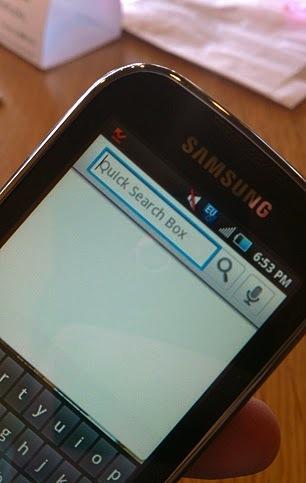
I've worked with the Intercept in the Charlotte metro area, and call quality has been good. Call quality has been consistently strong on my end, and my callers told me that they could hear me well and that I was easy to understand. I tested the speakerphone in a busy department store, and though background noise was present during my test calls, callers were able to understand most of the conversation. I paired one my Plantronics Voyager Pro headset to the Intercept, and callers were pleased with the audio quality.
The Intercept uses Sprint's EVDO (3G) network for data, and while it uses Rev. 0 instead of the faster Rev. A, device, speeds were generally decent for a mid-range device. CNN's mobile website loaded in roughly 14 seconds, and the full PhoneDog homepage loaded in about 40 seconds. Data-heavy apps like Sprint TV, Google Maps, and various downloaded apps worked without issue.

The device ships with a 1500 mAh battery, and despite being an Android device, the battery life was surprisingly decent. WIth moderate use including calling, text messaging, instant messaging, browsing the internet, use of Google Maps (I'm a navigation junkie), I was able to make it just over a day before the device powered off. Given the battery challenges plaguing the high-end behemoths like the EVO 4G, DROID X (both of which I have to charge during the business day), it's a welcome change.

The Android platform is expanding at an exponential rate. From the occasional device here and there to a new phone every week, it's hard to keep track of the growth. In a sea of summer releases, the Samsung Intercept is one of the nicer mid-range devices I've worked with. The full QWERTY keyboard is roomy and perfect for typing, and it's yet another form factor for prospective buyers to consider. Hardware aside, Sprint pre-installs quite a few free perks on their devices, and their price plans are generally cheaper than the competition. My only concern is the occasional lag and the issues I had with the haptic buttons below the display. Be sure to test the device (and the buttons) in store prior to purchasing. The Intercept is available at Sprint retail stores and online for $99.99 after a $100 mail-in rebate and new customer agreement.
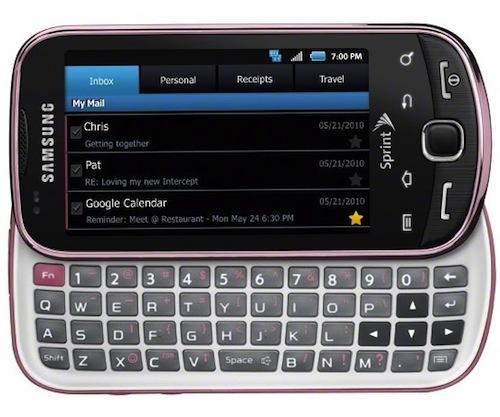
What's Good: Nice QWERTY keyboard; good battery life for an Android device.
What's Bad: Haptic buttons below touchscreen froze occasionally; device was laggy at times.
The Verdict: The Intercept is a nice device for those that don't want (or need) an EVO 4G. Be sure to check out the buttons and overall speed of the unit in store prior to purchasing, though.